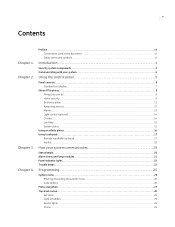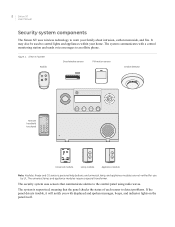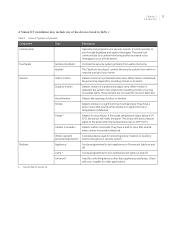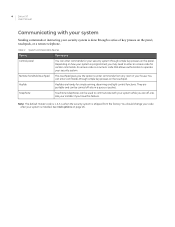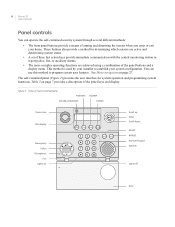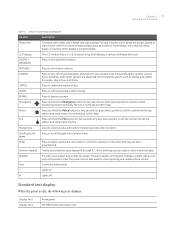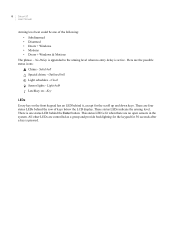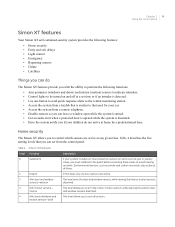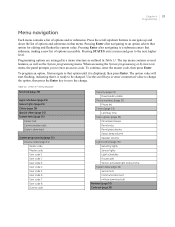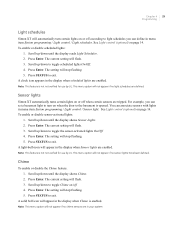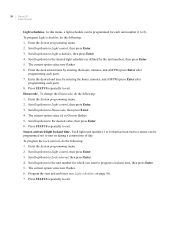GE 80-649-3N-XT Support Question
Find answers below for this question about GE 80-649-3N-XT - SIMON XT WIRELESS Security System.Need a GE 80-649-3N-XT manual? We have 1 online manual for this item!
Question posted by robow on January 16th, 2012
Can A Silent Alert #45137 Unit Work With A Simon Xt Controller?
The person who posted this question about this GE product did not include a detailed explanation. Please use the "Request More Information" button to the right if more details would help you to answer this question.
Current Answers
Related GE 80-649-3N-XT Manual Pages
Similar Questions
Simon Xt 600-1054-95r How Does Phone Work
(Posted by Caudlees 10 years ago)
How Do I Set The Date And Time On The Simon Xt?
When we replaced the battery, the date and time just flash on the code box. We can't find the manual...
When we replaced the battery, the date and time just flash on the code box. We can't find the manual...
(Posted by jessiecaquay 12 years ago)
How Do I Replace The System Battery Of The Ge Simon 3?
(Posted by sinoffbisprof 12 years ago)
Can A Simon Xt Model 600-1054-95r Be Used With Out A Phone And No Monthly Cost
Will this system work the same but just wont be able to call central monitoring . will there be any ...
Will this system work the same but just wont be able to call central monitoring . will there be any ...
(Posted by jrwalnut7 13 years ago)
Window / Door Sensor Programming
Hi, I have the GE Simon XT 600-1054-95R Alarm Systemand cannot remember how tore-program my wireless...
Hi, I have the GE Simon XT 600-1054-95R Alarm Systemand cannot remember how tore-program my wireless...
(Posted by jefftamewolf 13 years ago)