GE NX-591E-GSM - Security NetworX Wireless Cellemetry Module Support and Manuals
Get Help and Manuals for this General Electric item
This item is in your list!

View All Support Options Below
Free GE NX-591E-GSM manuals!
Problems with GE NX-591E-GSM?
Ask a Question
Free GE NX-591E-GSM manuals!
Problems with GE NX-591E-GSM?
Ask a Question
Popular GE NX-591E-GSM Manual Pages
Instruction Manual - Page 2


... GE Security except where specifically permitted under US and international copyright law. Other trade names used in this document may be copied in whole or in a commercial environment. FCC compliance
This equipment has been tested and found to part 15 of actual businesses or persons is operated in part or otherwise reproduced without notice.
This module...
Instruction Manual - Page 5


... to contact technical support if you should perform all required hardware installation. There is the GE NX-591E-GSM SMSXpress Module Installation Manual for instructions on accessing our online publication library. Refer to the equipment or other GUI elements. Note: A qualified service person, complying with all ancillary documentation entirely before installing or operating this document...
Instruction Manual - Page 6


2 NX-591E-GSM SMSXpress Module Installation Manual
Product overview
The NX-591E-GSM is a microprocessor-controlled GSM interface module used in conjunction with the panel communicator or other optional reporting modules.
Flexible event selection allows only specific messages to be used for event reporting. Figure 1. Website activation of control panels to GSM cellular networks for primary...
Instruction Manual - Page 7
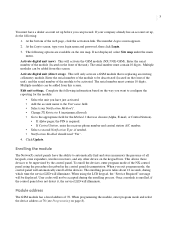
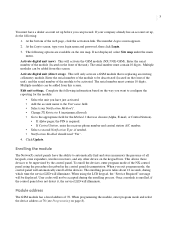
... program mode, the control panel will activate the GSM module (NX-591E-GSM). The serial number must contain 10 digits. If your login name and password, then click Login. 3. Click Update.
The member Login screen appears. 2. If not displayed, select Site map under the main
menu. 3
You must have a dealer account set up before you can be added from...
Instruction Manual - Page 8


... runs the length of the can or use an optional external antenna (NX-501E-GSM). This allows for the screw. The halfmoon protrusion will need to mount and wire the board.
4 NX-591E-GSM SMSXpress Module Installation Manual
Installation
To install the module you must either vertical or horizontal placement of the modules. The smaller hole is for either drill a new hole (5/8 in...
Instruction Manual - Page 10


...Description DS3 to tower. On steady = Reading MINs from GSM radio. 6 NX-591E-GSM SMSXpress Module Installation Manual
Module LEDs
The module has 14 green LEDs along the back of the module as described in Table 3.
Transmitting message packet to DS6 LEDs flashing = Network failure. Table 3. On steady = Sending a network verification message packet to tower.
Two or more control channels...
Instruction Manual - Page 12


... a new programming location to be programmed has been entered, the Armed LED on the keypad will show the data for review. 8 NX-591E-GSM SMSXpress Module Installation Manual
Programming
You can select the module to program. To program the module using the LED keypad or the LCD keypad. Remember you will erase any values you press *, the data of...
Instruction Manual - Page 14


... Some older SIA DCS compatible receivers may not support the use leading zeroes. Segment 2 programs host ... 2. Table 6. Table 5 describes the options
Table 5. 10 NX-591E-GSM SMSXpress Module Installation Manual
Location 0, programming the mode
This location has five numeric data ...
Disabled
6
Disable cellular service LEDs
Disabled
Enabled Enabled
7
Enable tamper switch
Enabled
Disabled...
Instruction Manual - Page 16


... the partitions to include when reporting to e-mail.
To exclude any partition from reporting, turn off the LED corresponding to e-mail
Phone fault detected. Location 5, special events to report to that particular partition number. Note: Reporting must be enabled in segments 1 through 4. 12 NX-591E-GSM SMSXpress Module Installation Manual
Location 4, events to report to function.
Instruction Manual - Page 18


...trouble Failure to communicate Zone activity monitor Reserved for future use . Factory default is good. Table 13 describes the segment options. Location 8 options
Segment 1 2 3 4 5 6 7 8
Description Alarms Open/close Bypass Zone trouble Power trouble...14 NX-591E-GSM SMSXpress Module Installation Manual
Location 8, events to report to central station
Phone line is all partitions off for...
Instruction Manual - Page 20


...low battery Expander trouble Failure to communicate Zone activity monitor Reserved for future use . This location has 16 segments. Location 13, special events to report to pager
Phone line is good.... that particular partition number. 16 NX-591E-GSM SMSXpress Module Installation Manual
Location 12, events to report to pager
Phone line is good. for each type of report found in segments ...
Instruction Manual - Page 22


... fault
3
Start download
4
Fail to communicate, data lost
12
Sensor low battery
13
Expander trouble
14
Fail to 8 Reserved for future use . 18 NX-591E-GSM SMSXpress Module Installation Manual
Location 2, Reporting events to central station (Phone line fault detected)
Table 21. Location 2 worksheet
Partition
Segment
1 2 3 4 5 6 7 8 Description
1
Alarms
2
Open/close
3
Bypass...
Instruction Manual - Page 24
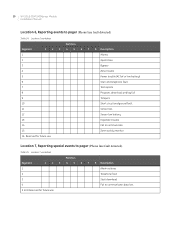
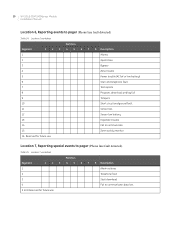
...Start download
4
Fail to communicate, data lost
12
Sensor low battery
13
Expander trouble
14
Fail to 8 Reserved for future use .
Location 7, Reporting special events to pager (Phone line fault detected)
Table 24. 20 NX-591E-GSM SMSXpress Module Installation Manual
Location 6, Reporting events to pager (Phone line fault detected)
Table 25. Location 6 worksheet
Partition
Segment...
Instruction Manual - Page 26


...
1
Alarm restores
2
Telephone fault
3
Start download
4
Fail to communicate, data lost
12
Sensor low battery
13
Expander trouble
14
Fail to e-mail (Phone line is good)
Table 28. 22 NX-591E-GSM SMSXpress Module Installation Manual
Location 10, Reporting events to 8 Reserved for future use .
Location 10 worksheet
Partition
Segment
1 2 3 4 5 6 7 8 Description
1
Alarms...
Instruction Manual - Page 28


Transmission burst ( Standby with service LEDs disabled 70 mA max. 24 NX-591E-GSM SMSXpress Module Installation Manual
Specifications
Operating power Power consumption
12 VDC supplied from NX control panel or NX-320E power supply
Standby with service LEDs enabled 90 mA max.
GE NX-591E-GSM Reviews
Do you have an experience with the GE NX-591E-GSM that you would like to share?
Earn 750 points for your review!
We have not received any reviews for GE yet.
Earn 750 points for your review!
