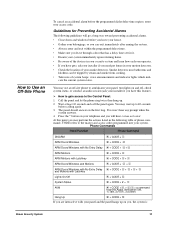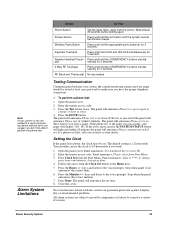GE 80-307-3X - Simon 3 Wireless Home Security System Support and Manuals
Get Help and Manuals for this General Electric item

View All Support Options Below
Free GE 80-307-3X manuals!
Problems with GE 80-307-3X?
Ask a Question
Free GE 80-307-3X manuals!
Problems with GE 80-307-3X?
Ask a Question
Most Recent GE 80-307-3X Questions
How To Reset The Codes? Ge 80-307-3x Wireless (adt Was Provider)
I just moved into this home built in '97. Previous owner didn't leave the code and left it unplugged...
I just moved into this home built in '97. Previous owner didn't leave the code and left it unplugged...
(Posted by Dkrebs7186 8 years ago)
Popular GE 80-307-3X Manual Pages
GE 80-307-3X Reviews
We have not received any reviews for GE yet.