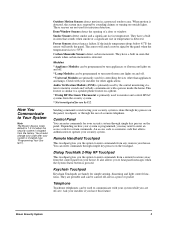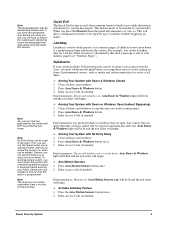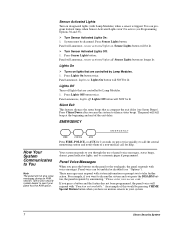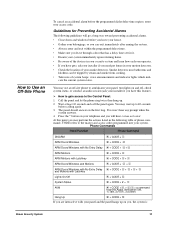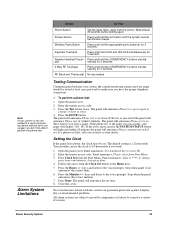GE 80-307-3X Support Question
Find answers below for this question about GE 80-307-3X - Simon 3 Wireless Home Security System.Need a GE 80-307-3X manual? We have 1 online manual for this item!
Question posted by Dkrebs7186 on September 19th, 2015
How To Reset The Codes? Ge 80-307-3x Wireless (adt Was Provider)
I just moved into this home built in '97. Previous owner didn't leave the code and left it unplugged. I plugged it in and the alarm went off. How do I reset? I do not want to use ADT either. Any help is greatly appreciated.
Current Answers
Answer #1: Posted by TommyKervz on October 3rd, 2015 9:07 AM
Follow the instructions on the link below
http://www.ehow.com/how_7633483_reset-ge-home-alarm-system.html
Related GE 80-307-3X Manual Pages
Similar Questions
Resetting My Ge #45236 Lcd Wireless Monitor.
Is there a special funtion, key combination or key long press type action to bring brightness, color...
Is there a special funtion, key combination or key long press type action to bring brightness, color...
(Posted by kseifert1215 9 years ago)
How To Reset Security Code Ge Concord Express
(Posted by bahstevej 10 years ago)
Our Fire Alarm Went Off
Our fire alarm went off while out of town and the security company deactivated it but it kept going ...
Our fire alarm went off while out of town and the security company deactivated it but it kept going ...
(Posted by dstevens501 12 years ago)
Resetting/reprogramming Ge Nx-8 Security System.
I have a GE NX-8 security system and need help resetting the panel. I want to start over from scratc...
I have a GE NX-8 security system and need help resetting the panel. I want to start over from scratc...
(Posted by Anonymous-37297 12 years ago)