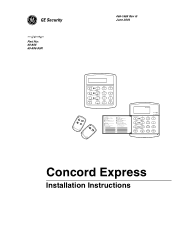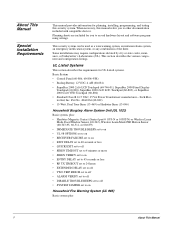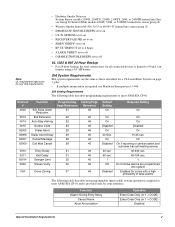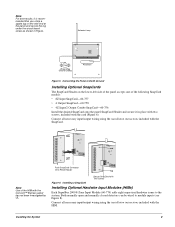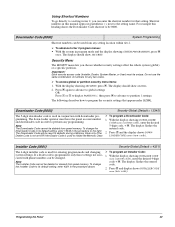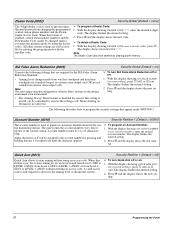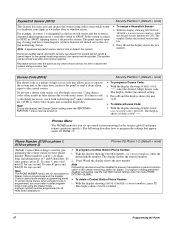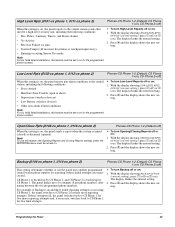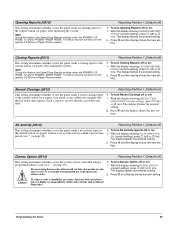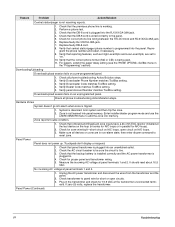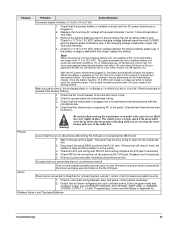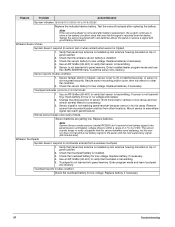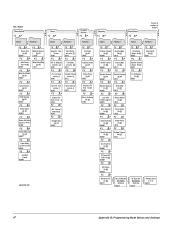GE 60-806-95R-16Z - Security Concord Express System Control Panel Support and Manuals
Get Help and Manuals for this General Electric item

View All Support Options Below
Free GE 60-806-95R-16Z manuals!
Problems with GE 60-806-95R-16Z?
Ask a Question
Free GE 60-806-95R-16Z manuals!
Problems with GE 60-806-95R-16Z?
Ask a Question
Most Recent GE 60-806-95R-16Z Questions
Sudden, Unexplained Beeping From Touch Pads!
Can anyone tell us how to remedy, or disable, the beeping from the touchpads on this model? Our syst...
Can anyone tell us how to remedy, or disable, the beeping from the touchpads on this model? Our syst...
(Posted by DPruitt12 6 years ago)
My Alarm Is Armed
My battery was low so I replaced it. Set my alarm and have forgot my code to disarm it. I know old a...
My battery was low so I replaced it. Set my alarm and have forgot my code to disarm it. I know old a...
(Posted by stephenferrell 7 years ago)
How To Access The Dealer Code On Concord Express
(Posted by zacShinNe 9 years ago)
How To Reset Concord Express Dealer Code
(Posted by Woofe 9 years ago)
How To Program Adt Concord Express
(Posted by mylHi 9 years ago)
Popular GE 60-806-95R-16Z Manual Pages
GE 60-806-95R-16Z Reviews
We have not received any reviews for GE yet.