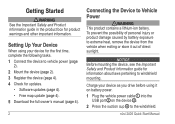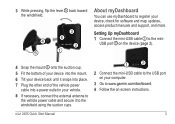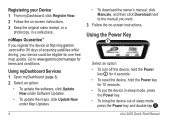Garmin nuvi 2455LT Support and Manuals
Get Help and Manuals for this Garmin item

View All Support Options Below
Free Garmin nuvi 2455LT manuals!
Problems with Garmin nuvi 2455LT?
Ask a Question
Free Garmin nuvi 2455LT manuals!
Problems with Garmin nuvi 2455LT?
Ask a Question
Most Recent Garmin nuvi 2455LT Questions
How To Change The Time On A Garmin 2455
(Posted by eennzwdisne 9 years ago)
What Are The Voice Options On The Garmin Nuvi 2455
(Posted by rprpu 9 years ago)
How Do You Connect Nuvi 2555 Ltm To Computer
(Posted by SaraBjjjsa 9 years ago)
Map Updating Procedure Stalled After 3 Hours Without Any Messages Garmin2455
The first time I tried to use the map updating feature, it loaded very slowly and after I waited for...
The first time I tried to use the map updating feature, it loaded very slowly and after I waited for...
(Posted by janevan 9 years ago)
How To Alert Of A Poi On A Garmin Nuvi 2455
(Posted by driddbla 9 years ago)
Garmin nuvi 2455LT Videos
Popular Garmin nuvi 2455LT Manual Pages
Garmin nuvi 2455LT Reviews
We have not received any reviews for Garmin yet.