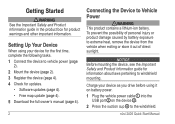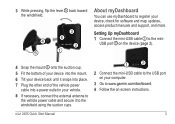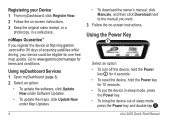Garmin nuvi 2455LT Support Question
Find answers below for this question about Garmin nuvi 2455LT.Need a Garmin nuvi 2455LT manual? We have 3 online manuals for this item!
Question posted by janevan on May 22nd, 2014
Map Updating Procedure Stalled After 3 Hours Without Any Messages Garmin2455
The first time I tried to use the map updating feature, it loaded very slowly and after I waited for three hours, it stopped at 50% complete. No messages or explanations were given. The apps download completed quickly. I checked my memory level and discovered that it was nearly filled. Something is wrong. Do I try to download the map update again? Garmin 2455 unit has been infrequently used since purchased so memory should not be so low. I have free update on my Garmin.