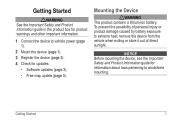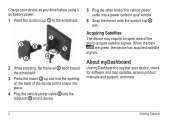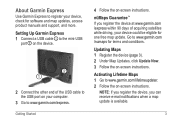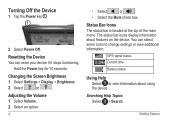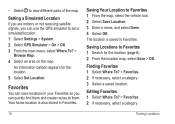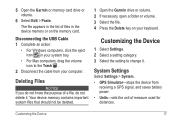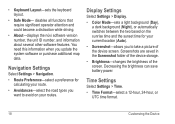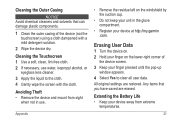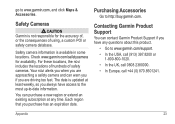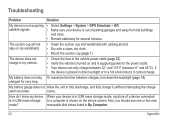Garmin nuvi 52LM Support Question
Find answers below for this question about Garmin nuvi 52LM.Need a Garmin nuvi 52LM manual? We have 2 online manuals for this item!
Question posted by heatherb on June 1st, 2014
How To Check Battery Level Without Switching Off ?
The person who posted this question about this Garmin product did not include a detailed explanation. Please use the "Request More Information" button to the right if more details would help you to answer this question.
Current Answers
Answer #1: Posted by stephanie0001 on June 1st, 2014 10:34 AM
If you go here, you can read where the battery status is.
http://www.manualowl.com/m/Garmin/nuvi-52LM/Manual/335052?page=8
If my answer has helped you, you can help me a lot by selecting the "Acceptable Solution" button.
Related Garmin nuvi 52LM Manual Pages
Similar Questions
Where Is The Information Balloon On Garmin Nuvi 52lm Gps
(Posted by martha515 9 years ago)
How Do I Check Battery Life In My Garmin Nuvi 1450
(Posted by twmjmimsy 10 years ago)