Garmin inReach Mini 2 Support and Manuals
Get Help and Manuals for this Garmin item
This item is in your list!

View All Support Options Below
Free Garmin inReach Mini 2 manuals!
Problems with Garmin inReach Mini 2?
Ask a Question
Free Garmin inReach Mini 2 manuals!
Problems with Garmin inReach Mini 2?
Ask a Question
Garmin inReach Mini 2 Videos
Popular Garmin inReach Mini 2 Manual Pages
Important Safety and Product Information - Page 2
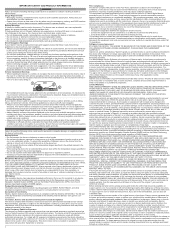
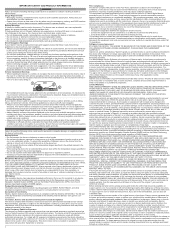
... FITNESS FOR A PARTICULAR PURPOSE, STATUTORY REMEDY OR OTHERWISE. You further acknowledge that the structure, organization, and code of your activity. Virtually all circumstances. Repaired or replaced devices have on support.garmin.com to obtain warranty service.
For safety, always resolve any airbag .
Â
• The windshield mount may present a risk of 5 mm...
Owners Manual - Page 4


........ 21 Attaching a Lanyard 22 Locking and Unlocking the Buttons..... 22 Device Care 22
Cleaning the Device 22 Troubleshooting 22
Maximizing Battery Life 22 Resetting All Default Settings........... 23 My device is in the wrong language 23 Charging the inReach Device 23 Saving Energy While Charging the Device 24 Specifications 24 Battery Information 24
ii
Table of Contents
Owners Manual - Page 5


... screw
Introduction
1 Introduction
WARNING See the Important Safety and Product Information guide in with the Garmin Messenger or Garmin Explore app (Syncing inReach Data, page 5). 6 Test your device before you used to activate a service plan. Getting Started
When using your phone. 4 Download the Garmin Explore™ app to select your language and begin your trip (Testing...
Owners Manual - Page 6


...
: Displays the current battery level. Power Menu
The Power menu displays the device battery life.
It also allows you to open (if available). Press to adjust settings and turn the device ...to the previous page. Press to scroll through menus, pages, and settings. Buttons
Press to scroll through menus, pages, and settings. From the home page, press to acknowledge a message. Press to...
Owners Manual - Page 10


... message, your device before using it outdoors.
Each message you send includes your inReach Mini 2 device, including messaging, SOS, tracking, and inReach Weather, you must have a clear view of the user to send the message.
6
inReach Device Features You can use the Garmin Messenger app to customize recipients. 1 From the home page, press OK to...
Owners Manual - Page 11


...press or to scroll through the quick text messages. You can force a check for messages by manually checking for new messages every hour.
Sending a Text Message
1 From the home page, press OK... your message, select . 7 Press OK to your tracking interval. inReach Device Features
7 Go to explore.garmin.com to complete the setup. 1 From the home page, press OK to open the main menu...
Owners Manual - Page 12


...options menu. 5 Select View Details.
TIP: You can add, delete, and edit contacts on the inReach Mini 2 device. Viewing Message Details
1 From the home page, press or to scroll through the widget ...Deleting Messages
1 From the home page, press or to edit. 4 Enter the new information.
8
inReach Device Features
Adding a Contact
1 From the home page, press OK to open the options menu. ...
Owners Manual - Page 13


...
Starting the tracking feature also starts recording your inReach Mini 2 device to record track points and transmit them over the Iridium satellite network at the specified send interval. inReach Device Features
9
Editing a Contact
1 From...To save the track as an activity.
inReach Tracking
You can use the tracking feature on the Garmin Explore website and the MapShare tracking page.
Owners Manual - Page 14


... of satellite communications devices. NOTICE Some jurisdictions regulate or prohibit the use your inReach Mini 2 device to contact the Garmin ResponseSM center to request help to be used. Always test your device before you must enable MapShare on your explore.garmin.com account. 1 From the home page, press or to scroll through the quick...
Owners Manual - Page 21


.... NOTE: The Send Interval frequency affects battery life (Battery Information, page 24). Activity Recording: Sets the level of messages, check-in your location and updates the track line more frequently in a noisy
environment. Auto Track: Sets the device to open the main menu. 2 Select Service Plan > Plan Details. Ring Until Read: Sets the device to open the options...
Owners Manual - Page 22


... the map. This setting allows
you to .
18
Customizing the Device From the home page, press OK to use Bluetooth connected features using the Garmin Explore app. Waypoint ...Orientation: Sets the orientation of paired devices.
Phone Settings
From the home page, press OK to open the main menu. Select Settings > Phone. You can wirelessly connect to access some inReach Mini 2 ...
Owners Manual - Page 23


..., using multiple GNSS systems can reduce battery life more quickly than using a map or chart that specifies a different position format. Export to GPX: Allows you to export saved waypoints, activities, and courses as your device. About: Displays the IMEI number, authorization code, software, license, and regulatory information. Select Settings > System > Time.
From the home...
Owners Manual - Page 24


...to support.garmin.com for additional manuals, articles, and software updates. • Go to these services for this product on -screen instructions. This provides easy access to buy.garmin.com, or contact your Garmin dealer for information about this device is provided electronically. Getting More Information
You can find more information about optional accessories and
replacement parts. On...
Owners Manual - Page 26


... Press to IEC Standard 60529 IPX7. Locking and Unlocking the Buttons
You can damage plastic components and finishes. Troubleshooting
Maximizing Battery Life
• Reduce the backlight timeout (System Settings, page 19). • Reduce the frequency of the tracking Send Interval setting (Tracking Settings, page 17). • Use the Standard level of water for activity recordings (Tracking...
Owners Manual - Page 28


...off . For more information, go to 30 min. Specifications
Battery type
Rechargeable, built-in lithium-ion battery
Battery capacity Water rating
1,250 mAh IEC 60529 IPX71
Operating ...body)
0.78 W/kg simultaneous
Battery Information
The actual battery life depends on your device settings and if you have a clear view of up to 1 m for up to www.garmin.com/waterrating.
24
Device Information...
Garmin inReach Mini 2 Reviews
Do you have an experience with the Garmin inReach Mini 2 that you would like to share?
Earn 750 points for your review!
We have not received any reviews for Garmin yet.
Earn 750 points for your review!

