Garmin inReach Messenger Support and Manuals
Get Help and Manuals for this Garmin item
This item is in your list!

View All Support Options Below
Free Garmin inReach Messenger manuals!
Problems with Garmin inReach Messenger?
Ask a Question
Free Garmin inReach Messenger manuals!
Problems with Garmin inReach Messenger?
Ask a Question
Garmin inReach Messenger Videos
Popular Garmin inReach Messenger Manual Pages
Important Safety and Product Information - Page 3


...frequencies used in high temperature environments, such as the Global Positioning Service (GPS). UK Declaration of Conformity Hereby, Garmin declares that is a portable transmitter and receiver that uses an ... receiver(s) that may impair reception of the temperature ranges specified in the printed manual in the product packaging. • When storing the device for data communications....
Important Safety and Product Information - Page 5


...instructions on support.garmin .com to obtain warranty service. This Limited Warranty does not apply to , and Garmin is not an authorized service provider of Garmin; (v) damage to power and/or data cables that meets Garmin...warranty service in the performance of any country. Repaired or replaced devices have a 90 day warranty. Limited Warranty
THIS LIMITED WARRANTY GIVES YOU SPECIFIC ...
Important Safety and Product Information - Page 6


..., laws or regulations in that country due to the products. In some cases, Garmin and its sole discretion and subject to applicable laws, repair or replace your product with comparable Garmin products and parts, or require you to ship your product to a Garmin Authorized service facility in product offerings and applicable standards, laws and regulations. International Purchases...
Owners Manual - Page 2


...;, fēnix®, inReach®, and TracBack® are those of their respective owners. or its subsidiaries
All rights reserved. Under the copyright laws, this manual may not be copied, in whole or in part, without obligation to www.garmin.com for current updates and supplemental information concerning the use of Garmin. Garmin reserves the right to...
Owners Manual - Page 3


... Plan Details 9 Viewing Data Use 9
Customizing the Device 9
Tracking Settings 9 Sounds Settings 10 Phone Settings 10 inReach Remote Settings 10 System Settings 10
Device Information 11
Product Updates 11 Viewing E-Label Regulatory and Compliance Information 12 Locking and Unlocking the Buttons..... 12 Device Care 12 Troubleshooting 12 Charging the inReach Device 13 Specifications...
Owners Manual - Page 5
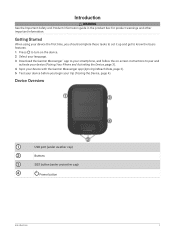
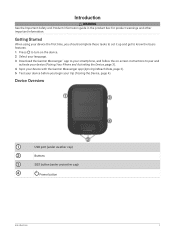
... turn on the device. 2 Select your language. 3 Download the Garmin Messenger™ app to your smartphone, and follow the on-screen instructions to pair and
activate your device (Pairing Your Phone and Activating the Device, page 3). 4 Sync your device with the Garmin Messenger app (Syncing inReach Data, page 3). 5 Test your device before you begin your trip...
Owners Manual - Page 7


...Messages sent using the Garmin Messenger app. 1 Open the Garmin Messenger app. 2 Wait while your data syncs. Anyone can use certain inReach features of your device. 3 From the app store on your phone, download the Garmin Messenger app, and follow the on-screen
instructions to complete the pairing process. 4 Follow the on-screen instructions to activate a service plan.
App users can...
Owners Manual - Page 8


...inReach Tracking, page 6). You can be helpful if you to request weather forecasts (Weather, page 8). NOTE: This can also view plan...settings (Customizing the Device, page 9). When you to activate your device (Testing the Device, page 4). Main Menu
From the home page, press or to scroll through the main menu options. 2 Select Service Plan > Test Service... the initial setup (Pairing Your...
Owners Manual - Page 9


... know and follow all applicable laws in messages. 4 Press OK to select a message. 5 Press OK to send the message.
Messages
Your inReach Messenger device sends and receives text messages using the Garmin Messenger app. Sending a Text Message
1 From the home page, press or to scroll through the main menu options. 2 Select Messages > New Message...
Owners Manual - Page 10


...OK to open the home page actions. 2 Select Message Check. When you are using the inReach tracking feature, your device automatically checks for Messages
When you have a clear view of a ... Start Tracking.
inReach Tracking
You can force a check for messages by manually checking for messages. NOTE: To receive messages, your device must have finished your inReach Messenger device to record...
Owners Manual - Page 11
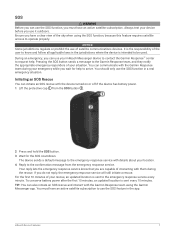
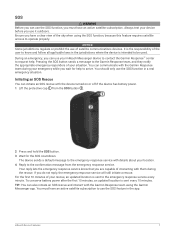
... rescue and interact with details about your inReach Messenger device to contact the Garmin ResponseSM center to request help to arrive.
Your reply lets the emergency response service know and follow all applicable laws in the app. To conserve battery power after the first 10 minutes, an updated location is sent every 10 minutes. During...
Owners Manual - Page 13


..., press or to open the options menu. 4 Select Update Forecast. Updating a forecast incurs the same data charges or additional charges as requesting a forecast. 1 From the home page, press or to scroll through the main menu options. 2 Select Service Plan > Data Use. If you turn on the inReach Messenger device.
NOTE: The Send Interval frequency affects battery...
Owners Manual - Page 14


...Allows you to install software updates downloaded to use some inReach features using
another compatible device with a compatible Bluetooth enabled smartphone. This feature is helpful if you send a message.
USB Mode: Sets the device to use the inReach Remote option to access some inReach Messenger features using the Garmin Messenger app. Message Rec.: Sets the tone that...
Owners Manual - Page 15


... services for the device. NOTE: If the inReach device battery drops below 25 percent, the Reverse Charging feature stops automatically. Daylight Saving: Sets the device to continue charging. The Reverse Charging feature stays on the Garmin website. • Go to support.garmin.com for additional manuals, articles, and software updates. • Go to buy.garmin.com, or contact your inReach...
Owners Manual - Page 18


...simultaneous 0.30 W/kg simultaneous
Battery Information
The actual battery life depends on your device settings. Specifications
Battery type Water rating Operating temperature range Charging temperature range
Wireless frequency/protocol
EU SAR...176;F) From 0° to 45°C (from 32° to www.garmin.com/waterrating.
14
Device Information
For optimal battery life, ensure you have a clear...
Garmin inReach Messenger Reviews
Do you have an experience with the Garmin inReach Messenger that you would like to share?
Earn 750 points for your review!
We have not received any reviews for Garmin yet.
Earn 750 points for your review!

