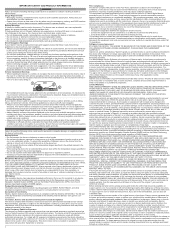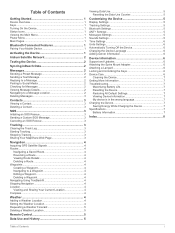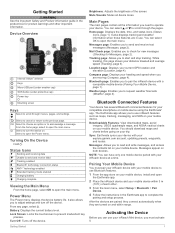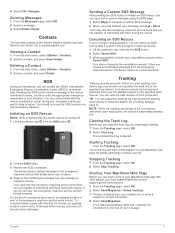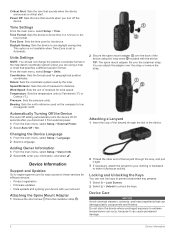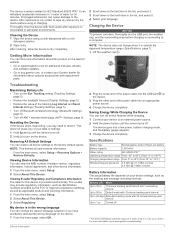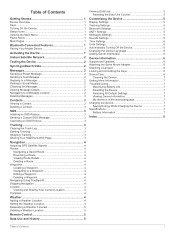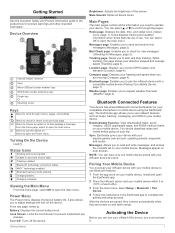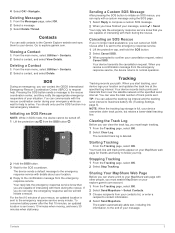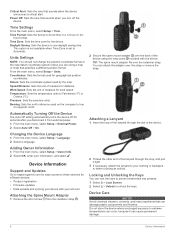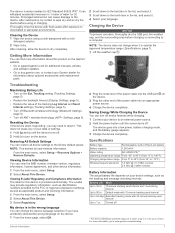Garmin inReach Mini Support and Manuals
Get Help and Manuals for this Garmin item

View All Support Options Below
Free Garmin inReach Mini manuals!
Problems with Garmin inReach Mini?
Ask a Question
Free Garmin inReach Mini manuals!
Problems with Garmin inReach Mini?
Ask a Question
Garmin inReach Mini Videos
Popular Garmin inReach Mini Manual Pages
Garmin inReach Mini Reviews
We have not received any reviews for Garmin yet.