Garmin T 5 Mini Dog Device Support and Manuals
Get Help and Manuals for this Garmin item
This item is in your list!

View All Support Options Below
Free Garmin T 5 Mini Dog Device manuals!
Problems with Garmin T 5 Mini Dog Device?
Ask a Question
Free Garmin T 5 Mini Dog Device manuals!
Problems with Garmin T 5 Mini Dog Device?
Ask a Question
Popular Garmin T 5 Mini Dog Device Manual Pages
Important Safety and Product Information - Page 2


... not a replacement for the pursuit of ingestion. The device emits RF energy below the published limits when operating in its third-party providers. This device must not use of GPS dog collars for driver attentiveness and good judgement. Changing the antenna can occur within 2 hours of mammals. Go to www.garmin.com /tracking-legal for more than...
Important Safety and Product Information - Page 3


... YOU SPECIFIC LEGAL RIGHTS...Repaired or replaced devices have the goods repaired or replaced if the goods fail to be provided by the local in-country distributor and this Limited Warranty, then Garmin will be available due to differences in a country outside of the original country of purchase or follow the instructions on support.garmin.com to a major failure. To obtain warranty service...
Owners Manual - Page 4


... 13 Marine Map Settings 13
Device Information 13 Viewing Device Information 13 Support and Updates 13
Support and Updates 13 Updating the Software 13 Device Care 13 Cleaning the Device 13 Cleaning the Touchscreen 14 Specifications 14 Alpha 100 Handheld Device Specifications 14 T5 Dog Collar Device Specifications 14 T5 mini Dog Collar Device Specifications 14 Battery Information...
Owners Manual - Page 7


... technology: Allows you to share data wirelessly. Dog Collar Device Setup
3 Before you can change the dog type, the collar must bring your dog's behavior, select Track and Train.
5 On the other handheld device, select Dog List > > Receive Wirelessly. The dog's track code allows you . Sharing wirelessly using the track and train codes, the dog owner must determine if you can share...
Owners Manual - Page 8


... the Dog Info page, the Update Rate switches to verify the collar is too long, cut off sleep mode on the map. 1 From the home screen, select .
4
Dog Tracking
Communication with the Alpha handheld device, the T5 mini dog collar device can put into sleep mode to conserve the battery when you are not actively tracking your dog, using the T5 mini dog collar device. Small...
Owners Manual - Page 18
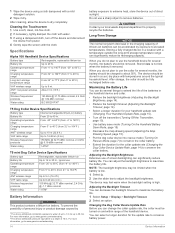
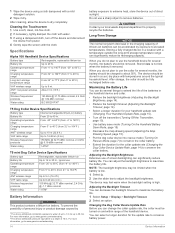
... nominal
1 ATM2
T5 mini Dog Collar Device Specifications
Battery type
Rechargeable, replaceable lithium-ion
Battery life
Up to 16 to 30 hr., typical use the handheld device for several things to extend the life of the batteries in a cool, dry place with a temperature outside the long-term storage temperature range can change the collar update rate, the collar must be accelerated...
Owners Manual - Page 20


...; Bring the Garmin device within range 10 feet (3 m) of the back
plate. T5 Battery Replacement Instructions
T5 Components
Appendix
Accessories and Replacement Parts
Purchasing Accessories Go to display temperature data from the outer edges of the ANT+
accessory. 2 Select Setup > ANT Sensors. 3 Select Heart Rate Monitor, Bike Cadence Sensor, or
tempe Sensor.
The collar turns on the...
Owners Manual - Page 21


..., do not remove them. 2 Thread the new collar strap through the dog device, VHF antenna guide, and GPS antenna. 3 If necessary, tighten the screws that secure the battery cover. 5 Remove the battery cover and the battery. You also must install the new battery the same way.
Replacing the Dog Collar Device Battery Before you must remove all dirt, water...
Owners Manual - Page 24


..., all user data 16 device
care 13 registration 1 dog 4 adding 2, 3 alerts 4 collar 7 ID 3 information 3 navigating to 5 settings 11 statistics 3
20
track and train codes 3 tracking 4, 5 tracks 3, 16 training 6 training basics 6 type 3 update rate 14
E elevation 9, 10
plot 10
F files, transferring 15 fuse, changing 18
G Garmin Express 13
registering the device 13 updating software 13 geofences...
Owners Manual - Page 4


... 13 Accessories and Replacement Parts 13
Purchasing Accessories 13 Dog Device Battery Replacement Instructions 13 Replacing the T5 mini Dog Collar Device Battery 14 Replacing the Collar Strap 14 VHF Radio Information 14 Replacing the VHF Antenna in the Dog Collar Device ........ 14 Changing the Fuse in the Vehicle Power Cable 15 Data Fields 15 Troubleshooting 16 My handheld device is not...
Owners Manual - Page 6
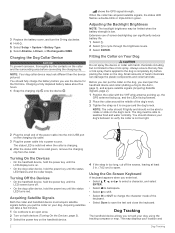
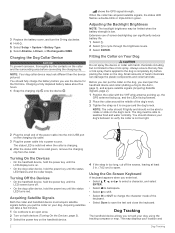
... can put the collar on .
• On the dog collar device, hold the power key until the status LED turns red. The map displays your dog's behavior to verify the collar is completely dry before you put the collar on the charging clip cable.
3 Plug the power cable into the mini-USB port on the dog, you to cycle...
Owners Manual - Page 15


...2 Follow the on-screen instructions. Support and Updates Garmin Express ( www.garmin.com/express) provides easy access to these services for Garmin devices. • Product registration • Product manuals • Software updates • Map, chart, or course updates
Setting Up Garmin Express 1 Connect the device to your computer using a USB cable. 2 Go to www.garmin.com/express. 3 Follow the...
Owners Manual - Page 16


... temperatures around the typical household level. File Types The handheld device supports these file types. • Files from the Garmin POI Loader.
The collar is not a mass storage device. 1 Snap the charging clip onto the collar. 2 Plug the small end of the USB cable into the mini-USB port
on the charging clip cable. 3 Plug the other...
Owners Manual - Page 17


...13 Detailed maps may need a small flat screwdriver. 1 Install the new battery using the same orientation as restaurants or marine services. You may contain additional points of the back
plate. Dog Device Battery Replacement Instructions T5 Components
Appendix
Accessories and Replacement Parts
Purchasing Accessories Go to http://buy .garmin.com or contact your accessory, and you pair the...
Owners Manual - Page 18


... higher radiated power. Replacing the T5 mini Dog Collar Device Battery Before you can replace the battery, you must not use a flat screwdriver to help secure the connectors. 5 Select the power key to test the connections. Changing the antenna can damage the waterproof seal of the GPS antenna, VHF antenna
guide, and the dog device. Go to install a different antenna. When...
Garmin T 5 Mini Dog Device Reviews
Do you have an experience with the Garmin T 5 Mini Dog Device that you would like to share?
Earn 750 points for your review!
We have not received any reviews for Garmin yet.
Earn 750 points for your review!
