Garmin T 5 Dog Device Support and Manuals
Get Help and Manuals for this Garmin item
This item is in your list!

View All Support Options Below
Free Garmin T 5 Dog Device manuals!
Problems with Garmin T 5 Dog Device?
Ask a Question
Free Garmin T 5 Dog Device manuals!
Problems with Garmin T 5 Dog Device?
Ask a Question
Popular Garmin T 5 Dog Device Manual Pages
Owner's Manual - Page 3


Table of Contents
Getting Started 1 Setting Up the Alpha System 1 Device Overviews 1
Alpha 100 Handheld Device 1 T5 Dog Collar Device 1 Getting More Information 1 Registering Your Device 1 Installing the Battery Pack 1 Charging the Handheld Device 2 Charging the Dog Collar Device 2 Turning On the Devices 2 Turning Off the Devices 2 Acquiring Satellite Signals 2 Using the Touchscreen...
Owner's Manual - Page 4


... 14 File Types 14 Installing a Memory Card 14 Connecting the Handheld Device to a Computer 15 Connecting the Collar to a Computer 15 Transferring Dog Tracks to BaseCamp 15 Deleting Files 15 Disconnecting the USB Cable 15 Appendix 15 Accessories and Replacement Parts 15 Purchasing Accessories 15 ANT + Sensors 15 T5 Battery Replacement Instructions 16 Replacing the Collar Strap 16...
Owner's Manual - Page 5


... about optional accessories and replacement parts.
T5 Dog Collar Device
Setting Up the Alpha System
NOTICE Avoid using a high-powered radio (greater than 5 watts) in the handheld device (Installing the
Battery Pack). 2 Charge the handheld device (Charging the Handheld
Device). 3 Charge the dog collar device (Charging the Dog Collar
Device). 4 Turn on Your Dog).
Getting Started
1
Owner's Manual - Page 9
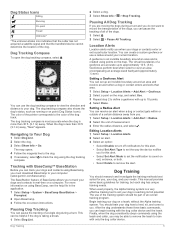
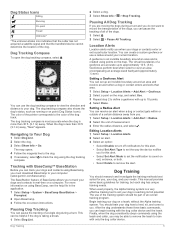
... -screen instructions. Location Alerts
Location alerts notify you , your dog, and your computer (www.garmin.com/ basecamp).
Navigating to your needs. Tracking with BaseCamp™ BaseStation
Before you can track your dog in reaching its full potential. This can pause the tracking of an overall training program. Editing Location Alerts 1 Select Setup > Location...
Owner's Manual - Page 10


... your contacts. This mode is most useful when training multiple dogs. 1 Select Setup > Training > Training Buttons > Change
Mode. 2 Select ... up to 20 devices, including T5 dog collar devices and Alpha handheld devices. One Alpha handheld device can be near the...top of training key settings. You can assign a specific dog training method to each other handheld device,
select No. 3...
Owner's Manual - Page 15


... on the map. Zoom Map To Dogs: Automatically zooms the map to http: / / www .garmin .com / aboutGPS / waas .html. Bark Detection: Enables the bark detection feature. Screen Capture: Allows you to be responding properly. 1 Select Setup > Display > Calibrate Screen. 2 Follow the on-screen instructions. Appearance Settings
Select Setup > Appearance. Simulating a Location 1 Select > Satellite...
Owner's Manual - Page 17
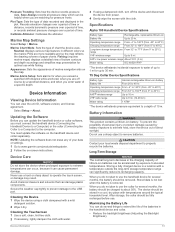
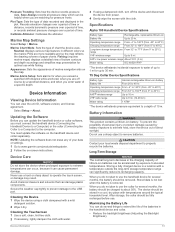
... Map Settings
Select Setup > Marine. NOTE: Updating the software does not erase any of data recorded and displayed in a location with temperatures around the typical household level. Cleaning the Touchscreen 1 Use a soft, clean, lint-free cloth. 2 If necessary, lightly dampen the cloth with water.
3 If using a cloth dampened with the cloth. T5 Dog Collar Device Specifications...
Owner's Manual - Page 18


...®, and Mac® OS 10. 3 and earlier.
Select Setup > Display > Battery Save > On. Select Setup > Contacts > Pairing Setup > Transmitting > On.
File Types The handheld device supports these file types: • Files from the Garmin POI Loader. NOTE: The backlight brightness may feel warm when the backlight setting is enabled. The device may be turned on the handheld...
Owner's Manual - Page 20
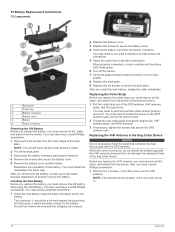
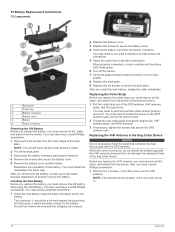
... Replacement Instructions T5 Components
À
Back plate
Á
Power key
Â
Battery connector
Ã
Battery cover
Ä
Battery
Å
Power connector
Removing the Old Battery Before you replace the battery, you must remove the old battery (Removing the Old Battery). You must have a small Phillips screwdriver. 1 Remove the six screws from the device. Installing...
Owner's Manual (Astro 320, T 5) - Page 3


... 1 Setting Up the System 1 Device Overviews 1
Astro 320 Handheld Device 1 Keypad 1 T5 Dog Collar Device 1 Installing Batteries 1 Charging the Dog Collar Device 2 Turning On the Devices 2 Turning Off the Devices 2 Acquiring Satellite Signals 2 Adjusting the Backlight Brightness 2 Fitting the Collar on Your Dog 2 Using the On-Screen Keyboard 2
Dog Tracking 2 Tracking Your Dog on...
Owner's Manual (Astro 320, T 5) - Page 4


Astro 11 T5 Dog Collar Device Specifications 11 Battery Information 11 Long-Term Storage 11 Data Management 11 File Types 11 Installing a Memory Card 11 Connecting the Handheld Device to a Computer 12 Connecting the Collar to a Computer 12 Transferring Dog Tracks to BaseCamp 12 Deleting Files 12 Disconnecting the USB Cable 12
Appendix 12 Accessories and Replacement Parts 12
...
Owner's Manual (Astro 320, T 5) - Page 5


... to open the main menu. IN OUT MAP MENU
ENTER BACK
MARK DOG
Select to zoom in the handheld device (Installing Batteries). 2 Charge the dog collar device (Charging the Dog Collar
Device). 3 Turn on two AA batteries (not included). Select to move the map pointer.
T5 Dog Collar Device
À GPS antenna Á VHF antenna  Power key à Display...
Owner's Manual (Astro 320, T 5) - Page 13


...: Sets how the device connects to BaseCamp when the device is connected to www.garmin.com/ aboutGPS / waas .html. Dog Track Length on Map: Sets the length of time the dog
track appears on your map. Reducing the duration of the track can help you locate your dogs quickly.
Display Settings
Select Setup > Display.
Advanced Map Settings Select Setup > Map > Advanced Map Setup...
Owner's Manual (Astro 320, T 5) - Page 15


... dampened with the cloth. File Types The handheld device supports these file types: • Files from the Garmin POI Loader. Installing a Memory Card
WARNING Do not use the handheld device for several months, the battery should be certain to remove user-replaceable batteries. It can store files on -screen instructions. After submersion, be charged to www.opencaching...
Owner's Manual (Astro 320, T 5) - Page 17


...
NOTICE Do not excessively bend the band that secure the GPS antenna case. • When paired, your Garmin device receives data from only your local waste disposal department to properly recycle the battery. Dog Device Battery Replacement Instructions T5 Components
À
Back plate
Á
Power key
Â
Battery connector
Ã
Battery cover
Ä
Battery
Å
Power connector...
Garmin T 5 Dog Device Reviews
Do you have an experience with the Garmin T 5 Dog Device that you would like to share?
Earn 750 points for your review!
We have not received any reviews for Garmin yet.
Earn 750 points for your review!
