Garmin inReach SE Support and Manuals
Get Help and Manuals for this Garmin item
This item is in your list!

View All Support Options Below
Free Garmin inReach SE manuals!
Problems with Garmin inReach SE?
Ask a Question
Free Garmin inReach SE manuals!
Problems with Garmin inReach SE?
Ask a Question
Popular Garmin inReach SE Manual Pages
User Manual - Page 3


... SE 16 Charging 16 Power On/Off 17 Satellite Connection 18 Navigation 19 Keyboard Shortcuts 20 Data Use 21 Contacts 21 Messages 23 Social 25 Tracking 26 MapShare 26 History 27 SOS 27
inReach SE product manual, version 5.6.13
Updating inReach SE 29 Firmware 29 Manual Firmware Update 29
Troubleshooting 30 Specifications & Safety information 31 Warranty Information 34 Customer Service and Support...
User Manual - Page 5
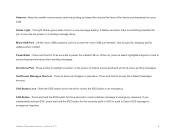
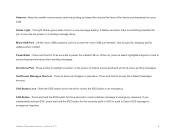
... or hold the SOS button for updates when notified. Press arrows to highlight a section on , press to emergency response. inReach SE product manual, version 5.6.13
4 Micro-USB ...satellite communicator antenna pointing up toward the sky and the face of pages or operations. Antenna - Lift the micro-USB protective cover to access the inReach Messages shortcut. Press to power the inReach SE...
User Manual - Page 6


.../Enter button for three seconds to send and receive messages, much like a mobile phone plan. The inReach device will prompt you 'll need to activate it is set up with a service plan.
Your device will not function until it by creating a service account. Activating inReach SE
Before you turn on the inReach SE. inReach SE product manual, version 5.6.13
5
User Manual - Page 7


... contacts will be asked to complete the setup process. Go outside and stand in an open area away from your device's activation screen, select "Next" and press enter. Please make sure you your inReach device handy. Select a service plan depending on your IMEI number and authorization code. inReach SE product manual, version 5.6.13
6 Select "Get Started."
You will...
User Manual - Page 8
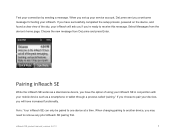
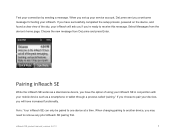
...inReach SE
While the inReach SE works as a stand-alone device, you may need to receive this message. If you have successfully completed the setup process, powered on the device, and found a clear view of using your inReach SE... for testing your service account, DeLorme sent you 're ready to remove any prior inReach SE pairing first. When you set up your inReach. Select Messages from...
User Manual - Page 9


... and your Explore site password, which you must have iOS 5.0 or later. inReach SE product manual, version 5.6.13
8 Using your inReach SE to your mobile device. Download the app, and then open it.
The Earthmate app is available from the Apple Store and Google Play. Mobile Device Requirements
You can pair your inReach SE with an iOS (Apple...
User Manual - Page 10


...the list of your inReach SE: • Select Settings • Select Bluetooth • Select Pair inReach
On your mobile device, turn on Bluetooth.
Pair with Bluetooth
Pair your inReach SE with each other anytime they are up to date.
like Facebook, Twitter, Preset messages, and MapShare information - inReach SE product manual, version 5.6.13
9 If the inReach SE is active...
User Manual - Page 11
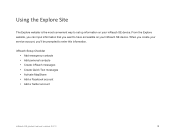
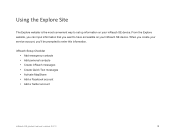
...; Add a Twitter account
inReach SE product manual, version 5.6.13
10 From the Explore website, you can input information that you 'll be prompted to enter this information. Using the Explore Site
The Explore website is the most convenient way to set up information on your inReach SE device. When you create your service account, you want to...
User Manual - Page 12
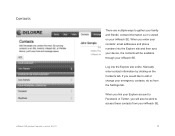
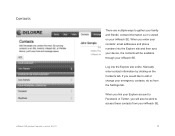
...also be available through your inReach SE.
Contacts
inReach SE product manual, version 5.6.13
There are...inReach SE.
11
If you enter your contacts' email addresses and phone numbers into the Explore site online. Manually enter contact information by clicking on your inReach SE. When you would like to access these contacts from your emergency contacts, do so from the Settings...
User Manual - Page 13


.... Message 3: "Trip is well.
inReach SE product manual, version 5.6.13
12 Message 2: "Leaving now for the messages and press Save. Preset messages allow you to you sync your family and friends. The next time you soon." Preset Messages
Preset messages are a convenient way of sending quick messages to a specific group of recipients for my...
User Manual - Page 15
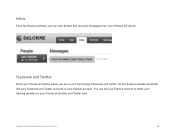
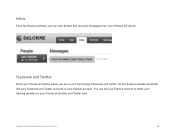
inReach SE product manual, version 5.6.13
14
You can view all sent and received messages from your Explore account. Facebook and Twitter
Show your friends and family where you can set your Explore account to your inReach SE device. On the Explore website Social tab, link your Facebook and Twitter accounts to share your tracking updates on your...
User Manual - Page 16


MapShare
Your tracking updates are sent from your inReach SE to your MapShare web page via email, Twitter, and Facebook. inReach SE product manual, version 5.6.13
15
Use the Share option to quickly send them a link to your Explore account. Share a map of your family and friends using MapShare. View your Explore account to see all of your...
User Manual - Page 22
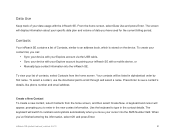
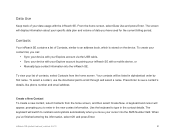
... create your contact list, you move your cursor into the inReach SE. inReach SE product manual, version 5.6.13
21 The screen will switch to enter in alphabetical order by pairing your inReach SE with the inReach SE.
A keyboard and cursor will be listed in the new contact information. Contacts
Your inReach SE contains a list of Contacts, similar to type in the...
User Manual - Page 36
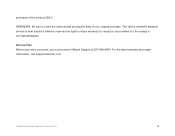
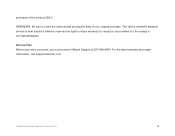
Service Plan Before you return a product, you must contact inReach Support at 207-846-8900. purchaser of your original purchase.
inReach SE product manual, version 5.6.13
35
inReach reserves the right to retain the sales receipt proving the date of the product ONLY.
For the latest warranty and repair information, visit support.delorme.com. This will be needed if warranty service is...
User Manual - Page 37


....com Phone: 800-511-2459 (Outside the U.S. inReach Customer Service and Support
United States
Customer Service For questions on rate plans, activations, general information, and support at inreachcanada.com.
Eastern Time (US & Canada)
inReach SE product manual, version 5.6.13
36 Eastern Time (US & Canada)
Tech Support Email: [email protected] Phone: 207-846-8900...
Garmin inReach SE Reviews
Do you have an experience with the Garmin inReach SE that you would like to share?
Earn 750 points for your review!
We have not received any reviews for Garmin yet.
Earn 750 points for your review!
