Garmin VIRB XE Aviation Bundle Support and Manuals
Get Help and Manuals for this Garmin item
This item is in your list!

View All Support Options Below
Free Garmin VIRB XE Aviation Bundle manuals!
Problems with Garmin VIRB XE Aviation Bundle?
Ask a Question
Free Garmin VIRB XE Aviation Bundle manuals!
Problems with Garmin VIRB XE Aviation Bundle?
Ask a Question
Popular Garmin VIRB XE Aviation Bundle Manual Pages
Owners Manual - Page 2


..., LLC. Mac® is ANT+® certified. Visit www.thisisant.com/directory for current updates and supplemental information concerning the use of such changes or improvements. Under the copyright laws, this manual without the written consent of Garmin. All rights reserved. and any person or organization of such marks by the Bluetooth SIG...
Owners Manual - Page 3


...Installing a Memory Card 1 Installing the Desiccant Pack 1 Installing...
Tips for Pairing ANT+ Accessories with Your Garmin Device 6 Removing Paired ANT+ Sensors 6
...Settings 8
Inverting the Camera Orientation 8 Time and Date Settings 8 Erasing Your Memory Card 8 Device Care 8
Cleaning the Device 8 Connecting the Device to Your Computer 8
File Types 8 Specifications 8
Troubleshooting...
Owners Manual - Page 5
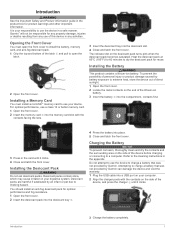
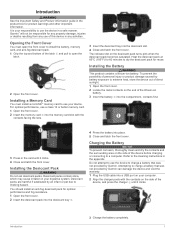
...Garmin® will not be responsible for product warnings and other important information. To prevent the possibility of personal injury or product damage caused by an infant or pet due to the cleaning instructions... and pull to open the front cover to install the battery, memory card, and anti-fog ... See the Important Safety and Product Information guide in the product box for any property ...
Owners Manual - Page 6
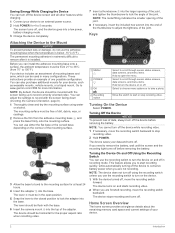
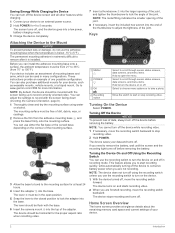
...is installed. The permanent mounting adhesive is extremely difficult to 5 seconds. Go to www.garmin.com/VIRB for at -a-glance details about the remaining memory card space and current settings of...Turning On the Device
Select POWER.
The screen turns off . Before you are not recording. These instructions provide an example of data, always turn on the device. 1 With the device turned off,...
Owners Manual - Page 7
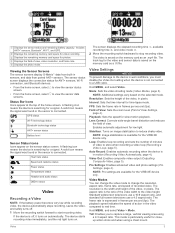
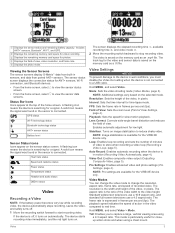
... recording, saves the video, and safely turns off , it turns on automatically.
Playback: Sets the speed for low light. Video Out: Enables composite video output (Outputting Composite Video, page...stabilization to store when recording a video loop (Recording a Video Loop, page 5). Interval: Sets the time interval for the VIRB XE device only. The sensor status screen displays the connection...
Owners Manual - Page 8


... setting when you need highresolution shots. HD Video: Enables you to Off. VIRB XE Video Mode Specifications
Mode...for darker video in sunlight. You can manually adjust the white balance. Slow-Mo: ...parts of time. Exposure bias affects the level of View. When recording a time-lapse video, this
option for use time-lapse mode to capture slow-motion playback in the system settings...
Owners Manual - Page 9


... level. Ext.
When you must also have an RCA composite video cable. Go to http://virb.garmin.com/products/rugged-combo-cable-virbx-xe. Photos taken while recording a video always use single photo capture. Start Time: Sets the start time.
You
can select the number of minutes of minutes selected in seconds. For...
Owners Manual - Page 10
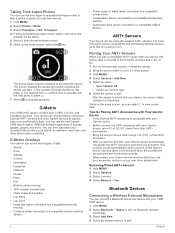
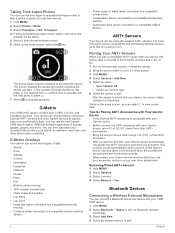
...Garmin
device, move 10 m (32.9 ft.) away from only your accessory, and you can go to http://buy.garmin...Garmin Device • Verify that the ANT+ accessory is compatible with your
Garmin device. • Before you pair the ANT+ accessory with your speed, acceleration, heart rate, and other Garmin...Garmin device within 3 m (10 ft.) of photos at a set... your Garmin device ...Garmin...Garmin...Garmin...
Owners Manual - Page 11
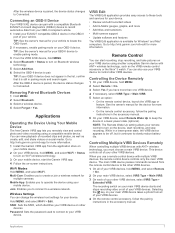
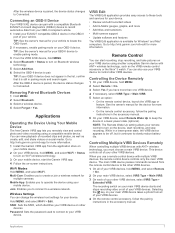
... instructions. Go to http://virb.garmin.com/virb-edit for more • Add titles and transitions • Multi-camera support • Update software and features The VIRB Edit application is paired, the device status changes to pair. Hold MENU, and select Wi-Fi > Edit. See the owner's manual for the device for more information. 1 Install the Garmin...
Owners Manual - Page 12


...installed in a 12-hour or a
24-hour format. This data is set and cannot be automatically adjusted.
• To manually... supports these file types. • .jpeg photo files. • .mp4 video files. • .fit files. Specifications
...Settings: Restores the default device settings.
NOTE: After recording starts, the camera orientation is not collected by Garmin. The Automatic option sets...
Owners Manual - Page 13
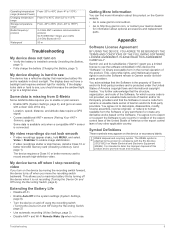
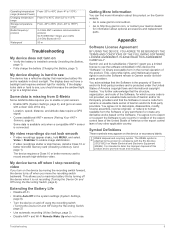
...
and its subsidiaries ("Garmin") grant you to enable or pair sensors. • Enable GPS (System Settings, page 8), and...organization, and code of the Software, for which source code is the property of Garmin and/or its... replacement parts. The WEEE symbol is installed correctly (Installing the Battery, page 1).
• Fully charge the battery (Charging the Battery, page 1). Troubleshooting
...
Owners Manual - Page 14
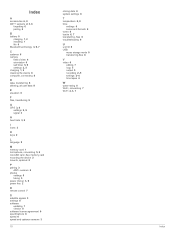
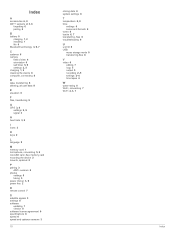
...settings 8 software
updating 7 version 8 software license agreement 9 specifications 8 speed 6 speed and cadence sensors 3
10
storing data 8 system settings 8
T temperature 6, 8 time
settings 8 zones and formats 8 tones 8 tracks 6, 7 transferring, files 8 troubleshooting...2 installing 1 life 9 Bluetooth technology 3, 6, 7
C cadence 6 camera
field of view 4 orientation 8 self timer 5, 6 settings 2, ...
Garmin VIRB XE Aviation Bundle Reviews
Do you have an experience with the Garmin VIRB XE Aviation Bundle that you would like to share?
Earn 750 points for your review!
We have not received any reviews for Garmin yet.
Earn 750 points for your review!
