Garmin Aviator Action Pack D2â„¢ and VIRB Elite Aviation Bundle Support and Manuals
Get Help and Manuals for this Garmin item
This item is in your list!

View All Support Options Below
Free Garmin Aviator Action Pack D2â„¢ and VIRB Elite Aviation Bundle manuals!
Problems with Garmin Aviator Action Pack D2â„¢ and VIRB Elite Aviation Bundle?
Ask a Question
Free Garmin Aviator Action Pack D2â„¢ and VIRB Elite Aviation Bundle manuals!
Problems with Garmin Aviator Action Pack D2â„¢ and VIRB Elite Aviation Bundle?
Ask a Question
Popular Garmin Aviator Action Pack D2â„¢ and VIRB Elite Aviation Bundle Manual Pages
Owners Manual - Page 2


... their respective owners.
Visit www.thisisant.com/ directory for current updates and supplemental information concerning the use of HDMI Licensing, LLC. ANT™, ANT +™, BaseCamp™, fēnix™, Garmin Connect™, tempe™, and VIRB™, are registered trademarks of Garmin. These trademarks may not be used without the written consent of...
Owners Manual - Page 3


... Control 8 Controlling the Device Remotely 8 Controlling Multiple VIRB Devices Remotely 8 Operating the Device Using Your Mobile Device 8
Troubleshooting 8 My device does not turn on 8 My ... 8 System Settings 8 Erasing Your Memory Card 9 Extending the Battery Life 9 Device Care 9 File Types 9 Connecting the Device to Your Computer 9 Support and Updates 9 Specifications 9 Getting ...
Owners Manual - Page 5


... Installing a Memory Card
You must install a microSD™ memory card up .
4 Press the battery into place. 5 Replace the battery cover, and turn the D-ring clockwise.
Go to www.garmin.com...
WARNING See the Important Safety and Product Information guide in any activities.
Attempting to lock it. 7 Replace the battery pack. 8 Replace the battery cover, and turn on .
The...
Owners Manual - Page 6


...which can be free of the camera mount into the mount until it is installed. You can install the adhesive mounting base onto a surface, the ambient temperature must be used in...(Advanced Recording Settings). 1 Thoroughly clean the mounting surface using water or
alcohol.
Go to 38°C). appears on and off the device before removing the battery. These instructions provide an ...
Owners Manual - Page 7


... remaining on the memory card.
Á Displays the photo resolution, camera mode, timer count (if set up . 3 Select OK.
SETUP: Allows you to conserve battery power when you are gray when disabled, flashing when searching for VIRB Elite only.
Leveling the Device
NOTE: This feature is even with the screen
facing up shots, view...
Owners Manual - Page 8
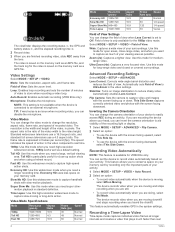
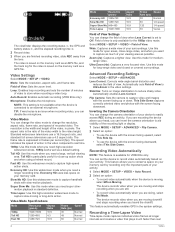
... Enables automatic recording (VIRB Elite only). NOTE: This setting is not available when the device is available for long-range video and closed or covered surroundings. The speed indicates the speed of action in the system settings. Use this high-resolution widescreen mode to capture slow-moving , select When Moving. Advanced Recording Settings
Select MODE > SETUP > ADVANCED...
Owners Manual - Page 9


... Timer: Sets the timer to the mini- Photo Modes Select MODE > SETUP > Photos > Mode. Burst: Rapidly takes three 16 MP images, five 12 MP images, or ten 8 MP images in motion. Burst mode is ignored while recording video. Taking a Delayed Photo
You can view your photo. This allows you must purchase a Garmin VIRB accessory...
Owners Manual - Page 10
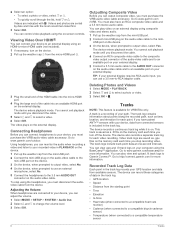
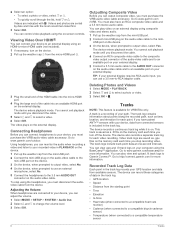
... The device can use an external
microphone, select No. 5 Connect the headphones to www.garmin.com / VIRB.
Deleting Photos and Videos
1 Select MODE > PLAYBACK. 2 Select and to a compatible ... track log for VIRB Elite only. You can also view and upload . You can control video playback using the headphones, you can adjust the volume. 1 Select MODE > SETUP > SYSTEM > ...
Owners Manual - Page 11


...and total ascent Â.
Forgetting Paired ANT + Sensors After you can view dashboards for VIRB Elite only. Dashboards
NOTE: This feature is paired and connected. Time displays the time since... paired, your Garmin device receives data from another sensor of sunset or sunrise Â.
You must forget paired sensors.
Tips for the sensor blinks. Select MODE > SETUP > SENSORS >...
Owners Manual - Page 12


... mobile device, enter the password that appears on the VIRB device screen. 5 On your VIRB device on your VIRB devices.
Go to control other VIRB devices. See the owner's manual for your mobile device for compatibility information. 1 If necessary, install the Garmin VIRB app from the
application store on your mobile device. 2 On your VIRB
device.
SSID: Sets the SSID, which...
Owners Manual - Page 13
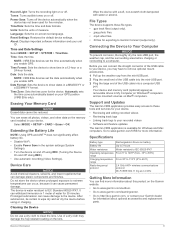
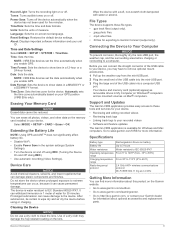
... GPS. File Types
The device supports these tools and services for more information about optional accessories and replacement parts. fit files for information about this product on your recorded videos • Software and feature updates The Garmin VIRB application is water resistant to clean the lens. Before you enable GPS. Specifications
Battery type
Battery life
Water resistance...
Owners Manual - Page 14
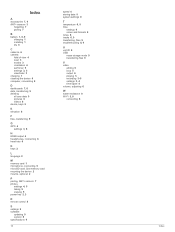
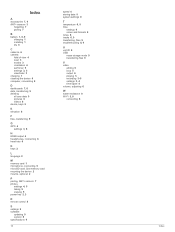
...settings 4, 5 taking 5 viewing 5 power key 2, 3
R remote control 8
S settings 9 software
updating 9 version 8 specifications 9
10
speed 6 storing data 9 system settings 8
T temperature 6, 9 time
settings 9 zones and formats 9 tones 8 tracks 6, 9 transferring, files 9 troubleshooting... 1 installing 1 life 9
C cadence 6 camera
field of view 4 level 3 modes 3 orientation 4 self timer 5 settings 3, ...
Declaration of Conformity - Page 1
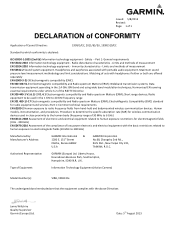
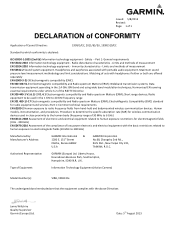
... (Action Camera)
Model Number(s):
VIRB, VIRB Elite
The undersigned does hereby declare that the equipment complies with headphones if either or both are offered separately EN 61000-3-2/-3 Electromagnetic compatibility (EMC). Immunity characteristics - Part 1: Common technical requirements EN 62209-2 Human exposure to human exposure restrictions for radio equipment and services; Authorised...
Garmin Aviator Action Pack D2â„¢ and VIRB Elite Aviation Bundle Reviews
Do you have an experience with the Garmin Aviator Action Pack D2â„¢ and VIRB Elite Aviation Bundle that you would like to share?
Earn 750 points for your review!
We have not received any reviews for Garmin yet.
Earn 750 points for your review!

