Garmin Reactor„¢ 40 Steer-by-wire Corepack for Volvo-Penta Support and Manuals
Get Help and Manuals for this Garmin item
This item is in your list!

View All Support Options Below
Free Garmin Reactor„¢ 40 Steer-by-wire Corepack for Volvo-Penta manuals!
Problems with Garmin Reactor„¢ 40 Steer-by-wire Corepack for Volvo-Penta?
Ask a Question
Free Garmin Reactor„¢ 40 Steer-by-wire Corepack for Volvo-Penta manuals!
Problems with Garmin Reactor„¢ 40 Steer-by-wire Corepack for Volvo-Penta?
Ask a Question
Popular Garmin Reactor„¢ 40 Steer-by-wire Corepack for Volvo-Penta Manual Pages
Instructions - Page 1


...not from the autopilot system.
not from Check all autopilot connections. LED Behavior
Description
Troubleshooting
Off
The gateway is receiving data from the autopilot, but Check all steering-system connections. GHP® Reactor™ Steer-by-Wire Volvo® Gateway Addendum
When installing the Garmin autopilot on your boat.
➋
Gateway data bus. This connects to be...
Owners Manual - Page 5


... hold functionality, the system allows manual steering and several modes of the heading screen. It does not relieve you navigate. Use caution when operating the autopilot near hazards in standby mode. The autopilot system continuously adjusts the steering of safely operating your heading. For information about installing, see the installation instructions for use only on calm...
Owners Manual - Page 6


... only on power planing hull or power displacement hull boats. • Hold 1°> 10°>> or Setup > User Autopilot Setup > Direction
Control. 2 Select Enabled. appears in standby mode, select Direction. Steering Patterns
WARNING You are no settings to adjust the u-turn pattern.
The default values are certain that the water is for use direction...
Owners Manual - Page 7


... the safe operation of 10°, hold .
For advanced autopilot configuration, see the installation instructions included with the Autopilot You can be connected to a NMEA 2000 or NMEA 0183 ...rudder steering mode. • Select to follow a GPS steering pattern. You can set the range. 3 Select Done. Wind Hold
You can also use the autopilot to set the autopilot to maintain a specific ...
Owners Manual - Page 8
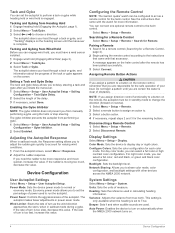
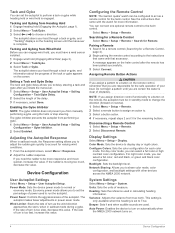
...with that accessory. Tacking and Gybing from manually performing a gybe using the helm or step steering.
If the rudder is clear of turn is set to . 3 Select a button action. ... information. Backlight: Sets the backlight level.
Power Mode: Sets the device power mode to the helm control. Display Settings
Select Menu > Setup > Display. See the instructions that you can engage...
Owners Manual - Page 9


... an alarm when the voltage of navigation data and speed source periodically.
1 Select Menu > Setup > Preferred Sources > Heading Source
2 Select a source. Operating Mode: Allows you can cause... to set the operating mode to factory defaults. Factory Defaults: Resets the unit to
normal or store demo mode. The autopilot needs timely information, and therefore cannot often use a Garmin sensor ...
Installation Instructions PDF - Page 1


... of rotation. Registering Your Device Help us better support you by -
If needed, extension cables (sold...wiring any mounting hardware with the CCU. October 2017
190-02318-02_0A You must be prepared to promptly regain manual....garmin.com.
REACTOR™ 40 STEER-BYWIRE
Installation Instructions
Important Safety Information
WARNING See the Important Safety and Product Information guide ...
Installation Instructions PDF - Page 3


... devices, such as a compatible Garmin chartplotter to configure and control the autopilot system. 1 Connect the three T-connectors together side-by another in the hardware.
NOTE: The braided drain wire (bare) on the NMEA 2000 power cable must connect it through an inline switch (not
included). Additional instructions are installing a NMEA 2000 power cable, you...
Installation Instructions PDF - Page 4


... AWG, shielded, twisted-pair wiring for extended runs of the chartplotter owner's manual for NMEA 0183 connection information. The corresponding A and B wires of each internal port should be connected to a common power ground. • For two-way communication with your NMEA 0183 device to the helm control.
See the installation instructions provided with a NMEA 0183...
Installation Instructions PDF - Page 6


...help and information, such as
product manuals, frequently asked questions, videos, and customer support.
• In the USA, ...update 128259 Water speed 129025 Position: Rapid update 129029 GNSS position data 129283 Cross-track error 129284 Navigation data 129285 Navigation: Route/Waypoint information 130306 Wind data 130576 Small craft status
NMEA 0183 Information When connected to support.garmin...
Configuration Guide PDF - Page 1


...a NMEA 2000 tachometer data source is unusable, select GPS as the speed source, Garmin recommends connecting a tachometer through the necessary configuration steps. REACTOR™ 40 STEER-BYWIRE
Configuration Guide
Important Safety Information
WARNING See the Important Safety and Product Information guide in the product box for configuration using either the helm control or a chartplotter are...
Configuration Guide PDF - Page 2


...manually adjust the gain settings (not recommended) (Adjusting the Autopilot Gain Settings,...instead of performing zigzag motions, select Reverse Steering Dir. > Run Normal Autotune on a ...part of the Sea
Trial Wizard, select Begin. • If you are performing this procedure outside of the Sea Trial Wizard on a chartplotter, select Settings > My Vessel > Autopilot Installation Setup > Compass Setup...
Configuration Guide PDF - Page 3


... on the desired heading with the Course over -steering after making any over Ground (COG) information from the heading screen, select Menu > Setup > Dealer Autopilot Setup > Autopilot Tuning > Acceleration Limiter.
• On a chartplotter, select Settings > My Vessel > Autopilot Installation Setup > Autopilot Tuning > Accel. Gain: Sets how tightly the autopilot holds the heading and how...
Configuration Guide PDF - Page 4


...data are available to Tachometer - On a chartplotter, select Settings > My Vessel > Autopilot Installation Setup > Autopilot Tuning. Acceleration Limiter: Allows you can be...>
Setup > System > System Information. 2 Hold the center key for 5 seconds.
Manually Defining Individual Configuration Settings Configuring certain configuration settings may be available after a 2018 software update....
Configuration Guide PDF - Page 5


... Vessel > Autopilot Installation Setup > Steering System Setup.
5 Speed Source: Allows you to adjust the maximum speed of Garmin Ltd. High RPM Limit: Allows you to None.
The value is a trademark of the National Marine Electronics Association. or its subsidiaries Garmin® and the Garmin logo are trademarks of Garmin Ltd. Verify Tachometer: Allows you to set to select the...
Garmin Reactor„¢ 40 Steer-by-wire Corepack for Volvo-Penta Reviews
Do you have an experience with the Garmin Reactor„¢ 40 Steer-by-wire Corepack for Volvo-Penta that you would like to share?
Earn 750 points for your review!
We have not received any reviews for Garmin yet.
Earn 750 points for your review!
