Garmin Reactor„¢ 40 Steer-by-wire Corepack for Yamaha Helm Master Support and Manuals
Get Help and Manuals for this Garmin item
This item is in your list!

View All Support Options Below
Free Garmin Reactor„¢ 40 Steer-by-wire Corepack for Yamaha Helm Master manuals!
Problems with Garmin Reactor„¢ 40 Steer-by-wire Corepack for Yamaha Helm Master?
Ask a Question
Free Garmin Reactor„¢ 40 Steer-by-wire Corepack for Yamaha Helm Master manuals!
Problems with Garmin Reactor„¢ 40 Steer-by-wire Corepack for Yamaha Helm Master?
Ask a Question
Popular Garmin Reactor„¢ 40 Steer-by-wire Corepack for Yamaha Helm Master Manual Pages
Instructions - Page 1


... data from the autopilot system. GHP® Reactor™ Steer-by-Wire Yamaha® Gateway Addendum
When installing the Garmin autopilot on your boat.
➋
Gateway data bus. This connects to the steering system of the boat, you should observe the Diagnostic LED ➋ on the gateway adapter. Gateway Troubleshooting
If the autopilot does not appear to the...
Owners Manual - Page 5


... the helm, when in standby mode.
For information about installing, see the installation instructions for ...settings.
Device Overview
Heading Screen
The heading screen displays the status of the water beneath your autopilot is engaged, you engage and steer, set...manual steering and several modes of observing the water around your boat. Avoid navigational hazards and never leave the helm...
Owners Manual - Page 6


... adjust the heading using this pattern.
1 Select Menu > Pattern Steering > Williamson Turn > Engage.
2 Select an option: • Select to begin a starboard turn pattern turns the boat around with the intent of the helm control, you can use direction control, you release the helm and manually maintain a specific heading for a few seconds, the autopilot resumes a heading...
Owners Manual - Page 7


... . • To begin the orbit pattern. Setting Up the Cloverleaf Pattern You can enable the wind hold angle in the spiral.
Following the Search Pattern 1 Select Menu > GPS Steering > Search > Engage. 2 Select an option:
• To begin a starboard turn , select .
For advanced autopilot configuration, see the installation instructions included with the Autopilot You can...
Owners Manual - Page 8
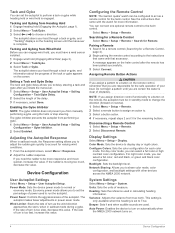
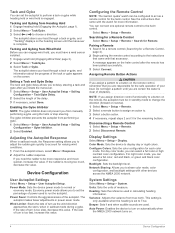
... sailboat mode during a gybe. Select Menu > Setup > Remote. A message appears on the remote, the autopilot must have a wind sensor installed. 1 Engage wind hold is clear of measure....autopilot. Color Mode: Sets the device to True. Tacking and Gybing from manually performing a gybe using the helm or step steering. See the instructions that accessory.
This setting is
only available when...
Owners Manual - Page 9


..., you to set the operating mode...heading source. The autopilot needs timely information, and therefore cannot often use a Garmin sensor for GPS location or speed. GHC Low Volt. Alarm: Sounds an ...alarm when the voltage of navigation data and speed source periodically.
1 Select Menu > Setup > Preferred Sources > Heading Source
2 Select a source.
Selecting the Preferred Heading Source
...
Installation Instructions PDF - Page 1


...calm and hazard-free open water.
REACTOR™ 40 STEER-BYWIRE
Installation Instructions
Important Safety Information
WARNING See the Important Safety and Product Information guide in use, beware of hot motor and solenoid components and the risk of entrapment from moving parts.
The autopilot is the primary sensor of the Reactor 40 Steer-by completing our online registration today...
Installation Instructions PDF - Page 3


... appropriate wires with cable ties or other mounting hardware
(not included).
If you plan to an existing NMEA 2000 network, the NMEA 2000 network should install a NMEA 2000 Power Isolator (010-11580-00) between the existing network and the Garmin devices. If you are connecting this table. If you install the autopilot without a dedicated helm...
Installation Instructions PDF - Page 4


... must be connected to a common power ground. • For two-way communication with your boat dynamics. See the installation instructions provided with a NMEA 0183 device, the internal ports on the helm control or a compatible Garmin chartplotter to configure the autopilot.
4 NOTE: You can use the Dockside Wizard and the Sea Trial Wizard on the...
Installation Instructions PDF - Page 6


... information, such as
product manuals, frequently asked questions, videos, and customer support.
• In the ...Error and Warning Messages
Error Message Autopilot is disengaged. Reactor™ is no longer receiving valid navigation data while performing a Route To maneuver.
Contacting Garmin Support • Go to support.garmin...update 129026 COG & SOG: Rapid update 129283 Cross track error...
Configuration Guide PDF - Page 1


... the engine (or engines) running, compare the RPM readings on the helm control with the NMEA 2000 speed source or connection. REACTOR™ 40 STEER-BYWIRE
Configuration Guide
Important Safety Information
WARNING See the Important Safety and Product Information guide in the product box for proper installation. CAUTION When in or out of entrapment from one or more...
Configuration Guide PDF - Page 2


... successful and you have a large stretch of open area of calm water. 2 Select an option:
• On a helm control, select Menu > Setup > Dealer Autopilot Setup > Wizards > Sea Trial Wizard.
• On a chartplotter, select Settings > My Vessel > Autopilot Installation Setup > Wizards > Sea Trial Wizard > Begin.
3 Select an option: • On a planing-hull power boat with the speed...
Configuration Guide PDF - Page 3


...are performing this procedure as part of the Sea Trial Wizard, select Begin.
• If you are performing this procedure outside of the Sea Trial Wizard on a helm control, from the heading screen, select Menu > Setup > Dealer Autopilot Setup > Autopilot Tuning > Acceleration Limiter.
• On a chartplotter, select Settings > My Vessel > Autopilot Installation Setup > Autopilot Tuning > Accel...
Configuration Guide PDF - Page 4


... Select an option:
• On a helm control, from the heading screen, select Menu > Setup > Dealer Autopilot Setup.
• On a chartplotter, select Settings > My Vessel > Autopilot Installation Setup.
3 Select a setting category. 4 Select a setting to limit the speed of autopilot- Enabling Dealer Mode to use the advanced configuration settings of heading data. Manually Running the Automated...
Configuration Guide PDF - Page 5


... the helm displacement value for high speeds. or its subsidiaries.
On a chartplotter, select Settings > My Vessel > Autopilot Installation Setup > Rudder Gains. NOTE: These settings apply only to planing-hull powerboats with the speed source set to the other countries. This setting applies when the vessel operates above planing speed. Verify Steering Dir. or its subsidiaries Garmin...
Garmin Reactor„¢ 40 Steer-by-wire Corepack for Yamaha Helm Master Reviews
Do you have an experience with the Garmin Reactor„¢ 40 Steer-by-wire Corepack for Yamaha Helm Master that you would like to share?
Earn 750 points for your review!
We have not received any reviews for Garmin yet.
Earn 750 points for your review!
