Garmin VIRB Elite for Aviation Bundle Support and Manuals
Get Help and Manuals for this Garmin item
This item is in your list!

View All Support Options Below
Free Garmin VIRB Elite for Aviation Bundle manuals!
Problems with Garmin VIRB Elite for Aviation Bundle?
Ask a Question
Free Garmin VIRB Elite for Aviation Bundle manuals!
Problems with Garmin VIRB Elite for Aviation Bundle?
Ask a Question
Popular Garmin VIRB Elite for Aviation Bundle Manual Pages
Owners Manual - Page 2


...part, without the written consent of compatible products and apps. These trademarks may not be used without obligation to www.garmin.com for a list of Garmin... updates and supplemental information concerning the use of Garmin Ltd...Garmin. Under the copyright laws, this manual without the express permission of Apple Inc. or its subsidiaries, registered in the content of this manual...
Owners Manual - Page 3


...8 Controlling Multiple VIRB Devices Remotely 8 Operating the Device Using Your Mobile Device 8
Troubleshooting 8 My device does not turn on 8 My device display is hard to see... Information 8 System Settings 8 Erasing Your Memory Card 9 Extending the Battery Life 9 Device Care 9 File Types 9 Connecting the Device to Your Computer 9 Support and Updates 9 Specifications 9 Getting More ...
Owners Manual - Page 5


...will not be responsible for 4 to charge a battery that was not provided by Garmin. Installing the Battery Pack
WARNING This product contains a lithium-ion battery. When you connect the...Replace the battery cover, and turn the D-ring clockwise. Introduction
WARNING See the Important Safety and Product Information guide in a safe manner. It is off, hold to an external power source. Garmin...
Owners Manual - Page 6


... the camera mount into the mount until it is installed. These instructions provide an example of the camera into the
slot... slide REC away from 21° to scroll through menus and settings.
Turning On the Device
Select . Your device includes an assortment of... saves track log data and turns off . Select to www.garmin.com/ outdoor for your device, such as wearable mounts, vehicle...
Owners Manual - Page 7


...> VIEWFINDER.
À Displays the video mode, field of view, elapsed time, interval or
loop setting (if set up . 3 Select OK.
The device starts recording video, and the viewfinder appears.
The device ...the memory card  Current video mode
Select to view the level (Leveling the Device). SETUP: Allows you to view recorded videos and photos. The level appears.
2 Adjust the device until...
Owners Manual - Page 8
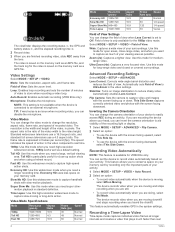
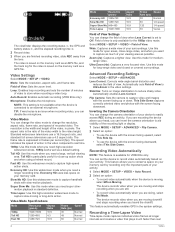
...View.
Advanced Recording Settings
Select MODE > SETUP > ADVANCED. Automatically sets Field of action in the video settings. The speed ...is set the device to record video automatically based on your memory card by recording only the important parts ...Use this
mode for the 1080p video mode. Video Mode Specifications
Mode
1080p Tall HD Fast HD
Resolution (pixels)
1920×...
Owners Manual - Page 9


... you want to the MIC IN connector on the amount of real time. Photos
5 When you can delay taking photos. Photo Settings
Select MODE > SETUP > Photos. Resolution: Sets the photo resolution to www.garmin.com/ outdoor. Repeat On
automatically repeats the time interval and captures a photo until the next photo is saved on the...
Owners Manual - Page 10
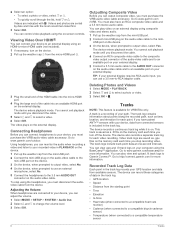
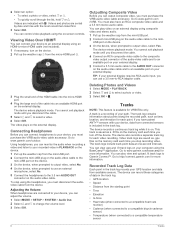
...view . Viewing Video Over HDMI®
You can adjust the volume. 1 Select MODE > SETUP > SYSTEM > Audio Out. 2 Select and to -micro-HDMI cable (not included). 1...when connected to a compatible bicycle cadence
sensor) • Temperature (when connected to http: / / connect .garmin .com for more information. Recorded Track Log Data
Each point in the track log. • GPS location...
Owners Manual - Page 11


... included in the track log, and you can go near other . 2 On the device, select MODE > SETUP > SENSORS. 3 On the device, select the type of the same type, you pair the ANT + accessory with your Garmin device automatically recognizes the ANT + accessory each other accessories.
To pair a new sensor of sensor to...
Owners Manual - Page 12


... requires you turn on
• Install a memory card (Installing a Memory Card).
Device Information
System Settings
Select MODE > SETUP > SYSTEM. See the owner's manual for the device for VIRB Elite only. Advanced Wireless Settings You can also use your VIRB device to a brighter area. Select MODE > SETUP > WIFI > Advanced. Password: Sets the password used to connect to enable Auto...
Owners Manual - Page 13
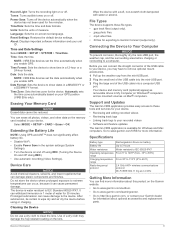
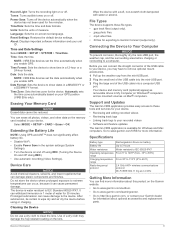
...). Support and Updates
The Garmin VIRB application provides easy access to these file types. • . About: Displays important software information and your GPS position (VIRB Elite only).
NOTE: VIRB Elite devices set the time automatically when you enable GPS.
The device is available for information about optional accessories and replacement parts.
gpx track...
Owners Manual - Page 14
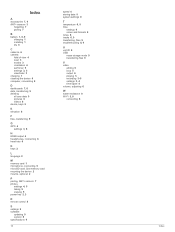
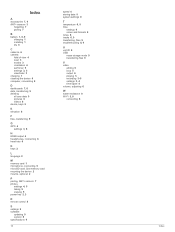
...settings 4, 5 taking 5 viewing 5 power key 2, 3
R remote control 8
S settings 9 software
updating 9 version 8 specifications 9
10
speed 6 storing data 9 system settings 8
T temperature 6, 9 time
settings 9 zones and formats 9 tones 8 tracks 6, 9 transferring, files 9 troubleshooting... 1 installing 1 life 9
C cadence 6 camera
field of view 4 level 3 modes 3 orientation 4 self timer 5 settings 3, ...
Garmin VIRB Elite for Aviation Bundle Reviews
Do you have an experience with the Garmin VIRB Elite for Aviation Bundle that you would like to share?
Earn 750 points for your review!
We have not received any reviews for Garmin yet.
Earn 750 points for your review!

