Garmin VIRB Elite Aviation Bundle Support and Manuals
Get Help and Manuals for this Garmin item
This item is in your list!

View All Support Options Below
Free Garmin VIRB Elite Aviation Bundle manuals!
Problems with Garmin VIRB Elite Aviation Bundle?
Ask a Question
Free Garmin VIRB Elite Aviation Bundle manuals!
Problems with Garmin VIRB Elite Aviation Bundle?
Ask a Question
Garmin VIRB Elite Aviation Bundle Videos
Popular Garmin VIRB Elite Aviation Bundle Manual Pages
Owners Manual - Page 2


...;, ANT +™, BaseCamp™, fēnix™, Garmin Connect™, tempe™, and VIRB™, are trademarks of such changes or improvements. Visit www.thisisant.com/ directory for current updates and supplemental information concerning the use of this manual without obligation to www.garmin.com for a list of Garmin Ltd.
microSD™ and the microSDXC logo...
Owners Manual - Page 3


... Control 8 Controlling the Device Remotely 8 Controlling Multiple VIRB Devices Remotely 8 Operating the Device Using Your Mobile Device 8
Troubleshooting 8 My device does not turn on 8 My ... 8 System Settings 8 Erasing Your Memory Card 9 Extending the Battery Life 9 Device Care 9 File Types 9 Connecting the Device to Your Computer 9 Support and Updates 9 Specifications 9 Getting ...
Owners Manual - Page 7


... about the current settings of your device. The sensor icons are not recording. If the device is off in charts and data fields
(VIRB Elite only).
VIEWFINDER: ...the device on automatically. SETUP: Allows you to view the status page (Status Page).
The device starts recording video, and the viewfinder appears.
Select to change camera settings. Select MODE > ...
Owners Manual - Page 8
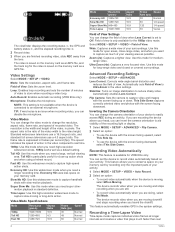
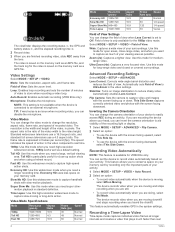
...video loop. Economy HD uses less space on the memory card as a default setting. Video Mode Specifications
Mode
1080p Tall HD Fast HD
Resolution (pixels)
1920×1080
1280×...Automatically sets Field of your activity. 1 Select MODE > SETUP > VIDEO > Auto Record. 2 Select an option:
• To record video automatically when the device is particularly useful for VIRB Elite only...
Owners Manual - Page 9


... screen. 1 Select MODE > PLAYBACK. Photo Settings
Select MODE > SETUP > Photos. Mode: Sets the shooting mode. Self Timer: Sets the timer to save only the most recent footage...activity.
This feature is enabled. 4 Select MODE > VIEWFINDER. 5 Select . You must purchase a Garmin VIRB accessory cable with a 3. 5 mm connector. To stop using the self timer. Date Stamp: Adds ...
Owners Manual - Page 10
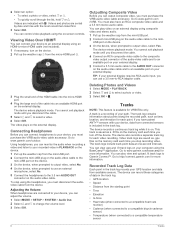
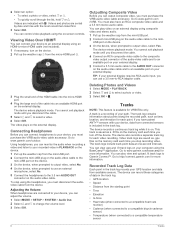
... adjust the volume. 1 Select MODE > SETUP > SYSTEM > Audio Out. 2 Select and... Photos and Videos
1 Select MODE > PLAYBACK. 2 Select and to www.garmin.com/ basecamp for more information. This track is available for each point. ...for more information. The device also records a separate track log for VIRB Elite only. Viewing Video Over HDMI®
You can output composite video...
Owners Manual - Page 11


... when you pair the ANT + accessory with your Garmin device automatically recognizes the ANT + accessory each other. 2 On the device, select MODE > SETUP > SENSORS. 3 On the device, select the ...and total ascent Â. force acceleration À and maximum g-force acceleration Á. Tips for VIRB Elite only.
To pair a new sensor of the same type, you turn on À, time...
Owners Manual - Page 12


... mobile device for VIRB Elite devices (Dashboards). Advanced Wireless Settings You can remotely view and control photo and video recording using a remote control device, select an option: • On the remote control device, launch the VIRB app or
feature. Select MODE > SETUP > WIFI > Advanced. Password: Sets the password used to connect to a brighter area. Troubleshooting
My device does...
Owners Manual - Page 13
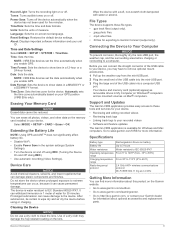
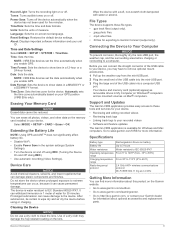
... contact your recorded videos • Software and feature updates The Garmin VIRB application is water resistant to your device.
Language: Sets the on Mac® computers. Time and Date Settings Select MODE > SETUP > SYSTEM > Time/Date. NOTE: VIRB Elite devices set the time automatically when you enable GPS. Time Zone: Sets the time zone for exporting to the device. Erasing...
Quick Start Manual - Page 1


VIRB™ Series
Quick Start Manual
May 2014
190-01627-01_0B
Printed in Taiwan
Quick Start Manual - Page 2


... down (Advanced Recording Settings). 1 Thoroughly clean the...garmin.com/ outdoor for product warnings and other important information. Introduction
WARNING See the Important Safety and Product Information guide in many configurations. Installing a Memory Card You must install a microSD™ memory card up .
5 Replace...battery completely.
These instructions provide an example...
Quick Start Manual - Page 3
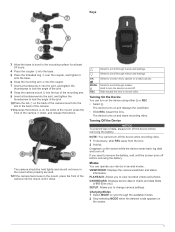
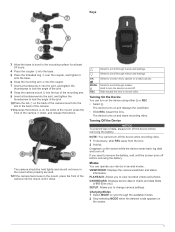
...REC. • Select .
Hold to scroll through menus and settings.
Slide toward the lens.
Modes You can turn off . SETUP: Allows you to scroll through modes. Select to view recorded ... the mounting arm. 9 Insert a thumbscrew into the
slot in charts and data fields
(VIRB Elite only). appears on and starts recording video. If you need to scroll through the available...
Quick Start Manual - Page 4


.... Field of view. Auto Record: Enables automatic recording. When Moving
automatically starts recording when the device is moving downhill (VIRB Elite only). Ski Mode automatically starts recording when the device is in the video settings.
Advanced Recording Settings Select MODE > SETUP > ADVANCED. Lens Correct: Corrects wide-angle barrel distortion and
reduces the field of View...
Quick Start Manual - Page 5


Language: Sets the on the lens. Cleaning the Device
NOTICE Do not use a dry cloth to http: / / buy .garmin .com, or contact your recorded videos • Software and feature updates The Garmin VIRB application is available for more information about optional accessories and replacement parts.
Specifications
Battery type
Battery life
Water resistance
Operating temperature range
...
Quick Start Manual - Page 6


.... or its subsidiaries, registered in the United States and other countries. VIRB™, ANT+™, Garmin Connect™, and BaseCamp™ are those of their respective owners. microSD™ and the microSDXC logo are trademarks of Garmin Ltd. d. or its subsidiaries. www.garmin.com/support
+43 (0) 820 220230
+ 32 2 672 52 54
0800 770 4960...
Garmin VIRB Elite Aviation Bundle Reviews
Do you have an experience with the Garmin VIRB Elite Aviation Bundle that you would like to share?
Earn 750 points for your review!
We have not received any reviews for Garmin yet.
Earn 750 points for your review!

