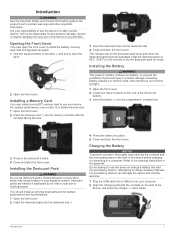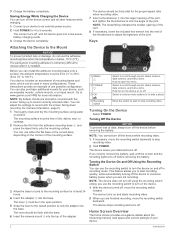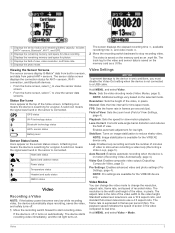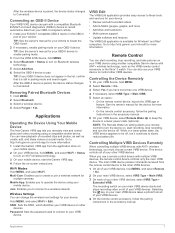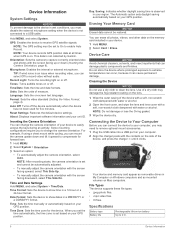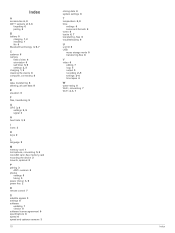Garmin VIRB X Support and Manuals
Get Help and Manuals for this Garmin item

View All Support Options Below
Free Garmin VIRB X manuals!
Problems with Garmin VIRB X?
Ask a Question
Free Garmin VIRB X manuals!
Problems with Garmin VIRB X?
Ask a Question
Garmin VIRB X Videos
Popular Garmin VIRB X Manual Pages
Garmin VIRB X Reviews
We have not received any reviews for Garmin yet.