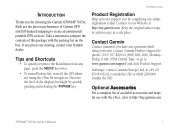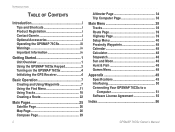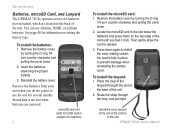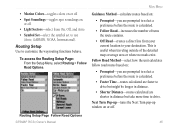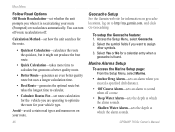Garmin GPSMAP 76CSx Support and Manuals
Get Help and Manuals for this Garmin item

View All Support Options Below
Free Garmin GPSMAP 76CSx manuals!
Problems with Garmin GPSMAP 76CSx?
Ask a Question
Free Garmin GPSMAP 76CSx manuals!
Problems with Garmin GPSMAP 76CSx?
Ask a Question
Most Recent Garmin GPSMAP 76CSx Questions
How To Delete Waypoint Markers From Map Page On Garmin Gps Map 76csx
(Posted by midat 9 years ago)
The You Sale The Battery Compartment Locking D-ring
(Posted by atc99780 9 years ago)
Gpsmap 76csx. Rocker Switch Does Not Work Down Or Right.
I had battery corrosion. Cleaned it out and replaced the batteries, but now the rocker switch will n...
I had battery corrosion. Cleaned it out and replaced the batteries, but now the rocker switch will n...
(Posted by csears48 10 years ago)
Gpsmap 76csx Problems
I'm having problems with my computer not recognizing that I've plugged my GPSr into the USB port. I'...
I'm having problems with my computer not recognizing that I've plugged my GPSr into the USB port. I'...
(Posted by gr8call 10 years ago)
Garmin GPSMAP 76CSx Videos
Popular Garmin GPSMAP 76CSx Manual Pages
Garmin GPSMAP 76CSx Reviews
We have not received any reviews for Garmin yet.