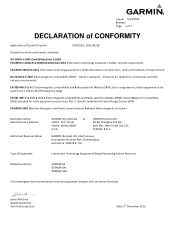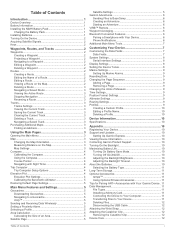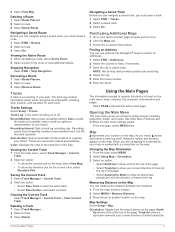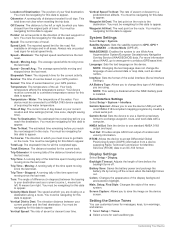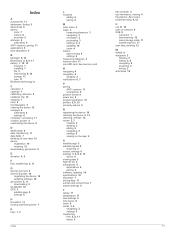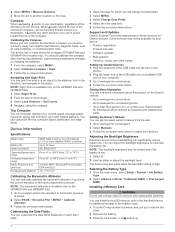Garmin GPSMAP 64st Support and Manuals
Get Help and Manuals for this Garmin item

View All Support Options Below
Free Garmin GPSMAP 64st manuals!
Problems with Garmin GPSMAP 64st?
Ask a Question
Free Garmin GPSMAP 64st manuals!
Problems with Garmin GPSMAP 64st?
Ask a Question
Most Recent Garmin GPSMAP 64st Questions
Upload Of Waypoints
Can I upload waypoints from a shapefile or other format to the unit
Can I upload waypoints from a shapefile or other format to the unit
(Posted by dlinder 8 years ago)
Garmin GPSMAP 64st Videos
Popular Garmin GPSMAP 64st Manual Pages
Garmin GPSMAP 64st Reviews
We have not received any reviews for Garmin yet.