Garmin GPSMAP 6008 Support and Manuals
Get Help and Manuals for this Garmin item
This item is in your list!

View All Support Options Below
Free Garmin GPSMAP 6008 manuals!
Problems with Garmin GPSMAP 6008?
Ask a Question
Free Garmin GPSMAP 6008 manuals!
Problems with Garmin GPSMAP 6008?
Ask a Question
Most Recent Garmin GPSMAP 6008 Questions
Display On Garmin 6008 Breaking Up Into Vertical Lines. Any Thoughts?
(Posted by peterbulbeck 1 year ago)
Popular Garmin GPSMAP 6008 Manual Pages
Installation Instructions - Page 13
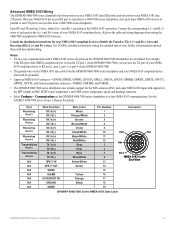
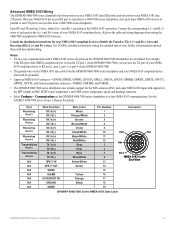
... device, the ports on the NMEA 0183 data cable from a 6000/7000 series chartplotter.
Consult the installation instructions for details. Advanced NMEA 0183 Wiring The GPSMAP 6000/7000 series chartplotter has four ports to receive NMEA 0183 data (RX ports), and two ports to a 6000/7000 series chartplotter, wire up NMEA 0183 communications. Wire one NMEA 0183 device per...
Installation Instructions - Page 16
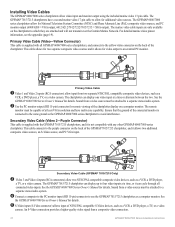
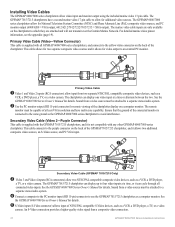
...GPSMAP 6000/7000 Series Owner's Manual for details. An S-Video connection provides a higher-quality video signal than a composite video connection.
16
GPSMAP 6000/7000 Series Installation Instructions Installing Video Cables
The GPSMAP 6000/7000 series chartplotters... over the Garmin Marine Network. The chartplotter can cycle through all GPSMAP 6000/7000 series chartplotters, and connects...
Owner's Manual - Page 4
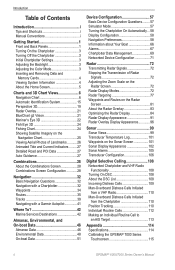
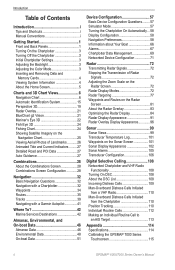
... a Chartplotter 32 Waypoints 34 Routes 35 Tracks 39 Navigating with a Garmin Autopilot 41
Where To 42 Marine Services Destinations ...Chartplotter 110 Position Tracking 110 Individual Routine Calls 112 Making an Individual Routine Call to an AIS Target 113
Appendix 114 Specifications 114 Calibrating the GPSMAP 7000 Series Touchscreen 115
ii
GPSMAP® 6000/7000 Series Owner's Manual
Owner's Manual - Page 5
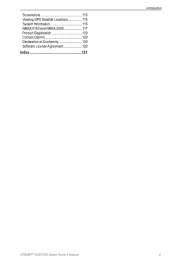
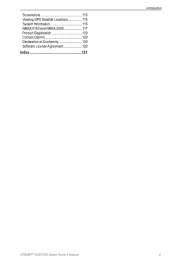
Screenshots 115 Viewing GPS Satellite Locations 115 System Information 115 NMEA 0183 and NMEA 2000 117 Product Registration 120 Contact Garmin 120 Declaration of Conformity 120 Software License Agreement 120
Index 121
Introduction
GPSMAP® 6000/7000 Series Owner's Manual
iii
Owner's Manual - Page 8


Getting Started
➊
GPSMAP 6008, 6208, 6012, 6212, 7012, and 7212 Back View
➋➊
➎➍ ➌
GPSMAP 7015 and 7215 Back View
➊ Network connectors ➋ NMEA 2000 connector ➌ NMEA 0183 connector ➍ Power connector ➎ Video (Yellow) and VGA (Purple) connectors
GPSMAP® 6000/7000 Series Owner's Manual
Owner's Manual - Page 9
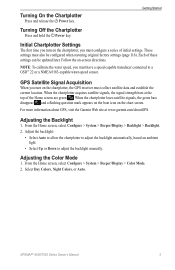
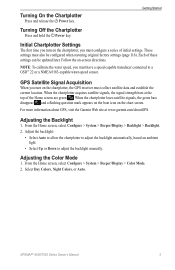
...www.garmin.com/aboutGPS. Adjust the backlight:
• Select Auto to allow the chartplotter to adjust the backlight automatically, based on the chartplotter, the GPS receiver must configure a series of these settings can be configured when restoring original factory settings (page 116). GPSMAP® 6000/7000 Series Owner's Manual
Each of initial settings. When the chartplotter loses...
Owner's Manual - Page 11


... connected to a weather module and you to view and edit your chartplotter and system settings (page 57).
• Man Overboard-marks your current location as a waypoint, and sets a course back to the marked location. (page 34).
Home Screen GPSMAP 6000 Series
Home Screen GPSMAP 7000 Series
• Charts-allows you to access the Navigation Chart, Perspective...
Owner's Manual - Page 14


...: The Fishing chart is available with the distance and bearing of the map, along with a preprogrammed BlueChart g2 Vision data card.
1. Select Menu > Chart Setup > Inset Map. 4.
The position icon ( )... 3. Note: The Fishing chart is no longer
visible on the screen.
GPSMAP® 6000/7000 Series Owner's Manual
Select Stop Panning to stop panning and return the screen to pan the map....
Owner's Manual - Page 47
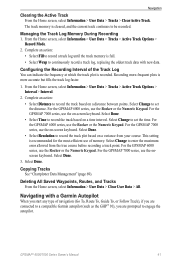
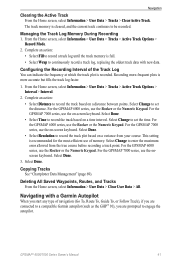
... the Numeric Keypad. Select Change to continuously record a track log, replacing the oldest track data with a Garmin Autopilot
When you start any type of memory. Copying Tracks See "Chartplotter Data Management" (page 69). GPSMAP® 6000/7000 Series Owner's Manual 41 From the Home screen, select Information > User Data > Tracks > Active Track Options >
Record Mode. 2. Complete an...
Owner's Manual - Page 75


... Updates, or go to a Device" topic in the HomePort help system.
2. From the Home screen, select Information > User Data > Data Transfer > Card.
3. Select Merge from Card or Replace from the data card to place a file on the chartplotter.
2. Insert a data card into the chartplotter and allowing the chartplotter to the chartplotter.
GPSMAP® 6000/7000 Series Owner's Manual...
Owner's Manual - Page 76
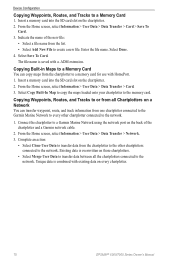
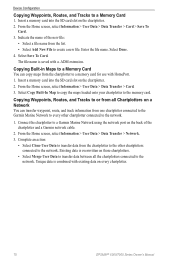
... Done. 4. The file name is combined with a .ADM extension.
Complete an action:
• Select Clone User Data to transfer data from the chartplotter to a Garmin Marine Network using the network port on every chartplotter.
70
GPSMAP® 6000/7000 Series Owner's Manual Enter the file name. Select Copy Built-In Map to copy the maps loaded onto...
Owner's Manual - Page 77
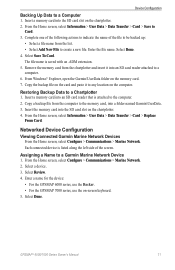
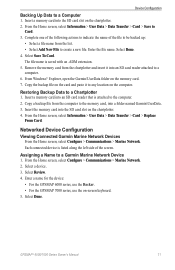
... the memory card into a folder named Garmin\UserData. 3. From the Home screen, select Information > User Data > Data Transfer > Card > Replace
From Card. Each connected device is saved with an .ADM extension. 5.
From the Home screen, select Configure > Communications > Marine Network. 2. Enter a name for the device:
• For the GPSMAP 6000 series, use the Rocker. •...
Owner's Manual - Page 120
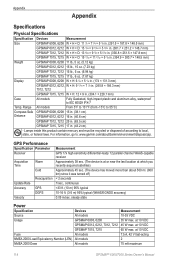
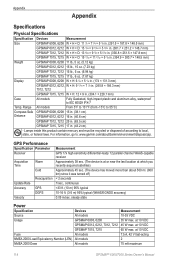
... moved more than about 500 mi. (800 km) since it was turned off)
< 2 seconds
1/sec., continuous Range All models
From 5°F to 131°F (from -15°C to IEC 60529 IPX-7
Temp. Appendix
Appendix
Specifications
Physical Specifications
Specification Devices
Measurement
Size
GPSMAP 6008, 6208 W × H × D: 11 1/2 × 7 3/8 × 5 7/8 in. (291.5 × 187.8 × 148.5 mm...
Quick Reference Guide - Page 2
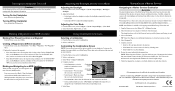
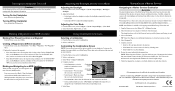
... Safety and Product Information guide in the product box for additional documentation and information.
Turning On the Chartplotter
Press and release the Power key.
Creating a Waypoint at a Different Location
1. From the Home screen, select Information > User Data > Waypoints > New Waypoint > Move.
2. Indicate the location of the new location. For the GPSMAP 6000 series, use Auto...
Important Safety and Product Information - Page 4
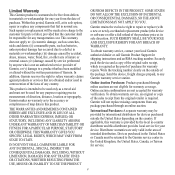
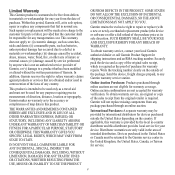
...This product is required. Garmin makes no charge to repair or replace (with a new or newly-overhauled replacement product) the device or software or offer a full refund of the purchase price at its sole option, repair or replace any components that the customer shall be returned to any Garmin warranty service station.
To obtain warranty service, contact your device. International...
Garmin GPSMAP 6008 Reviews
Do you have an experience with the Garmin GPSMAP 6008 that you would like to share?
Earn 750 points for your review!
We have not received any reviews for Garmin yet.
Earn 750 points for your review!
