Garmin GPSMAP 196 Support and Manuals
Get Help and Manuals for this Garmin item
This item is in your list!

View All Support Options Below
Free Garmin GPSMAP 196 manuals!
Problems with Garmin GPSMAP 196?
Ask a Question
Free Garmin GPSMAP 196 manuals!
Problems with Garmin GPSMAP 196?
Ask a Question
Garmin GPSMAP 196 Videos
Popular Garmin GPSMAP 196 Manual Pages
Yoke Mount Instructions - Page 1
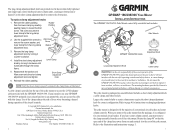
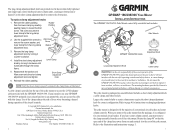
...clamp from the rest of the yoke mount. Garmin (Europe) Ltd.
B
4
GPSMAP 196/296/396 YOKE MOUNT INSTALLATION INSTRUCTIONS
The GPSMAP 196/296/396 Yoke Mount comes fully assembled and includes:
Allen Wrench
GPSMAP 196/296/396 Cradle
Short Clamp Adjustment Knob
Long Clamp Adjustment Knob
Cable Clamp
WARNING: It is provided on the top of the yoke mount to fit the majority of an...
Yoke Mount Instructions - Page 2
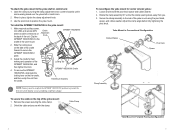
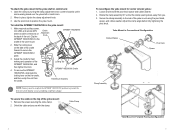
... and remove the pivot knob spacer and rubber washer. 2. To install the GPSMAP 196/296/396 in place, tighten the clamp adjustment knob.
3. Adjust the cradle for center column yokes: 1.
To attach the yoke mount to position the yoke mount. GPSMAP 196/296/396
2.
Remove the screws securing the cable clamp.
2. Open the clamp by turning the clamp adjustment knob counter...
Pilot's Guide - Page 6
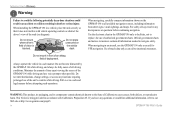
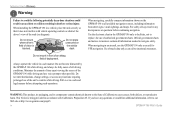
... mariners contain all available navigation sources, including information from street signs, visual sightings, and maps. iv
GPSMAP 196 Pilot's Guide Do not place unsecured on the GPSMAP 196 to all information needed to navigate safely.
Pull over in a safe manner. Use obstacle data only as an aid for VFR navigation. If you have any questions or would like...
Pilot's Guide - Page 8


... to MapSource).
Clean the unit using this guide, contact Garmin Product Support in the unit's memory without the need for 30 minutes.
User information, such as permanent damage may damage plastic components. Immersing the Unit in Water The GPSMAP 196 is always a good practice to back up important user data by manually recording it or downloading it to...
Pilot's Guide - Page 18
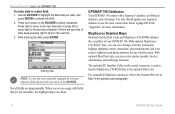
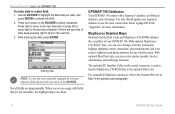
...left once more information. For compatible MapSource products, refer to page 109 in a data field: 1. When you can access marine navaids, wrecks, obstructions, and anchorage locations. GETTING STARTED > USING THE GPSMAP 196 To enter data in the "Appendix" for any listed location. Refer to the Garmin Web site at http://www.garmin.com/cartography/
10
GPSMAP 196 Pilot's Guide
Pilot's Guide - Page 50


... all trip information including the maximum speed and odometer. The GPSMAP 196 saves up the layout of the page and change the data fields. This resets if you depart the airport. For details about FlightBook, visit the Garmin Web site at http://www.garmin.com/aviation.
For an explanation of altitude.
If you land and...
Pilot's Guide - Page 95


...return to view the chart at another time during the day (other than current time): 1.
Use the ROCKER to view the previous day. Then press
down to start pointer mode to scroll ... the Map Page. To automatically start the pointer (pan) mode.
2. MAIN MENU > MAP TAB
Map Tab
The Map Tab allows you to page 34 for another time.
3. General Tab of the Map Page Setup
GPSMAP 196 Pilot's Guide
87...
Pilot's Guide - Page 104
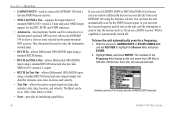
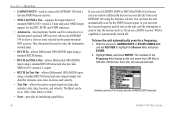
... as the unit scans from your GPSMAP 196 using a standard RTCM format and also outputs simple text data that includes, data, time, location, and velocity.
• Text Out-allows the unit to a Garmin panel-mounted GPS receiver.
If you can be set to GARMIN DGPS or RTCM In/NMEA Out,
use a DGPS receiver, WAAS capability is used for a frequency: 1. Interface sub tab of...
Pilot's Guide - Page 105


... set to GARMIN DGPS or RTCM In/NMEA Out,
use the ROCKER to 30 dB, with DGPS receiver.
Press ENTER when done.
The DGPS beacon transmitters are operated by the United States Coast Guard (or similar government agency in other countries), which is 0 dB to highlight the Beacon field, and press ENTER.
2.
GPSMAP 196 Pilot's Guide...
Pilot's Guide - Page 108
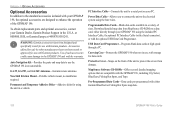
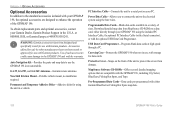
...Kit-Provides the parts and map data to use ;
Accessories offered for sale by other manufacturers have been designed and specifically tested for use with your GPSMAP 196 using the included PC Interface Cable, the optional PC Interface Cable (with a Serial connector), or with either Garmin BlueChart or Fishing Hot Spots map data.
100
GPSMAP 196 Pilot's Guide Permanent and Temporary...
Pilot's Guide - Page 111


... proprietary Differential GPS (DGPS), Garmin proprietary aviation input, NMEA 0183 (versions 3.0), ASCII Text Output, RTCM SC-104 input (version 2.0).
APPENDIX > INSTALLATION INFORMATION To remove the GPS antenna: 1. PGRME, PGRMZ, PGRMM and PSLIB. Removing the GPS Antenna
GPSMAP 196 Pilot's Guide
103 Rotate the antenna to the installation instructions that came with the antenna...
Pilot's Guide - Page 118


...have the unit serviced. Contact your unit. Lost Satellite Reception-the unit is not receiving DGPS data. Memory Full-unit memory is exceeded. Contact Garmin Product Support to Ground-the external GPS antenna has an electrical connection problem. No Roads Near Starting Point-the start location.
110
GPSMAP 196 Pilot's Guide Contact Garmin Product Support to be saved.
Near...
Pilot's Guide - Page 123


... original sales receipt is fastened shut with the tracking number clearly written on the outside of the purchase price at no user-serviceable parts. Tel. 44/0870.8501241 Fax 44/0870.8501251
The Garmin GPSMAP 196 has no charge to the equipment.
Such repairs or replacement will void your local Garmin authorized dealer or call Garmin Product Support for warranty repairs. Should...
Pilot's Guide - Page 124


... to operate this device under Part 15 regulations.
116
GPSMAP 196 Pilot's Guide APPENDIX > LICENSE AGREEMENT AND WARRANTY
FCC Compliance
The GPSMAP 196 complies with the instructions.
Repairs should only be determined by turning the equipment off and on a circuit different from that may cause harmful interference to radio communications if not installed and used in permanent damage to...
Pilot's Guide - Page 126
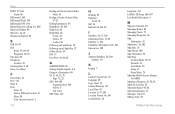
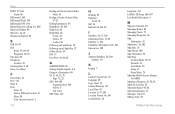
..., 82 Measuring Distance 33 Messages 114-116 Military Time 93
GPSMAP 196 Pilot's Guide See DSC Direction Display 94 Direct To 14, 18 Distance and Speed 94
E
E6B 46-47 Edit
Route 63, 64, 65 Waypoints 66, 67 Elevation 94 Emergency Aviation 18 Entering Data 9, 10 Erase. See Delete
F
Faster Time 91 FCC 116 Field...
Garmin GPSMAP 196 Reviews
Do you have an experience with the Garmin GPSMAP 196 that you would like to share?
Earn 750 points for your review!
We have not received any reviews for Garmin yet.
Earn 750 points for your review!

