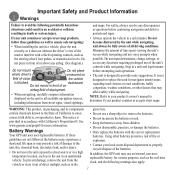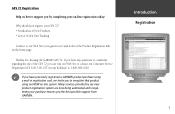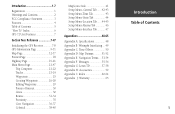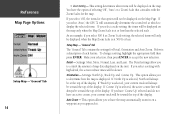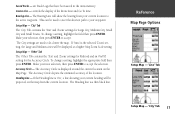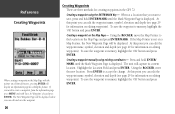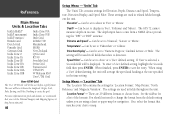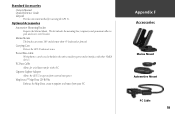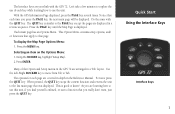Garmin GPS 72 Support and Manuals
Get Help and Manuals for this Garmin item

View All Support Options Below
Free Garmin GPS 72 manuals!
Problems with Garmin GPS 72?
Ask a Question
Free Garmin GPS 72 manuals!
Problems with Garmin GPS 72?
Ask a Question
Most Recent Garmin GPS 72 Questions
How To Reset Gps 72h?
(Posted by pbijl53 9 years ago)
Translate a manual from GPS
HELLO I would like to have the manual quick start guide 16 pages in French I have 72 PERSONAL GPS NA...
HELLO I would like to have the manual quick start guide 16 pages in French I have 72 PERSONAL GPS NA...
(Posted by amorosandre 10 years ago)
Renaming Weypoints
how do i rename way points once i have created them in the garmin gps 72h also how do I edit way poi...
how do i rename way points once i have created them in the garmin gps 72h also how do I edit way poi...
(Posted by andyshep 11 years ago)
Is There Any Way To Update Tide Charts On Garmin 72 Without Serial Port
(Posted by henselwc 11 years ago)
Lining In Display Of My 72 Channel Gps. Please Give Add Of Service Centre In I
Please solve my problem
Please solve my problem
(Posted by bhupendraapexengineers 11 years ago)
Garmin GPS 72 Videos
Popular Garmin GPS 72 Manual Pages
Garmin GPS 72 Reviews
We have not received any reviews for Garmin yet.