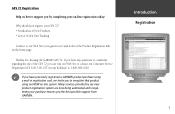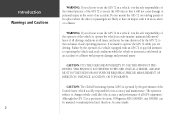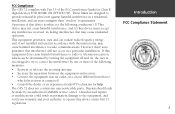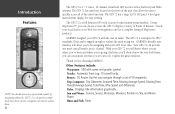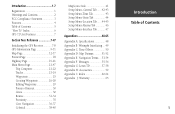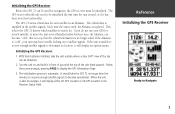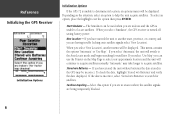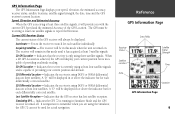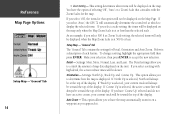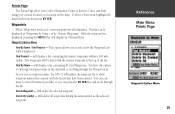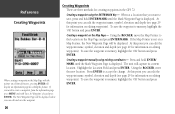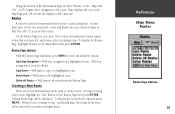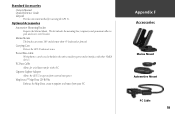Garmin GPS 72 Support Question
Find answers below for this question about Garmin GPS 72.Need a Garmin GPS 72 manual? We have 3 online manuals for this item!
Question posted by andyshep on February 27th, 2013
Renaming Weypoints
how do i rename way points once i have created them in the garmin gps 72h also how do I edit way points
Current Answers
Related Garmin GPS 72 Manual Pages
Similar Questions
How Do I Go Into Simulation Mode On A Garmin Marine Gps Modle741xs
how do I use simulation mode on a garmin 741xs marine ver
how do I use simulation mode on a garmin 741xs marine ver
(Posted by Curthupp 6 years ago)
541s Marine Gps. Depth Not Reading Out.
Depth has been working since installed. Now blank. Is there an on off control for this that may have...
Depth has been working since installed. Now blank. Is there an on off control for this that may have...
(Posted by therad50 11 years ago)
My Garmin Gps 72 Wwork Properly.
My Garmin GPS 72 will turn on and you can navigate thru all of the screens and menus but it will not...
My Garmin GPS 72 will turn on and you can navigate thru all of the screens and menus but it will not...
(Posted by cpatrick 12 years ago)
Gps 72 - Firmware 2.50 Upgrade Problem
I updated the firmware of my GPS 72 to the version 2.50 using Garmin WebUpdater software to garantee...
I updated the firmware of my GPS 72 to the version 2.50 using Garmin WebUpdater software to garantee...
(Posted by jjriop 13 years ago)