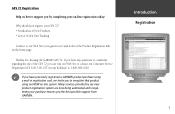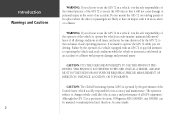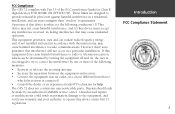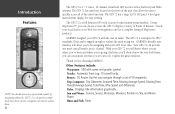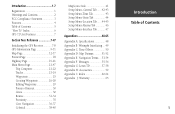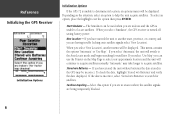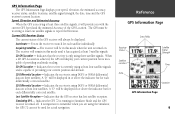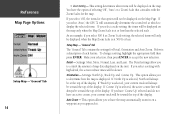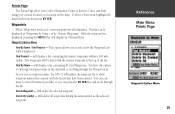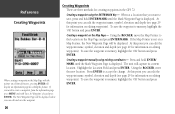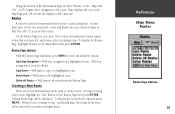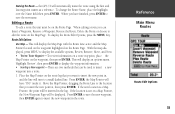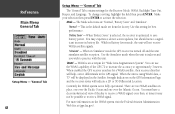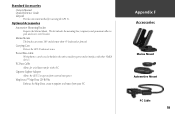Garmin GPS 72 Support Question
Find answers below for this question about Garmin GPS 72.Need a Garmin GPS 72 manual? We have 3 online manuals for this item!
Question posted by jjriop on June 24th, 2010
Gps 72 - Firmware 2.50 Upgrade Problem
I updated the firmware of my GPS 72 to the version 2.50 using Garmin WebUpdater software to garantee the correct version and support of the new firmware.
The operation folowed these steps:
1. Check the old and new firmware;
2. Show the changes;
3. Start transfer the software, erase the old and load the new
4. The WebUpdater show the operation was ok
5. The GPS 72 did not power after.
The batteries are new, the cable is ok, all was compliance the instructions, but the unit don't power on.
Please if any one can help.
Thanks.
Jr.
Current Answers
Related Garmin GPS 72 Manual Pages
Similar Questions
How Do I Go Into Simulation Mode On A Garmin Marine Gps Modle741xs
how do I use simulation mode on a garmin 741xs marine ver
how do I use simulation mode on a garmin 741xs marine ver
(Posted by Curthupp 6 years ago)
My Gps Won't Power Up
my gps won't power up,and when it did it just showed the screen garmin then shut off
my gps won't power up,and when it did it just showed the screen garmin then shut off
(Posted by harlequin687 7 years ago)
Translate a manual from GPS
HELLO I would like to have the manual quick start guide 16 pages in French I have 72 PERSONAL GPS NA...
HELLO I would like to have the manual quick start guide 16 pages in French I have 72 PERSONAL GPS NA...
(Posted by amorosandre 10 years ago)
Lining In Display Of My 72 Channel Gps. Please Give Add Of Service Centre In I
Please solve my problem
Please solve my problem
(Posted by bhupendraapexengineers 11 years ago)
My Garmin Gps 72 Wwork Properly.
My Garmin GPS 72 will turn on and you can navigate thru all of the screens and menus but it will not...
My Garmin GPS 72 will turn on and you can navigate thru all of the screens and menus but it will not...
(Posted by cpatrick 12 years ago)