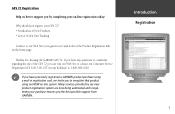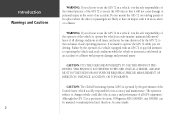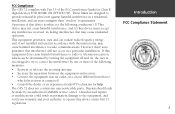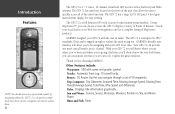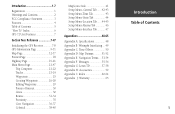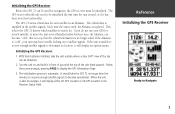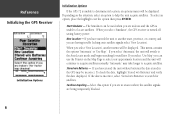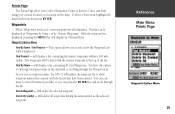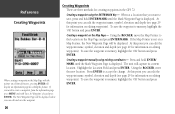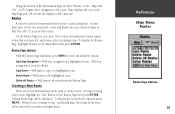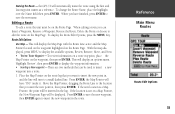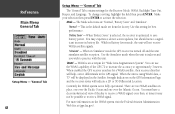Garmin GPS 72 Support Question
Find answers below for this question about Garmin GPS 72.Need a Garmin GPS 72 manual? We have 3 online manuals for this item!
Question posted by cpatrick on February 17th, 2012
My Garmin Gps 72 Wwork Properly.
My Garmin GPS 72 will turn on and you can navigate thru all of the screens and menus but it will not initialize or track satellites and give position.
Current Answers
Related Garmin GPS 72 Manual Pages
Similar Questions
Not Acquiring Satellite Garmin Gps 78
What do i do if my Garmin GPS 78 does not acquire any sattelites?
What do i do if my Garmin GPS 78 does not acquire any sattelites?
(Posted by vitawyler 7 years ago)
How To Reboot Inoperable Gpsmap 720?
My marine gpsmap 720 is inoperable. He is not getting beyond initial booting. I may have inserted a ...
My marine gpsmap 720 is inoperable. He is not getting beyond initial booting. I may have inserted a ...
(Posted by rdubbeldam 9 years ago)
Translate a manual from GPS
HELLO I would like to have the manual quick start guide 16 pages in French I have 72 PERSONAL GPS NA...
HELLO I would like to have the manual quick start guide 16 pages in French I have 72 PERSONAL GPS NA...
(Posted by amorosandre 10 years ago)
Lining In Display Of My 72 Channel Gps. Please Give Add Of Service Centre In I
Please solve my problem
Please solve my problem
(Posted by bhupendraapexengineers 11 years ago)
Gps 72 - Firmware 2.50 Upgrade Problem
I updated the firmware of my GPS 72 to the version 2.50 using Garmin WebUpdater software to garantee...
I updated the firmware of my GPS 72 to the version 2.50 using Garmin WebUpdater software to garantee...
(Posted by jjriop 13 years ago)