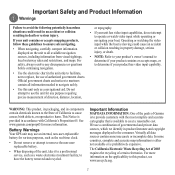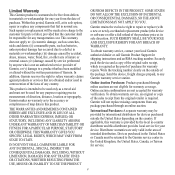Garmin GPS 152H Support and Manuals
Get Help and Manuals for this Garmin item

View All Support Options Below
Free Garmin GPS 152H manuals!
Problems with Garmin GPS 152H?
Ask a Question
Free Garmin GPS 152H manuals!
Problems with Garmin GPS 152H?
Ask a Question
Most Recent Garmin GPS 152H Questions
How Can I Get My 152h To Display Lat/long?
(Posted by bobvespa 11 years ago)
Garmin 152 Power Issue
The unit powers up for 5 seconds when on button is pushed and released,then powers off. Where can I ...
The unit powers up for 5 seconds when on button is pushed and released,then powers off. Where can I ...
(Posted by nhguru1 11 years ago)
Popular Garmin GPS 152H Manual Pages
Garmin GPS 152H Reviews
We have not received any reviews for Garmin yet.