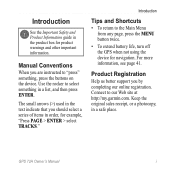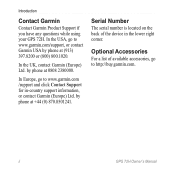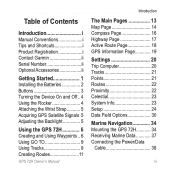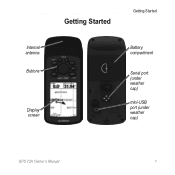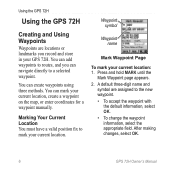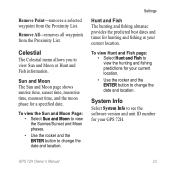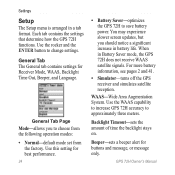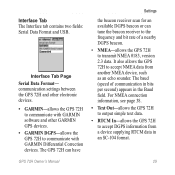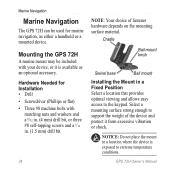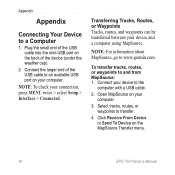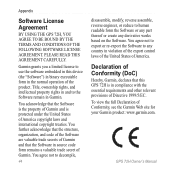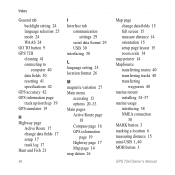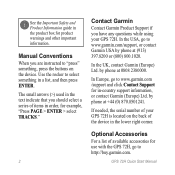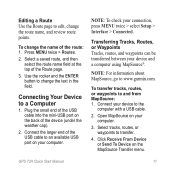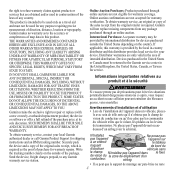Garmin GPS 72H Support and Manuals
Get Help and Manuals for this Garmin item

View All Support Options Below
Free Garmin GPS 72H manuals!
Problems with Garmin GPS 72H?
Ask a Question
Free Garmin GPS 72H manuals!
Problems with Garmin GPS 72H?
Ask a Question
Most Recent Garmin GPS 72H Questions
Language Conversion In 72h Gps
How to convert languages in 72H Gps ????
How to convert languages in 72H Gps ????
(Posted by ntlonpo 6 years ago)
I Have Bought A Garmin Drive 50 Travel Edition Lmt 5'.language Appears To Be Ar
Arabic.how do I change it to English? Thankyo
Arabic.how do I change it to English? Thankyo
(Posted by Patriciashaw1942 7 years ago)
How To Use A Garmin 72h Gps
(Posted by 99999Quert 9 years ago)
I Can't Transfer Data From My Gps 72h To Mapsource
what's the problem
what's the problem
(Posted by chandanhira7 9 years ago)
Garmin Gps 72 How To Delete A Waypoint
(Posted by chepeterp 9 years ago)
Garmin GPS 72H Videos
Popular Garmin GPS 72H Manual Pages
Garmin GPS 72H Reviews
We have not received any reviews for Garmin yet.