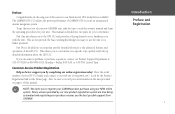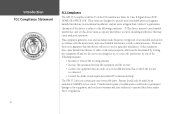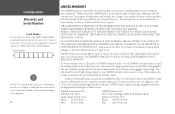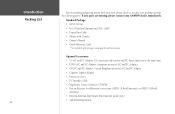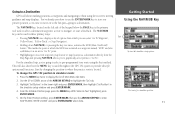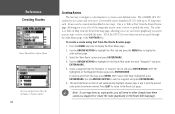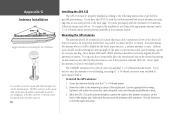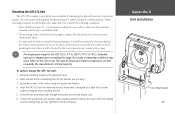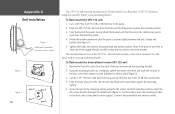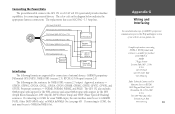Garmin GPS 152 - Marine Receiver Support and Manuals
Get Help and Manuals for this Garmin item

View All Support Options Below
Free Garmin GPS 152 manuals!
Problems with Garmin GPS 152?
Ask a Question
Free Garmin GPS 152 manuals!
Problems with Garmin GPS 152?
Ask a Question
Most Recent Garmin GPS 152 Questions
How To Reset Max Speed On A Garmin Gps 152
How do you reset the max speed on garmin gps 152
How do you reset the max speed on garmin gps 152
(Posted by kainsmith35 9 years ago)
Garmin Marine Gps152 Freezes Up
Unit comes on locates satellites and begins navigation. In less then 10 minutes does not function. D...
Unit comes on locates satellites and begins navigation. In less then 10 minutes does not function. D...
(Posted by eejenglish 11 years ago)
Remote Screen
Is there a remote screen that can be driven by the 152H
Is there a remote screen that can be driven by the 152H
(Posted by Colinthain 11 years ago)
Antenna Cant Find One I Have Been Looking Online And Cant Find Antenna For Garm
(Posted by jamesdreed1958 11 years ago)
Popular Garmin GPS 152 Manual Pages
Garmin GPS 152 Reviews
We have not received any reviews for Garmin yet.