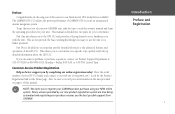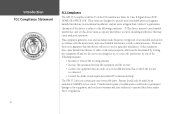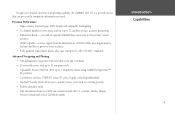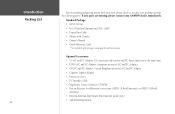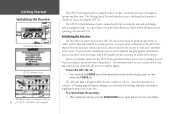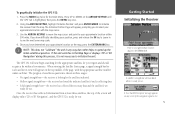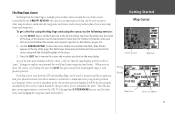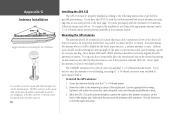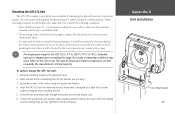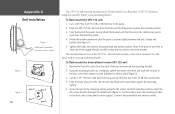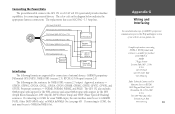Garmin GPS 152 Support Question
Find answers below for this question about Garmin GPS 152 - Marine Receiver.Need a Garmin GPS 152 manual? We have 2 online manuals for this item!
Question posted by eejenglish on March 13th, 2013
Garmin Marine Gps152 Freezes Up
Unit comes on locates satellites and begins navigation. In less then 10 minutes does not function. Display shows single horizontal line through middle. Restart results in same problem. Starts working then quits. Resetting to factory defaults does not help. Any fix for this?
Current Answers
Related Garmin GPS 152 Manual Pages
Similar Questions
How Do I Go Into Simulation Mode On A Garmin Marine Gps Modle741xs
how do I use simulation mode on a garmin 741xs marine ver
how do I use simulation mode on a garmin 741xs marine ver
(Posted by Curthupp 6 years ago)
How To Reset Max Speed On A Garmin Gps 152
How do you reset the max speed on garmin gps 152
How do you reset the max speed on garmin gps 152
(Posted by kainsmith35 9 years ago)
Garmin Gps 172c Will Not Locate Satellites
(Posted by kapatgamus 10 years ago)
541s Marine Gps. Depth Not Reading Out.
Depth has been working since installed. Now blank. Is there an on off control for this that may have...
Depth has been working since installed. Now blank. Is there an on off control for this that may have...
(Posted by therad50 11 years ago)
Garmin Gps 292 Can Not Recieve Satellite Signal
After winter pause my gps 292 garmin can not receive satellite signals. Two months ago I tried the f...
After winter pause my gps 292 garmin can not receive satellite signals. Two months ago I tried the f...
(Posted by helge 12 years ago)