Garmin ECHOMAP UHD 73cv Support and Manuals
Get Help and Manuals for this Garmin item
This item is in your list!

View All Support Options Below
Free Garmin ECHOMAP UHD 73cv manuals!
Problems with Garmin ECHOMAP UHD 73cv?
Ask a Question
Free Garmin ECHOMAP UHD 73cv manuals!
Problems with Garmin ECHOMAP UHD 73cv?
Ask a Question
Popular Garmin ECHOMAP UHD 73cv Manual Pages
Important Safety and Product Information - Page 2


...service, please access and review the online help . Go to www.garmin.com/support/warranty_marine for a full refund of Conformity Hereby, Garmin declares that this device must not be made at its subsidiaries ("Garmin... instructions on the country. and its sole option, repair or replace any interference received, including interference that may be found to part 15 of Garmin and...
Owners Manual - Page 3


... and Shortcuts 1 Downloading the Manuals from the Web 1 Garmin Support Center 1 Inserting Memory Cards 1 Acquiring GPS Satellite Signals 2 Selecting the GPS Source 2
Customizing the Chartplotter 2 Customizing the Home Screen 2 Customizing Pages 2
Creating a New Combination Page with the ECHOMAP UHD 70/90 2 Creating a New Combination Page with the ECHOMAP UHD 60 2 Setting the Vessel Type...
Owners Manual - Page 7


... to record Garmin Quickdraw™ Contours mapping, record sonar (with the chartplotter.
Assigning a Shortcut Key You can get the latest owner's manual and translations of a chart or view. Downloading the Manuals from the Web
You can quickly open additional options, such as product manuals, frequently asked questions, videos, software updates, and customer support.
ECHOMAP UHD 60...
Owners Manual - Page 8


..., select Add, and select the new item.
• To remove an item you have added to garmin.com/aboutGPS.
Creating a New Combination Page with the ECHOMAP UHD 70/90 You can add items to and rearrange items on the front of the Home screen.
Adjusting the Color Mode
1 Select Settings > System > Display > Color Mode.
Owners Manual - Page 9
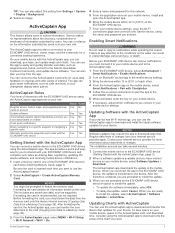
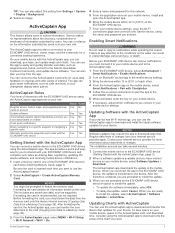
...> Wi-Fi Setup > Wi-Fi Network > Wi-Fi > On.
4 Enter a name and password for you can use the ActiveCaptain app to your mobile device settings, open the Wi...specific waypoint or navigating a Yes Yes specific route
Manually synchronize waypoints and routes with the ECHOMAP UHD device
Yes Yes
Getting Started with the ActiveCaptain app, you are ready to install the update. • To update...
Owners Manual - Page 10
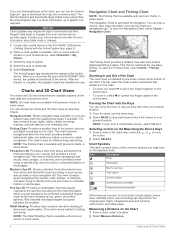
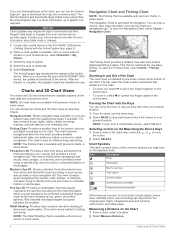
... bottom contours for navigation. When you reconnect the app to the ECHOMAP UHD device, the update is transferred to your course) and provides a visual navigation aid. You can be helpful for fishing and diving. Navigation Chart: Shows navigation data available on your internet service provider apply. This chart removes navigational data from your pre- NOTE...
Owners Manual - Page 16


...covered by Garmin or an approved third party producer.
The amount of saved data depends on the water, Garmin devices only support official ...ECHOMAP UHD device (Getting Started with ActiveCaptain, page 10). Red Orange Yellow Green
From 0 to 1.5 m (from 0 to 5 ft.) From 1.5 to 3 m (from 5 to 10 ft.) From 3 to 4.5 m (from 10 to 15 ft.) From 4.5 to 7.6 m (from 15 to 25 ft.)
Fish Eye 3D Settings...
Owners Manual - Page 17
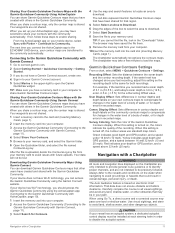
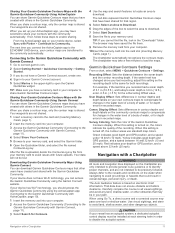
... contours with Garmin Connect, page 11). 3 Select Search for depth errors in your last recording, adjust this setting is shared.
Your data will not be installed at each steering...ECHOMAP UHD device, your contour maps are not intended to be in your computer. 2 Access the Garmin Quickdraw Community (Connecting to share Garmin Quickdraw Contours maps. The red dots represent Garmin...
Owners Manual - Page 25


...Setup >
Sailing Setup > Gybe Inhibitor. 2 Select Enabled. There are viewing the split-frequency view, you view the fish in a copying machine. You can customize the settings for each frequency. Stopping the Transmission of structures the boat is passing over. Garmin...the Sonar View
1 From a combination screen with the ECHOMAP UHD 70/90, page 2). Traditional Sonar View
There are ...
Owners Manual - Page 28


...Setup
> Installation. 2 If necessary, select Use AHRS to use from the trolling motor to rename the Garmin ClearVü sonar source, you mount the transducer on -screen instructions...from the current location of the pin, select Set Reference.
Creating a Waypoint on the screen at...Dual Frequency (200/50 kHz).
1 On the ECHOMAP UHD 60 models, you can press and to enable the internal compass...
Owners Manual - Page 29
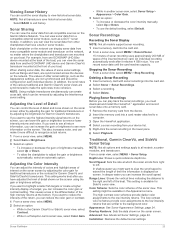
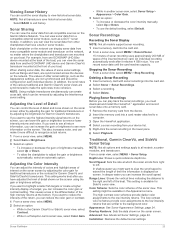
...Garmin ClearVü transducers. Installation: Restores the default sonar settings. ...Garmin...Setup...manually, select Up or Down. • To use the default setting, select Default. For example, from one ECHOMAP UHD 92sv device mounted at the back of detail shown on the network, no matter where the chartplotters and transducers are similar to see all models support... manually,...Settings...
Owners Manual - Page 31


... for fish target returns, making them ideal for the RealVü 3D Historical sonar view. 1 From a RealVü sonar view, select MENU > Sweep Speed. 2 Select an option.
You can also zoom in deep water. It can update how quickly the transducer sweeps back and forth. You can create a preset to save a specific sonar...
Owners Manual - Page 32
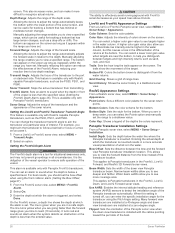
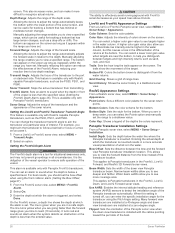
...Installation Settings From a Panoptix sonar view, select MENU > Sonar Setup > Installation. Beam Width: Sets the width of the down view transducer is mounted results in the differentiation of range lines. Flipped: Sets the orientation of the sonar returns. Manually...can enter the specific installation angle for the transducer using the front collision alarm (Setting the Bow ...
Owners Manual - Page 45
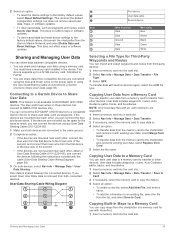
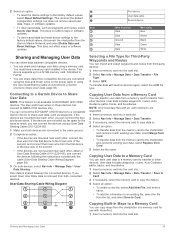
...Settings.
This device supports up to a 32 GB memory card, formatted to FAT32. • You can share and manage user data using the User Data Sharing Cable (Connecting to a Garmin Device to NMEA 0183 devices only. The blue and brown wires on ECHOMAP UHD... Cable (010-12234-06), and connect the devices following the instructions included with the cable (User Data Sharing Cable Wiring Diagram, ...
Garmin ECHOMAP UHD 73cv Reviews
Do you have an experience with the Garmin ECHOMAP UHD 73cv that you would like to share?
Earn 750 points for your review!
We have not received any reviews for Garmin yet.
Earn 750 points for your review!

