Fujitsu MBA3300NC - Enterprise 300 GB Hard Drive Support and Manuals
Get Help and Manuals for this Fujitsu item
This item is in your list!

View All Support Options Below
Free Fujitsu MBA3300NC manuals!
Problems with Fujitsu MBA3300NC?
Ask a Question
Free Fujitsu MBA3300NC manuals!
Problems with Fujitsu MBA3300NC?
Ask a Question
Popular Fujitsu MBA3300NC Manual Pages
Product Manual - Page 7
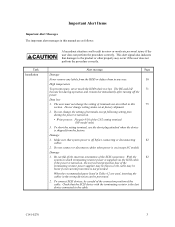
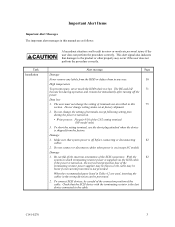
... model)
Damage
1.
The user must not change the setting ...manual are used, inserting the cables in the wrong direction can be prevented.
2.
Important Alert Items
Important Alert Messages The important alert messages in this
75
section. Data loss
1. Do not change the setting of the SCSI connectors. When the recommended parts listed in Table 4.2 are as follows:
Task Installation...
Product Manual - Page 16
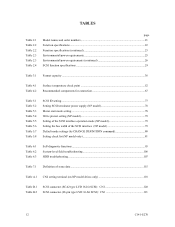
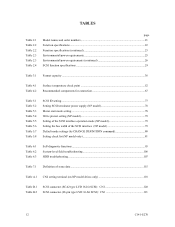
... width of the SCSI interface (NP model 79 Default mode settings (by CHANGE DEFINITION command 80 Setting check list (NP model only 81
Table 6.1 Table 6.2 Table 6.3
Self-diagnostic functions ...95 System-level field troubleshooting 106 HDD troubleshooting ...107
Table 7.1 Definition of sense data ...115
Table A.1 CN2 setting terminal (on NP model drives only 118
Table B.1 Table B.2
SCSI...
Product Manual - Page 30
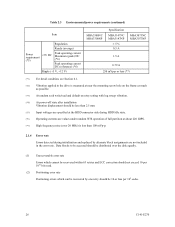
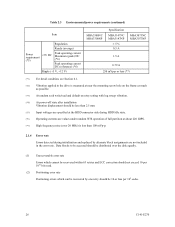
...
Peak operating current DC (reference) (*6)
Ripple (+5 V, +12 V)
MBA3300NC MBA3300NP
Specification
MBA3147NC MBA3147NP
± 5 % 0.5 A
MBA3073NC MBA3073NP
1.5 A
0.79 A 250 mVp-p or less (*7)
(*1) For detail condition, see Section 4.1.
(*2) Vibration applied to be accessed should be distributed over the disk equally.
(1) Unrecoverable error rate
Errors which cannot be recovered within 63...
Product Manual - Page 31
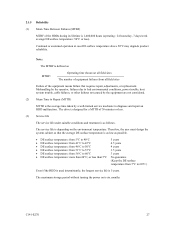
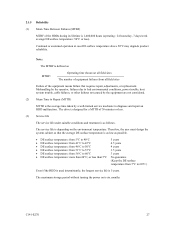
The drive is designed for a MTTR of 30 minutes or less.
(3) Service life
The service life under suitable conditions ... trouble, host system trouble, cable failures, or other failures not caused by the equipment are not considered.
(2) Mean Time to Repair (MTTR)
MTTR is the average time taken by a well-trained service ... equipment means failure that requires repair, adjustments, or replacement.
Product Manual - Page 33


...
(*1) The driver mode (Single-ended or LVD) changes automatically by Diffsence signal level.
(*2) 1MB/s=1,000,000 bytes/s
(*3) 1MB=1,048,576 bytes
(*4) Refer to #15 (Jumper selection, NP model)
#0 fixed...
Ο 20 MB/s max. Ο 40 MB/s max. Ο 40 MB/s max. Ο 80 MB/s max. Ο 160 MB/s max. Ο 320 MB/s max. 2.2 SCSI Function Specifications...
Product Manual - Page 49
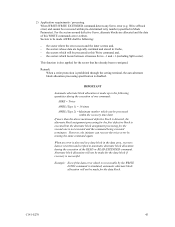
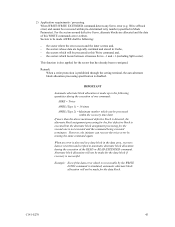
... are logically continual and stored in Mode Parameter). Remark: When a write protection is prohibited through the setting terminal, the auto alternate block allocation processing specification is not executed and the command being executed terminates. When an error is detected in a data block in automatic alternate block allocation during the execution of one command...
Product Manual - Page 75


...8226; Hold the DE when handling the HDD.
CHAPTER 5 INSTALLATION
5.1 Notes on Handling HDDs 5.2 Connections 5.3 Setting Terminals 5.4 Mounting HDDs 5.5 Connecting Cables 5.6 Checking Operation after Installation and Preparing
the HDDs for use, and dismounting HDDs.
5.1 Notes on Handling HDDs The items listed in the specifications in Table 2.1 must be careful when unpacking. Especially be...
Product Manual - Page 79
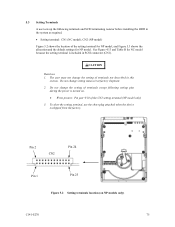
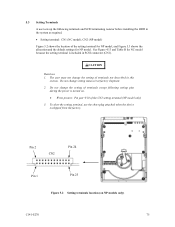
... terminals except following terminals and SCSI terminating resistor before installing the HDD in the system as required.
• Setting terminal: CN1 (NC model), CN2 (NP model)
Figure 5.2 shows the location of terminals not described in SCSI connector (CN1). Pin 2 CN2
Pin 24
Pin 1
Pin 23
Figure 5.2 Setting terminals location (on .
• Write protect: Pin pair...
Product Manual - Page 82


... terminator power supply setting is not supported.
(2) Motor start mode setting
NC model (*3)
NP model
Start timing of the spindle motor
Starting of SCSI terminator power from HDD
Supply off of the motor is downloaded.
To set the setting terminals on NC models to short, apply voltage ranging between 2.0 V and 5.5 V to the setting terminals from the drive to the SCSI...
Product Manual - Page 83
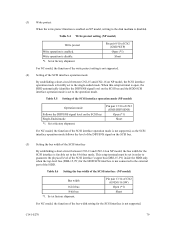
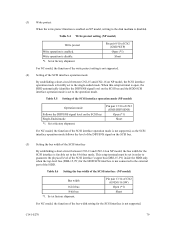
... (*1)
Short
For NC model, the function of the write protect setting is not supported.
(4) Setting of the SCSI interface operation mode
By establishing a short-circuit between CN2-13 and CN2-14 on NP model, the bus width for the SCSI interface is forcibly set in order to the external part of the bus width setting for the HDD...
Product Manual - Page 91
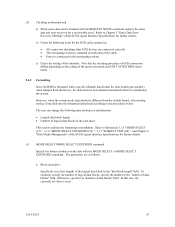
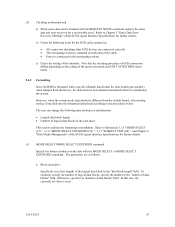
...model (part number) when shipped from the default format, all recording surface of the SCSI Logical Interface Specifications for further details. c) Check the setting of data blocks" field. Note that the checking procedure of SCSI connection differs depending on the setting... terminating resistor. Refer to Chapter 5 "Sense Data Error Recovery Methods" of logical data blocks in the user...
Product Manual - Page 95
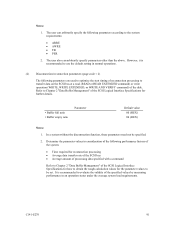
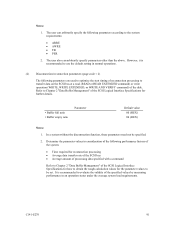
... to be specified.
2.
It is recommended to use the default setting in normal operations.
(2) Disconnection/reconnection parameters (page code = 2)
The following performance factors of the system:
• Time..., or WRITE AND VERIFY command) of the SCSI Logical Interface Specifications for how to obtain the rough calculation values for the parameter values to evaluate the ...
Product Manual - Page 105
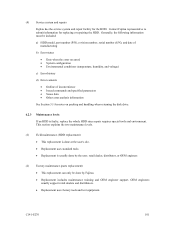
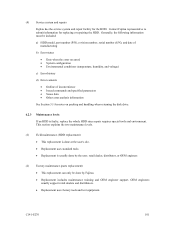
(4) Service system and repairs
Fujitsu has the service system and repair facility for replacing or repairing the HDD. OEM engineers usually support retail dealers and distributors. • Replacement uses factory tools and test equipment.
Contact Fujitsu representative to submit information for the HDD. Generally, the following information must be included:
a) HDD model, part number ...
Product Manual - Page 110


... there is correctly mounted on the last disk drive only. Table 6.2 System-level field troubleshooting
Item
Recommended work
DC power cable
Check that all disk drives. For NC model, check the voltage between pin 36 and 76 of a possible fault.
If replacing the HDD does not eliminate the error, the removed HDD is correctly connected to...
Product Manual - Page 133


... test equipment 102 track format 35 track skew 35 troubleshooting 105 troubleshooting at repair site 107 troubleshooting with HDD replacement in
field 105 troubleshooting with part replacement in
factory 108
U
unpackaging 72 unrecoverable error rate 26 user space 33
V
verify error recovery parameter 90
W
write protect 79 write protect setting 79 write/read test 96, 99
C141-E270
129
Fujitsu MBA3300NC Reviews
Do you have an experience with the Fujitsu MBA3300NC that you would like to share?
Earn 750 points for your review!
We have not received any reviews for Fujitsu yet.
Earn 750 points for your review!
