Fujitsu MBA3147RC - Enterprise 147 GB Hard Drive Support and Manuals
Get Help and Manuals for this Fujitsu item
This item is in your list!

View All Support Options Below
Free Fujitsu MBA3147RC manuals!
Problems with Fujitsu MBA3147RC?
Ask a Question
Free Fujitsu MBA3147RC manuals!
Problems with Fujitsu MBA3147RC?
Ask a Question
Fujitsu MBA3147RC Videos
Popular Fujitsu MBA3147RC Manual Pages
Product Manual - Page 2
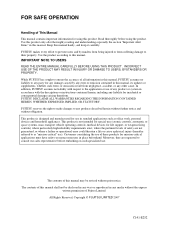
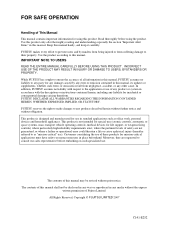
... reading and understanding especially the section "Important Alert Items" in this manual, its updates or supplements, whether such errors or omissions result from suffering damage to their property. FUJITSU DISCLAIMS ALL WARRANTIES REGARDING THE INFORMATION CONTAINED HEREIN, WHETHER EXPRESSED, IMPLIED, OR STATUTORY. FUJITSU reserves the right to make changes to any liability for mission...
Product Manual - Page 4
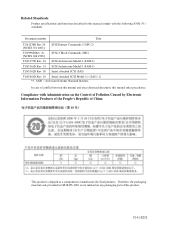
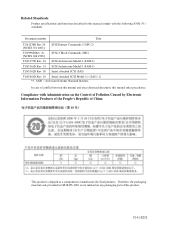
...]
SCSI Primary Commands-2 (SPC-2)
T10/996D Rev. 8c [NCITS.306:1998]
SCSI-3 Block Commands (SBC)
T10/1157D Rev. 24 SCSI Architecture Model-2 (SAM-2)
T10/1561D Rev. 14 SCSI Architecture Model-3 (SAM-3)
T10/1562D Rev. 05 Serial Attached SCSI (SAS)
T10/1601D Rev. 10 Serial Attached SCSI Model-1.1 (SAS 1.1) *1 ANSI = American National Standard Institute
In case of conflict between this manual...
Product Manual - Page 5
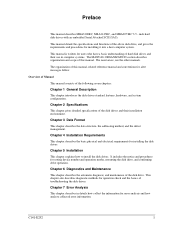
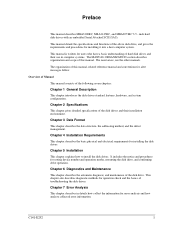
...Manual
This manual consists of the disk drive.
Chapter 5 Installation
This chapter explains how to install the disk drives.
This manual details the specifications and functions of this manual.
Chapter 2 Specifications
This chapter gives detailed specifications of this manual, related reference manual and conventions for installing it into a host computer system. Chapter 7 Error...
Product Manual - Page 17
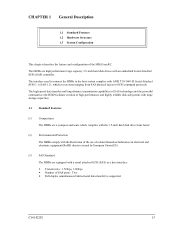
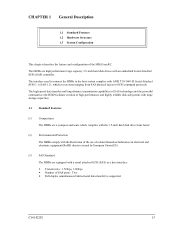
... the HDDs to SCSI command protocols. The high-speed data transfer and long-distance transmission capabilities of SAS technology and the powerful command set the HDD facilitate creation of high-performance and highly reliable disk subsystems with large storage capacities.
1.1 Standard Features
(1) Compactness The HDDs are a compact enclosure which complies with the 3.5-inch hard disk drive form...
Product Manual - Page 18
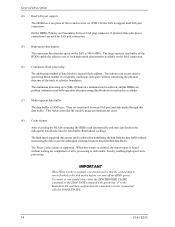
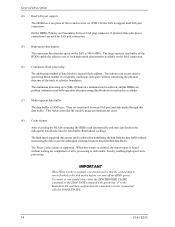
... UNIT command with specifying "0" to disk media, thereby enabling high speed write processing. When this data buffer. General Description
(4) Dual SAS port support
The HDDs have two pairs of such high-speed data transfers available on several tracks or cylinder.
(7) Multi-segment data buffer
The data buffer is logical block address. The high speed sequential data access can be achieved...
Product Manual - Page 19
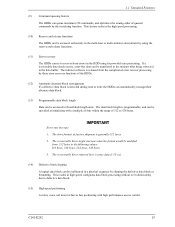
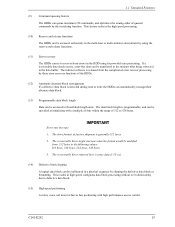
...
from the complicated error recover processing by these error recovery functions of queued commands by using its powerful retry processing. Error rate increase 1. The recoverable Error referred here is programmable, and can be transferred to recover from errors in the HDD using the reserve and release functions.
(11) Error recovery The HDDs can be accessed in the data buffer.
Product Manual - Page 28
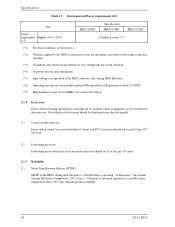
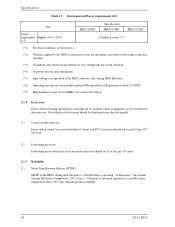
... included in the error rate. Continual or sustained operation at near the mounting screw hole on retry setting with log sweep vibration. (*4) At power-off state after installation (*5) Input voltages are specified at the HDD connector side, during HDD Idle state. (*6) Operating currents are values under random W/R operation of the HDDs during initialization and replaced by one...
Product Manual - Page 29


... cabinet so that requires repair, adjustments, or replacement. Note:
The "average DE surface temperature" means the average temperature at all field sites The number of equipment failures from all field sites
Failure of 30 minutes or less.
(3) Service life
The service life under suitable conditions and treatment is six months. 2.1 Hardware Specifications
Note:
The MTBF...
Product Manual - Page 44
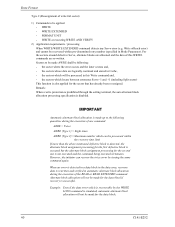
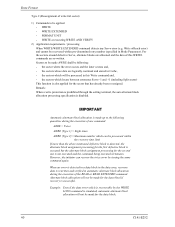
... Remark: When a write protection is prohibited through the setting terminal, the auto alternate block allocation processing specification is simulated, automatic alternate block allocation will not be ...Type 2) = Maximum number which can recover the twice error by the WRITE LONG command is disabled. Example: Even if the data error which is recoverable by issuing the same command again. WRITE...
Product Manual - Page 63


... format attributes on the disk with a specific (default) data format for each cell in the "data block length" field. a. Otherwise, specify 0 in "number of logical data blocks in the system.
When sense data has been collected successfully, perform an analysis to check for recoverable errors, and retry operations for each model (part number) when shipped...
Product Manual - Page 67
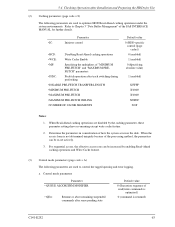
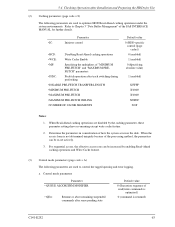
...be increased by the caching parameter, these parameter settings have no meaning except write cache feature.
2.
Determine the parameters in consideration of the SAS INTERFACE MANUAL for Use
(2) Caching parameters (page code = 8)
The following parameters are used to Chapter 3 "Data Buffer Management" of how the system accesses the disk. When Read-Ahead caching operations are disabled...
Product Manual - Page 70
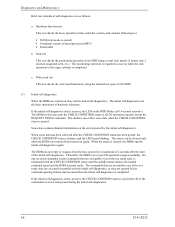
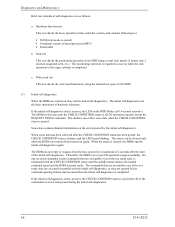
...CHECK CONDITION status until the spindle motor reaches the normal rotational speed and the HDDs become ready. The HDDs do not reply to the target cylinder is completed. The... an error, the LED on the error detected by the initial self-diagnostics. Sense data contains detailed information on the HDD blinks (at 0.4-second intervals). a. If the initial self-diagnostics detect an error, the...
Product Manual - Page 74
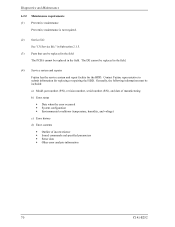
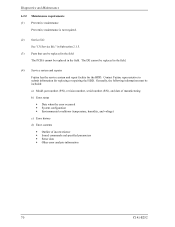
... and specified parameters • Sense data • Other error analysis information
70
C141-E252 Contact Fujitsu representative to submit information for the HDD. Generally, the following information must be replaced in the field.
(4) Service system and repairs Fujitsu has the service system and repair facility for replacing or repairing the HDD. The DE cannot be replaced in the field.
Product Manual - Page 75
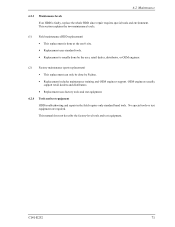
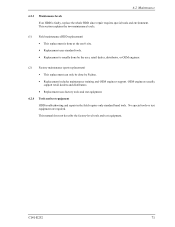
... special tools and environment. OEM engineers usually support retail dealers and distributors. • Replacement uses factory tools and test equipment.
6.2.4 Tools and test equipment HDD troubleshooting and repair in the field require only standard hand tools. C141-E252
71
No special tools or test equipment are required. This manual does not describe the factory-level tools...
Product Manual - Page 94
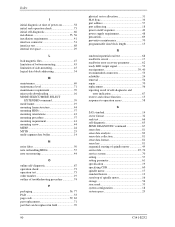
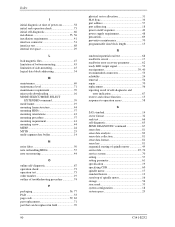
... MTTR 25 multi-segment data buffer 14
N
noise filter 50 note on handling HDDs 55 note on mounting 44
O
online self-diagnostic 67 operation check 73 operation test 73 order number 19 outline of troubleshooting procedure 74
P
packaging 56, 77 PAD 33 page code 59, 62 part replacement 71 part that can be replaced in field 70
90...
Fujitsu MBA3147RC Reviews
Do you have an experience with the Fujitsu MBA3147RC that you would like to share?
Earn 750 points for your review!
We have not received any reviews for Fujitsu yet.
Earn 750 points for your review!

