Fujitsu FPCM35351 Support and Manuals
Get Help and Manuals for this Fujitsu item
This item is in your list!

View All Support Options Below
Free Fujitsu FPCM35351 manuals!
Problems with Fujitsu FPCM35351?
Ask a Question
Free Fujitsu FPCM35351 manuals!
Problems with Fujitsu FPCM35351?
Ask a Question
Popular Fujitsu FPCM35351 Manual Pages
User Manual - Page 8


... in BIOS Setup 50
Password protection for BIOS Setup (supervisor and user password 50 Password protection for starting the operating system 52 Password protection for hard disk 53 Configuring the fingerprint sensor (optional 54 Using the SmartCard reader ...55 Inserting a SmartCard...56 Using Trusted Platform Module (optional 56
Troubleshooting and tips ...59 Help if problems occur ...59...
User Manual - Page 16
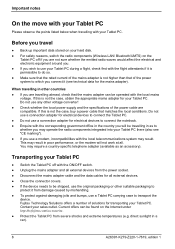
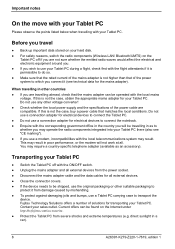
... to connect the notebook. ● Enquire with the corresponding government office in the country you travel
● Back up important data stored on your hard disk. ● For safety reasons, switch the radio components (Wireless LAN/ Bluetooth/UMTS) on the Internet under http://ts.fujitsu.com/accessories. ● Protect the Tablet PC from severe shocks...
User Manual - Page 18
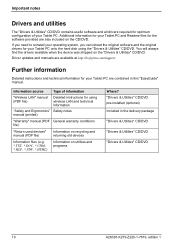
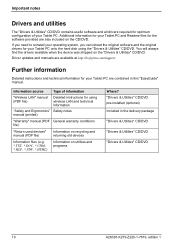
... in this "EasyGuide" manual. Additional information for your Tablet PC and Readme files for using the "Drivers & Utilities" CD/DVD. Further information
Detailed instructions and technical information for optimum configuration of information
"Wireless LAN" manual (PDF file)
Detailed instructions for the software provided are available at http://ts.fujitsu.com/support.
You will always...
User Manual - Page 25


... in "Important notes".
The system does not respond to -RAM mode.
! If you unplug the mains adapter or remove the battery, you begin using the Tablet PC, review the different system modes that the system provides.
System modes
Before you may be configured to enter some of these modes automatically after a period of...
User Manual - Page 36
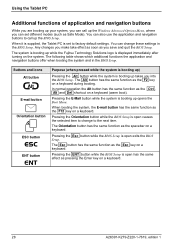
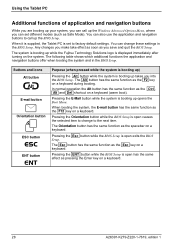
... call up the Windows Advanced Options Menu, where you can set to change these settings in the BIOS Setup. Pressing the E-Mail button while the system is booting up while the Fujitsu Technology Solutions logo is booting up opens the Boot Menu.
Using the Tablet PC
Additional functions of application and navigation buttons
While you are...
User Manual - Page 39
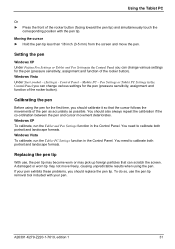
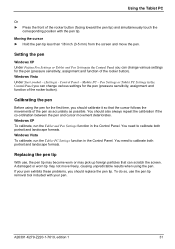
...Settings or Tablet PC Settings in the Control Panel. Using the Tablet PC
Or ► Press the front of the rocker button (facing toward the pen tip) and simultaneously touch the
corresponding position with your pen exhibits these problems, you can change various settings...may not move the pen. Setting the pen
Windows XP Under Fujitsu Pen Settings or Tablet and Pen Settingsin the Control ...
User Manual - Page 48


...PDF format on the "Drivers & Utilities" CD/DVD or pre-installed on or off during delivery.
Wireless LAN / Bluetooth / UMTS radio components (optional)
As an option, your Tablet PC (optional) under Start ...The radio components are provided in the "Wireless LAN" manual included in the online help for the wireless components. Using the Tablet PC
Removing a memory card
1 2
► Press the...
User Manual - Page 59
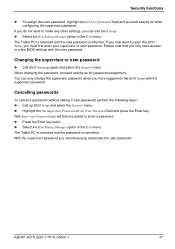
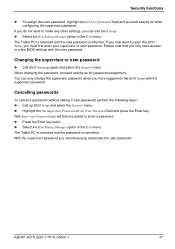
...Tablet PC is rebooted and the password is effective. A26391-K279-Z220-1-7619, edition 1
51 Cancelling passwords
To cancel a password (without setting a new password) perform the following steps: ► Call up again and select the Security menu.
With Enter new Password you must first enter your supervisor or user password. Changing the supervisor or user password
► Call BIOS Setup...
User Manual - Page 68
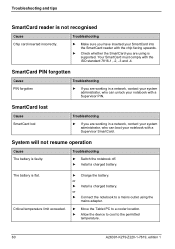
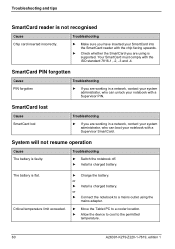
...Tablet PC to a cooler location. ► Allow the device to cool to a mains outlet using is not recognised
Cause Chip card inserted incorrectly. Troubleshooting
► Switch the notebook off. ► Install a charged battery.
or ► Connect the notebook...flat. or ► Install a charged battery. Troubleshooting and tips
SmartCard reader is supported. Your SmartCard must ...
User Manual - Page 70
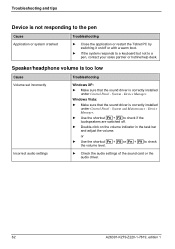
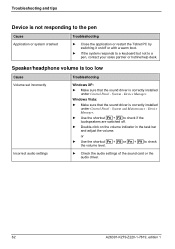
... audio settings of the sound card or the audio driver.
62
A26391-K279-Z220-1-7619, edition 1 or
► Use the shortcut Fn + F8 or Fn + F9 to check the volume level. Troubleshooting and tips
Device is not responding to the pen
Cause Application or system crashed
Troubleshooting
► Close the application or restart the Tablet PC...
User Manual - Page 77


...Manufacturer's notes
!
Changes or modifications not expressly approved by Fujitsu Technology Solutions could void this user's authority to whether the...Fujitsu Technology Solutions hereby declares that this product is permitted in your country is in compliance with the essential requirements and other relevant provisions of this Tablet PC on the Internet at :
i
http://ts.fujitsu...
User Manual - Page 78


...'s notes
Regulatory information disclaimers for Tablet PCs without radio device
NOTICE:
Changes or modifications not expressly approved by Fujitsu Technology Solutions could void this user's authority to operate the equipment.
Shielded interconnect cables must be employed with this equipment to operate the equipment. Although it is provided with the instructions, may void the user...
Brochure - Page 1
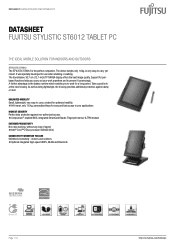
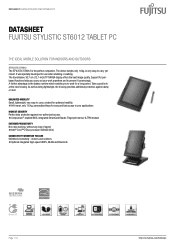
... you carry out your applications Highest security Perfect data protection against damp or dust. Support for a long period.
A further advantage is very easy to present it convincingly....high-speed UMTS, WLAN and Bluetooth
Page 1 / 6
http://ts.fujitsu.com/tabletpc Datasheet Fujitsu STYLISTIC ST6012 Tablet PC
Datasheet Fujitsu STYLISTIC ST6012 Tablet PC
The ideal mobile solution for use...
Brochure - Page 2
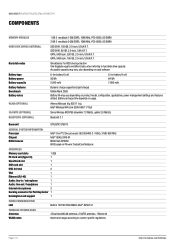
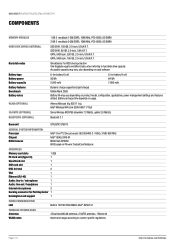
...on product model, configuration, applications, power management settings and features utilized. Page 2 / 6
http://ts.fujitsu.com/tabletpc
Datasheet Fujitsu STYLISTIC ST6012 Tablet PC
Components
Memory modules
Hard disk drives (internal)
Hard disk notes
Battery type Battery power Battery capacity Battery features Benchmark Battery notes WLAN (optional)
3G/UMTS (optional) Bluetooth (optional...
Brochure - Page 3
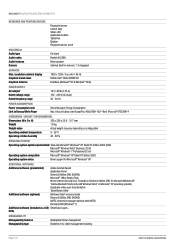
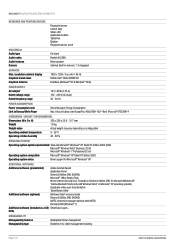
...
Microsoft® Windows® XP Tablet PC Edition 2005
Operating system notes
Driver support for Microsoft Windows XP Toshiba Bluetooth Stack (only with Windows Vista®... Power consumption note Link to Energy White Paper
See white paper Energy Consumption http://docs.ts.fujitsu.com/dl.aspx?id=405a7569-10c7-4be5-91ba-a51472338614
Dimensions / Weight / Environmental
Dimensions (W ...
Fujitsu FPCM35351 Reviews
Do you have an experience with the Fujitsu FPCM35351 that you would like to share?
Earn 750 points for your review!
We have not received any reviews for Fujitsu yet.
Earn 750 points for your review!
