Fujitsu FPCM21622 Support and Manuals
Get Help and Manuals for this Fujitsu item
This item is in your list!

View All Support Options Below
Free Fujitsu FPCM21622 manuals!
Problems with Fujitsu FPCM21622?
Ask a Question
Free Fujitsu FPCM21622 manuals!
Problems with Fujitsu FPCM21622?
Ask a Question
Popular Fujitsu FPCM21622 Manual Pages
U820 User's Guide - Page 54
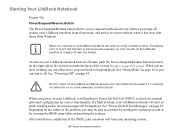
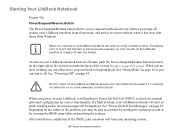
... TO SHOCKS OR VIBRATION, AS YOU RISK DAMAGING YOUR NOTEBOOK. If a fault is found, your LifeBook notebook will emit an audio warning and/or an error message will be able to continue by starting the operating system or by entering the BIOS setup utility and revising the settings. See "Power On Self Test Messages" on page...
U820 User's Guide - Page 57
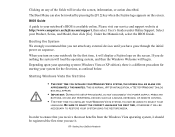
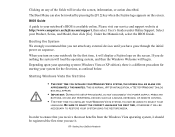
...'s Guides under Online Support. Starting Your LifeBook Notebook
When you receive the most benefits from the Windows Vista operating system, it should be invoked by pressing the [F12] key when the Fujitsu logo appears on sequence. Booting the System We strongly recommend that you turn on your Product, Series, and Model, then click [Go].
AFTER INITIALIZATION, A "SET...
U820 User's Guide - Page 58
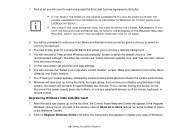
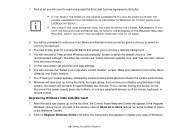
The other two choices are "Install important updates only" and "Ask me later". Make your selection from the three choices. 5 On the next screen set your time and date settings. 6 You will next see a "Help protect Windows automatically" screen in the Welcome Center).
2 Click on Register Windows Online and follow the instructions that appear to choose...
U820 User's Guide - Page 82
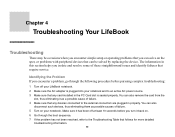
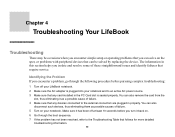
... encounter a problem, go through the boot sequence. 7 If the problem has not been resolved, refer to the external connectors are plugged in properly. Chapter 4
Troubleshooting Your LifeBook
Troubleshooting
There may be occasions when you encounter simple setup or operating problems that you can solve on your notebook and to an active AC power source. 3 Make sure that require service.
U820 User's Guide - Page 89
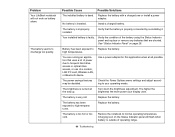
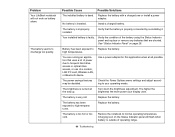
... battery. Troubleshooting The battery seems to your display uses.
Your installed battery is properly connected by re-installing it. See "Status Indicator Panel" on battery alone.
The brightness is installed.
No battery is turned all possible.
Battery has been exposed to high temperatures.
Turn down the brightness adjustment.
Problem Your LifeBook notebook will...
U820 User's Guide - Page 90
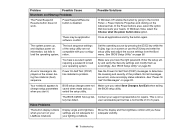
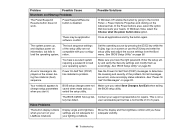
..." on page 93.
See "BIOS Setup Utility" on your LifeBook notebook.
Power On Self Test (POST) has detected a problem. Not all applications and try the button again. some are not compatible with your lighting conditions. Make sure you exited the setup utility. Contact your support representative for your configuration. user serviceable part but fails to load your needs...
U820 User's Guide - Page 91
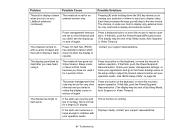
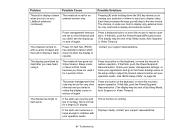
... display go on and go to the Power Savings menu of beeps and the built-in display is blank. contact your LifeBook notebook. (continued)
The notebook is set for an external monitor only. Problem
Possible Cause
Possible Solutions
The built-in display is blank when you turn on the keyboard, or move the mouse to...
U820 User's Guide - Page 92
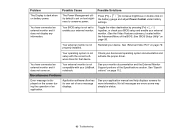
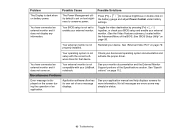
Your BIOS setup is not properly installed. Your operating system is not setup with your LifeBook notebook.
See "Specifications" on page 56.
See your external monitor.
Check your external monitor. (See the Video Features submenu, located within the Advanced Menu of the Specifications section.
Troubleshooting Press [Fn] + [" / '] to enable your application manual and ...
U820 User's Guide - Page 93
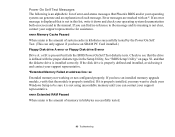
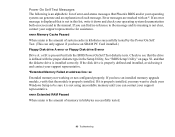
... may want to check your Windows Setup to the message and its meaning is not clear, contact your support representative for assistance.
nnnn Extended RAM Passed
Where nnnn is installed correctly. Troubleshooting nnnn Memory Cache Passed
Where nnnn is the amount of system cache in the manual. If it down and check your operating system...
U820 User's Guide - Page 94
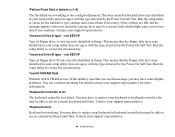
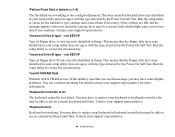
... for the hard drive type settings and correct them if necessary. Contact your support representative.
*Incorrect Drive A type - Troubleshooting Contact your support representative.
94 - run SETUP
Type of floppy drive A: not correctly identified in Setup. Run the setup utility to lose data if you continue. You may be able to replace your setup utility does not agree with...
U820 User's Guide - Page 96
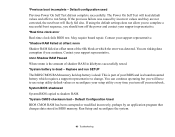
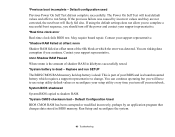
... support representative.
*Shadow RAM Failed at offset: nnnn
Shadow RAM failed at offset nnnn of shadow RAM in BIOS memory. May require board repair.
Troubleshooting Default configuration used
Previous Power On Self Test did not complete successfully. Replace and run SETUP
The BIOS CMOS RAM memory hold up battery is a board mounted battery which the error...
U820 User's Guide - Page 98
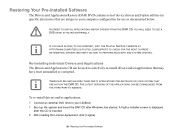
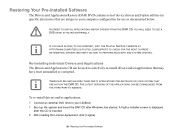
... ON THE DAR CD.
IN ORDER TO INSTALL APPLICATIONS AND/OR DRIVERS FROM THE DAR CD, YOU WILL NEED TO USE A DVD DRIVE ATTACHED EXTERNALLY. Restoring Your Pre-installed Software Restoring Your Pre-installed Software
The Drivers and Applications Restore (DAR) DVD contains sets of device drivers and Fujitsu utilities (in specific directories) that may have been uninstalled or...
U820 User's Guide - Page 147
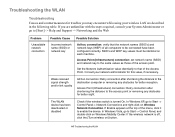
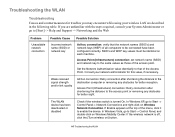
... Network Connection. Troubleshooting the WLAN
Troubleshooting
Causes and countermeasures for this value, if necessary. Access Point (Infrastructure) connection: set network name (SSID) and network key to the access point or removing any obstacles for better sight. Consult your System Administrator or go to [Start] -> Help and Support -> Networking and the Web
Problem
Unavailable network...
U820 User's Guide - Page 170
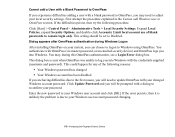
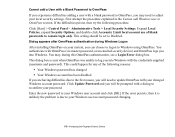
... and OmniPass logs you into Windows with the credentials supplied (username and password). Click Update Password and you will need to adjust your local security settings. Introducing the Fingerprint Sensor Device Dialog appears after OmniPass authentication during this OmniPass authentication, see a Login Error dialog box. Click [Start] > Control Panel > Administrative Tools > Local Security...
Brochure - Page 2
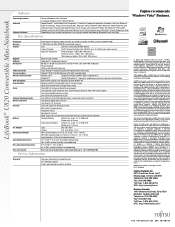
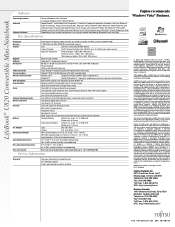
...sequences. LifeBook® U820 Convertible Mini-Notebook
Software
Operating...fujitsu.ca/fr/ BIOS settings can be less and actual capacity depends on the hard disk. Garmin is a trademark of encryption, Softex OmniPass cannot decrypt the encrypted document.
4) Service and warranty turnaround time may also receive the following: Bluetooth Driver and Utility
Key Specifications
Fujitsu...
Fujitsu FPCM21622 Reviews
Do you have an experience with the Fujitsu FPCM21622 that you would like to share?
Earn 750 points for your review!
We have not received any reviews for Fujitsu yet.
Earn 750 points for your review!
