Fujitsu FPCM11384 Support and Manuals
Get Help and Manuals for this Fujitsu item
This item is in your list!

View All Support Options Below
Free Fujitsu FPCM11384 manuals!
Problems with Fujitsu FPCM11384?
Ask a Question
Free Fujitsu FPCM11384 manuals!
Problems with Fujitsu FPCM11384?
Ask a Question
Popular Fujitsu FPCM11384 Manual Pages
User Manual - Page 2
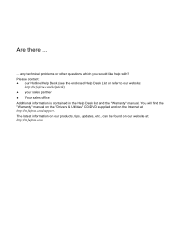
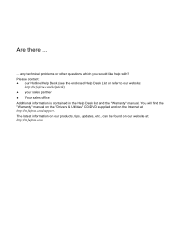
The latest information on our products, tips, updates, etc., can be found on the Internet at : http://ts.fujitsu.com You will find the "Warranty" manual on the "Drivers & Utilities" CD/DVD supplied and on our website at http://ts.fujitsu.com/support. Please contact: ● our Hotline/Help Desk (see the enclosed Help Desk List or...
User Manual - Page 5
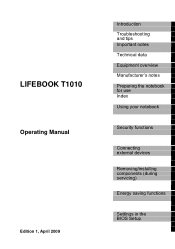
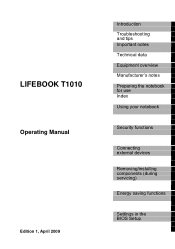
LIFEBOOK T1010
Operating Manual
Edition 1, April 2009
Introduction Troubleshooting and tips Important notes Technical data Equipment overview Manufacturer's notes Preparing the notebook for use Index Using your notebook
Security functions
Connecting external devices
Removing/installing components (during servicing)
Energy saving functions
Settings in the BIOS Setup
User Manual - Page 7
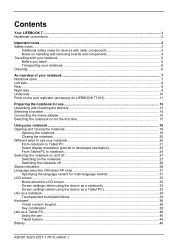
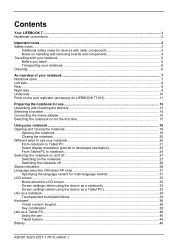
... (Windows XP only 31 Specifying the language variant for multi-language models 31 LCD screen...32 Notes about the LCD screen ...32 Screen settings (when using the device as a notebook 33 Screen settings (when using the device as a Tablet PC 33 Use as a notebook...34 Touchpad and touchpad buttons 34 Keyboard ...36 Virtual numeric keypad...
User Manual - Page 8


... and removing the memory extension 73
Testing memory modules after the installation 76
Energy saving function...77
Settings in the BIOS Setup...79 Starting the BIOS Setup...79 BIOS Setup: operating ...79 BIOS Setup: exiting...80
Troubleshooting and tips ...81 Help if problems occur ...81 Troubleshooting ...82
The notebook's date or time is incorrect 82 Battery indicator does not illuminate...
User Manual - Page 11
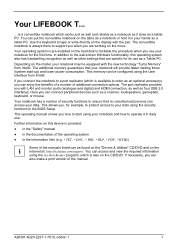
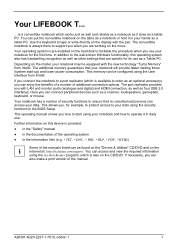
..., edition 1
1 In addition to operate it in the BIOS Setup. If you are specific for example, to protect access to type or write directly on the model, your notebook may be equipped with LAN and monitor ports (analogue and digital) and HDMI connection, as well as a scanner, loudspeakers, gamepads, keyboard, or mouse. If necessary, you...
User Manual - Page 27
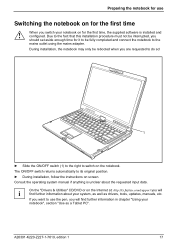
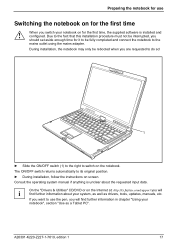
... the first time
! Due to its original position. ► During installation, follow the instructions on the Internet at: http://ts.fujitsu.com/support you
should set aside enough time for the first time, the supplied software is unclear about your notebook", section "Use as drivers, tools, updates, manuals, etc. The ON/OFF switch returns automatically to the fact that...
User Manual - Page 41
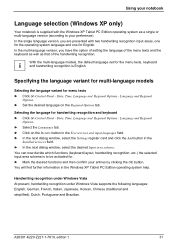
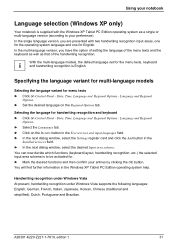
... in the
Installed services field. ► In the next dialog window, select the desired Input area schema.
Using your notebook
Language selection (Windows XP only)
Your notebook is supplied with... models, the default language set for the menu texts, keyboard
i
and handwriting recognition is to your preference).
In the single language version, you have the option of setting ...
User Manual - Page 64


If you received with radio components provided in your notebook. Details on the version of the slot.
The wireless components are also switched off. You can be found in the online help system included in the BIOS Setup.
You can find more information on how to use the Wireless Selector software to the...
User Manual - Page 72


... boot of protection
Preparation
Mechanical
Fit and lock Kensington MicroSaver (accessory).
Specify at least one Supervisor password in the "Professional Notebook" manual on the "Drivers & Utilities" CD/DVD
or on the Internet under "http://ts.fujitsu.com/support". In BIOS Setup, in the menu
Security, the option Owner Information is processed. USB stick, USBCD-ROM drive, etc...
User Manual - Page 75
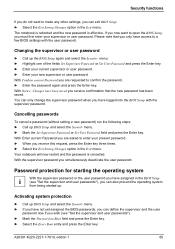
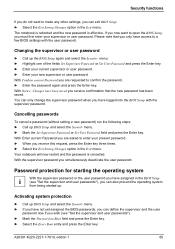
...again and press the Enter key.
Cancelling passwords
To cancel a password (without setting a new password) run the following steps: ► Call up BIOS Setup and select the Security menu. ► If you have access to a few BIOS settings with the supervisor password. Your notebook will now restart and the password is effective.
Password protection for starting the operating system
With...
User Manual - Page 92
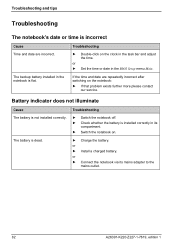
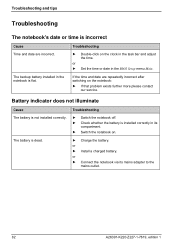
...-click on the notebook:
► If that problem exists further more please contact our service.
or ► Connect the notebook via its
compartment. ► Switch the notebook on.
The backup battery installed in the task bar and adjust the time. Troubleshooting
► Switch the notebook off. ► Check whether the battery is installed correctly in the BIOS Setup menu Main.
User Manual - Page 102
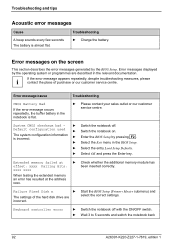
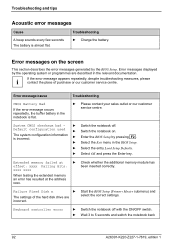
...-K220-Z227-1-7619, edition 1
Keyboard controller error
► Switch the notebook off . Error message/cause
Troubleshooting
CMOS Battery Bad
If the error message occurs repeatedly, the buffer battery in the relevant documentation.
Failure Fixed Disk n
►
The settings of purchase or our customer service centre. Start the BIOS Setup (Primary Master submenu) and select the correct...
User Manual - Page 104
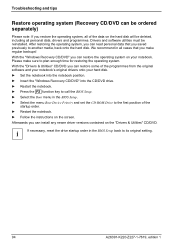
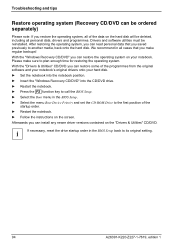
... from the original software and your notebook's original drivers onto your notebook. Afterwards you can install any newer driver versions contained on the hard disk will be deleted, including all of the
startup order. ► Restart the notebook. ► Follow the instructions on your hard disk. ► Set the notebook into the notebook position. ► Insert the "Windows Recovery...
Brochure - Page 1


... pen-based entries, such as automatic handwriting recognition and many other special features that you need for effective and efficient working whatever the application. Datasheet Fujitsu LIFEBOOK T1010 Tablet PC
Datasheet Fujitsu LIFEBOOK T1010 Tablet PC
Style in rotation
LIFEBOOK T1010 The LIFEBOOK T1010 combines style and functionality.
Brochure - Page 2


...128 GB SSD SATA, 2.5-inch S.M.A.R.T. 80 GB SSD SATA, 2.5-inch S.M.A.R.T.
Datasheet Fujitsu LIFEBOOK T1010 Tablet PC
Components
Processor
Memory modules
Supported capacity RAM (max.) Memory slots total Memory slot type Memory notes Hard disk drives..., when referring to country-specific regulations. Accessible capacity may vary, also depending on Phoenix TrustedCore Notebook
Graphics Max.
Fujitsu FPCM11384 Reviews
Do you have an experience with the Fujitsu FPCM11384 that you would like to share?
Earn 750 points for your review!
We have not received any reviews for Fujitsu yet.
Earn 750 points for your review!
