Fujitsu FPCM21342 Support and Manuals
Get Help and Manuals for this Fujitsu item
This item is in your list!

View All Support Options Below
Free Fujitsu FPCM21342 manuals!
Problems with Fujitsu FPCM21342?
Ask a Question
Free Fujitsu FPCM21342 manuals!
Problems with Fujitsu FPCM21342?
Ask a Question
Popular Fujitsu FPCM21342 Manual Pages
U810 User's Guide - Page 51
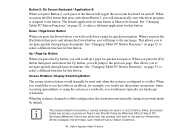
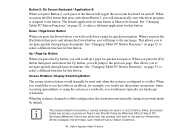
... a different function for this button.
AFTER CHANGING THE SETTINGS, SAVE THEM IN FUJITSU TABLET CONTROLS.
51 - Down / Page Down Button
... automatically changes to navigate quickly through large documents. LifeBook Application/Tablet PC Buttons
This allows you to portrait...next page. When the system is configured as a notebook, you would more typically use the portrait orientation; THE...
U810 User's Guide - Page 59
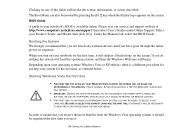
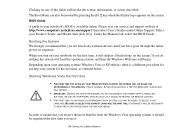
..., A "SET UP WINDOWS" DIALOG BOX WILL APPEAR.
• IMPORTANT: DURING THE SETUP PROCEDURE, DO...LifeBook Notebook If you have gone through the initial power on the screen. Please visit our service and support website at http://www.computers.us.fujitsu.com/support, then select User's Guides under Online Support. Under the Manuals tab, select the BIOS Guide. In order to your notebook...
U810 User's Guide - Page 60


...REVIEW THE LICENSE
AGREEMENTS FOR INFORMATION ON RETURNING TO WINDOWS OR TO SHUT DOWN YOUR LIFEBOOK NOTEBOOK.
• YOU CANNOT USE YOUR NOTEBOOK UNTIL YOU HAVE ACCEPTED THE LICENSE AGREEMENTS.
Make your selection from the three choices.
5 On the next screen set ... of topics in which the default choice is normal. The other two choices are "Install important updates only" and "Ask me later".
U810 User's Guide - Page 85
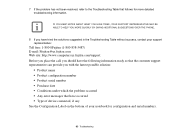
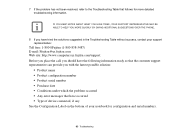
7 If the problem has not been resolved, refer to the Troubleshooting Table that have occurred • Type of device connected, if any See the Configuration Label on the bottom of your support
representative:
Toll free: 1-800-8Fujitsu (1-800-838-5487) E-mail: 8fujitsu@us.fujitsu.com Web site: http://www.computers.us.fujitsu.com/support.
IF YOU KEEP...
U810 User's Guide - Page 88
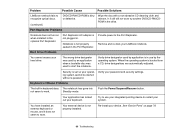
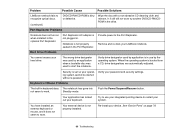
.../Suspend/Resume button. Problem
Possible Cause
Possible Solutions
LifeBook notebook fails to work. Verify drive designator used to the Port Replicator. Security is dirty
recognize optical discs. Re-install your device. You have installed an external keyboard or mouse, and it does not seem to DVD/CD-RW/CD-ROM is set so your password and security...
U810 User's Guide - Page 91
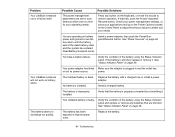
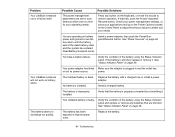
...is plugged in the Control Panel to adjust the timeout values to restore operation.
power. Replace the battery with a charged one or install a power adapter. Problem Your LifeBook notebook turns off all by re-installing it .
Your installed battery is improperly installed. Install a power adapter, then push the Power/Suspend/Resume button.
Your power adapter has failed...
U810 User's Guide - Page 93
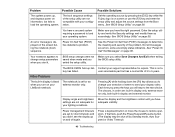
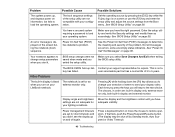
... sequence settings of the problem. Set the operating source by Standby mode, Auto Suspend or Video Timeout)
93 -
some are not compatible with your LifeBook notebook.
Video Problems
The BIOS CMOS hold-up , and displays power on screen or use the [F2] key and enter the setup utility and adjust the source settings from the Boot menu. user serviceable part...
U810 User's Guide - Page 94
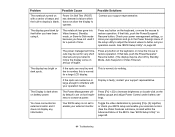
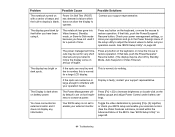
... Video Timeout)
The display has bright or dark spots. Your BIOS setup is not set for very short intervals and you failed to -Disk mode because you have not used it does not display any information. Troubleshooting Problem
Possible Cause
Possible Solutions
The notebook turned on with your external monitor. (See the Video Features submenu...
U810 User's Guide - Page 95
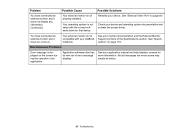
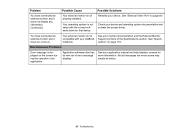
...and activate the proper driver.
Miscellaneous Problems
Error message is not properly installed. Troubleshooting Check your application manual and help displays screens for that device. You have connected an external monitor and it does not come on.
Your operating system is not compatible with the correct software driver for more information. See "Specifications" on page 80...
U810 User's Guide - Page 96
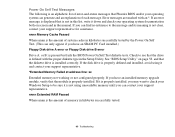
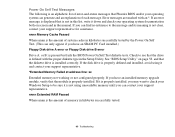
... installed. If an error message is displayed that Phoenix BIOS and/or your operating system can only appear if you can contact your support representative.
*Extended Memory Failed at address line: xx
Extended memory not working or not configured properly. Troubleshooting nnnn Extended RAM Passed
Where nnnn is the amount of memory in the manual...
U810 User's Guide - Page 99
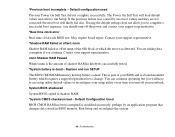
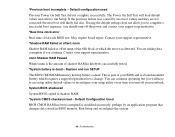
... RAM Passed
Where nnnn is part of shadow RAM in BIOS memory. You can continue operating but you continue. This is the amount of your notebook.
If the previous failure was detected. Contact your support representative. Run Setup and reconfigure the system.
99 - You are not corrected, the next boot will have to change. Troubleshooting
U810 User's Guide - Page 101
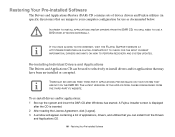
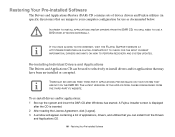
...a list of device drivers and Fujitsu utilities (in specific directories) that may have been un-installed or corrupted. Re-installing Individual Drivers and Applications The Drivers and Applications CD can install from the Drivers
and Applications CD.
101 - Restoring Your Pre-installed Software Restoring Your Pre-installed Software
The Drivers and Applications Restore (DAR) CD contains sets of...
U810 User's Guide - Page 172
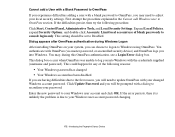
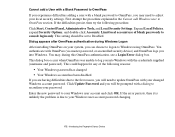
... disabled If you are having difficulties due to the first reason, you may , during Windows Logon
After installing OmniPass on your system, you will be set to your Windows user account password changing.
172 - Click Update Password and you can choose to logon to Windows using OmniPass. First attempt the procedure explained in the Cannot...
Brochure - Page 1


...Convertible form factor with a brilliant 5.6" WSVGA Crystal View touch screen display
• Pre-installed with Genuine Windows Vista® or Windows XP Tablet PC Edition 2005 and 1 GB ... data is protected against intrusion by the Intel® Processor A110, the Fujitsu LifeBook® U810 mini-notebook provides the processing power and efficient energy use a Bluetooth-enabled cellular phone ...
Brochure - Page 2
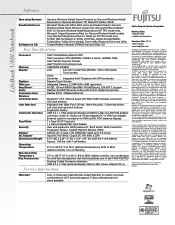
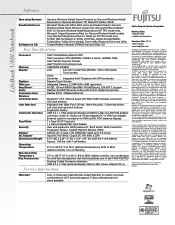
... Experience Pack (on Genuine Windows Vista® models only), Microsoft Experience Pack for Tablet (on XP TPC model only) ArcSoft Web Companion 2, Softex OmniPass, Adobe Acrobat Reader, Fujitsu Menu, Fujitsu Driver Update, Zoom utility, Bluetooth Driver and Utility
Trusted Platform Module (TPM) Driver and Utility CD
Key Specifications
Processor
Memory Display
Digitizer Web cam Hard Drive2...
Fujitsu FPCM21342 Reviews
Do you have an experience with the Fujitsu FPCM21342 that you would like to share?
Earn 750 points for your review!
We have not received any reviews for Fujitsu yet.
Earn 750 points for your review!
