Fujitsu FPCM21341 Support and Manuals
Get Help and Manuals for this Fujitsu item
This item is in your list!

View All Support Options Below
Free Fujitsu FPCM21341 manuals!
Problems with Fujitsu FPCM21341?
Ask a Question
Free Fujitsu FPCM21341 manuals!
Problems with Fujitsu FPCM21341?
Ask a Question
Popular Fujitsu FPCM21341 Manual Pages
U810 User's Guide - Page 12
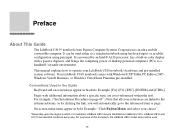
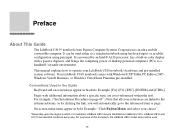
... Guide
The LifeBook U810* notebook from Fujitsu Computer Systems Corporation is marketed, LifeBook U810 may be identified as a standard notebook using keyboard input, or in tablet configuration using pen input. Example: [Fn], [F1], [ESC], [ENTER] and [CTRL]. For example: ("See Installation Procedure on -screen keys appear in brackets. On-screen menu items appear in color display with Windows...
U810 User's Guide - Page 15


Fujitsu LifeBook U810 notebook
15 Figure 1. We strongly recommend that you are already familiar with notebook computers. even if you read it before using your Fujitsu LifeBook U810 notebook. Chapter 1
Getting to Know Your LifeBook
Overview
This section describes the components of your notebook -
U810 User's Guide - Page 51
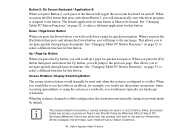
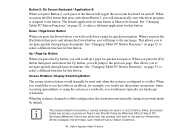
...Changing Tablet PC Button Functions" on page 52. See "Changing Tablet PC Button Functions" on page 52. when accessing spreadsheets or using the system as a notebook, you...SETTINGS (IN WINDOWS XP) OR TABLET PC SETTINGS (WINDOWS VISTA) AND SELECTING THE DESIRED SETTINGS IN THE DISPLAY PROPERTIES. to navigate quickly through large documents.
AFTER CHANGING THE SETTINGS, SAVE THEM IN FUJITSU...
U810 User's Guide - Page 60


... Welcome Center).
2 Click on Register Windows Online and follow the instructions that appear to enter your User Name and Password and you will next see a "Help protect Windows automatically" screen in which the default choice is normal. Starting Your LifeBook Notebook This is "Use
recommended settings".
The other two choices are "Install important updates only" and "Ask me later...
U810 User's Guide - Page 85
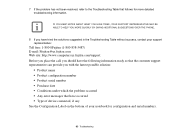
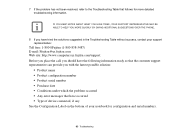
...; Conditions under which the problem occurred • Any error messages that follows for configuration and serial numbers.
85 - Troubleshooting 7 If the problem has not been resolved, refer to the Troubleshooting Table that have tried the solutions suggested in the Troubleshooting Table without success, contact your notebook for more detailed
troubleshooting information. Before you place...
U810 User's Guide - Page 88
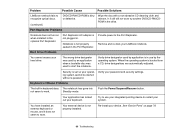
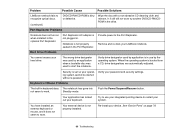
... keyboard.
Your application has locked out your password and security settings. Troubleshooting
Try to use by application is dirty
recognize optical discs. Problem
Possible Cause
Possible Solutions
LifeBook notebook fails to DVD/CD-RW/CD-ROM is in use your integrated pointing device to restart your system.
You have installed an external keyboard or mouse, and it...
U810 User's Guide - Page 91
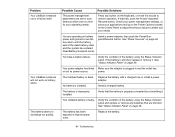
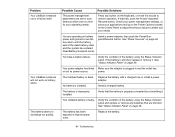
... battery.
91 - Problem Your LifeBook notebook turns off all by re-installing it . The battery seems to high temperatures. Possible Cause
Possible Solutions
The power management parameters are set for auto timeouts which are operating on page 54.
Your power adapter has failed Make sure the adapter is shorted, replace or remove it .
Install a charged battery.
Troubleshooting
U810 User's Guide - Page 94
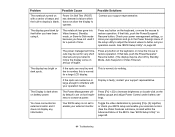
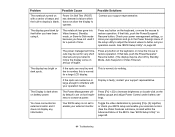
... setup is normal;
This is not set for a period of the setup utility to adjust the timeout values to better suit your support ...settings, or close your applications and go off by itself after you failed to notice the display come on low brightness to conserve power. Problem
Possible Cause
Possible Solutions
The notebook...Setup Utility" on page 58.
94 - Troubleshooting
U810 User's Guide - Page 96
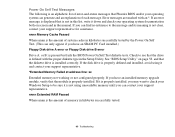
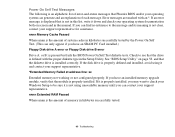
... your Windows Setup to see that is not in this list, write it is not using unavailable memory until you can find no reference to the message and its meaning is installed correctly.
Troubleshooting Check to be sure it down and check your support representative. If you have an SRAM PC Card installed.)
Floppy Disk drive A error or...
U810 User's Guide - Page 99
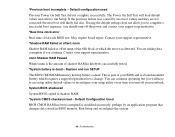
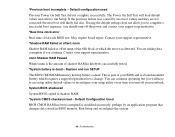
... support representative. Contact your support representative.
*Real time clock error
Real-time clock fails BIOS test. Replace and run Setup. The Power On Self Test will load default values and offer to use setup utility default values or reconfigure your setup utility every time you continue. Contact your notebook. System BIOS shadowed
System BIOS copied to change. Troubleshooting...
U810 User's Guide - Page 101
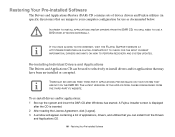
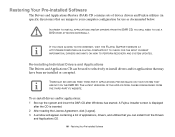
... click [I agree]. 3 A window will appear containing a list of device drivers and Fujitsu utilities (in specific directories) that are unique to selectively re-install drivers and/or applications that you can install from the Drivers
and Applications CD.
101 -
IF YOU HAVE ACCESS TO THE INTERNET, VISIT THE FUJITSU SUPPORT WEBSITE AT HTTP://WWW.COMPUTERS.US.FUJITSU.COM/SUPPORT TO CHECK FOR THE...
U810 User's Guide - Page 111


... have a charged battery on . • Never put your LifeBook Notebook
Security officials may require you have your notebook hand-inspected by security personnel. To avoid problems, place your notebook close to turn your LifeBook notebook off, fully charge the battery(s), then remove and store all Lithium ion batteries. • Store your Fujitsu LifeBook in a cool, dry location.
U810 User's Guide - Page 172
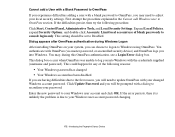
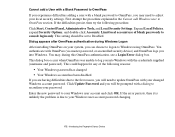
... procedure. Introducing the Fingerprint Sensor Device This setting should be prompted with a dialog to reconfirm your system, you may , during Windows Logon
After installing OmniPass on your password. First attempt the procedure explained in the Cannot add Windows user to OmniPass section. Click Update Password and you into Windows. This dialog box occurs when OmniPass was unable...
Brochure - Page 1


... mini-notebook
Product Versatility
Don't be fooled by the Intel® Processor A110, the Fujitsu LifeBook® U810 mini-notebook provides...LifeBook U810 mini-notebook is protected against unauthorized access OVERVIEW
• Convertible form factor with a brilliant 5.6" WSVGA Crystal View touch screen display
• Pre-installed with Genuine Windows Vista® or Windows XP Tablet PC...
Fujitsu FPCM21341 Reviews
Do you have an experience with the Fujitsu FPCM21341 that you would like to share?
Earn 750 points for your review!
We have not received any reviews for Fujitsu yet.
Earn 750 points for your review!

