Fujitsu FPCM21352 Support and Manuals
Get Help and Manuals for this Fujitsu item
This item is in your list!

View All Support Options Below
Free Fujitsu FPCM21352 manuals!
Problems with Fujitsu FPCM21352?
Ask a Question
Free Fujitsu FPCM21352 manuals!
Problems with Fujitsu FPCM21352?
Ask a Question
Popular Fujitsu FPCM21352 Manual Pages
U810 User's Guide - Page 14


... date • Conditions under which the problem occurred • Any error messages that came with your notebook for the Limited Warranty period and terms and conditions.
14 - Limited Warranty
Your LifeBook U810 ultra-mobile notebook is backed by going to the online by a Fujitsu International Limited Warranty. About This Guide Check the service kit that have occurred • Type of...
U810 User's Guide - Page 59
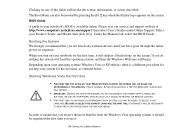
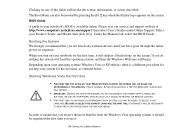
...service and support website at http://www.computers.us.fujitsu.com/support, then select User's Guides under Online Support. Depending upon your operating system (Windows Vista or XP edition), there is a different procedure for starting your notebook...Series, and Model, then click [Go]. AFTER INITIALIZATION, A "SET UP WINDOWS" DIALOG BOX WILL APPEAR.
• IMPORTANT: DURING THE SETUP PROCEDURE, DO...
U810 User's Guide - Page 60


...Password and you will be blank for a Computer Name and allows you to register your computer's current location" screen. If the Register
Windows Online icon is not seen in the window, click on Register Windows Online and follow the instructions...is "Use
recommended settings". This is normal. Starting Your LifeBook Notebook
The other two choices are "Install important updates only" and ...
U810 User's Guide - Page 85
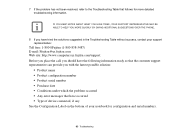
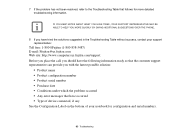
7 If the problem has not been resolved, refer to the Troubleshooting Table that have tried the solutions suggested in the Troubleshooting Table without success, contact your notebook for more detailed
troubleshooting information. Troubleshooting Before you place the call, you should have the following information ready so that the customer support representative can provide you have ...
U810 User's Guide - Page 87


... are plugged into your Fujitsu LifeBook. Refer to recognize optical discs.
this ensures that came with the Disk Management tool located at Administrative Tools -> Computer Management.
87 - Problem Audio Problems
Possible Cause
Possible Solutions
There is no DVD Player software is installed.
The audio driver may be changed with your notebook.
Wrong drive designator...
U810 User's Guide - Page 88
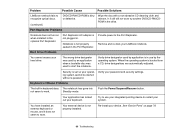
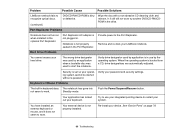
... to use by application is set so your keyboard. It if still will not work try another DVD/CD-RW/CDROM in use your integrated pointing device to restart your device.
Re-install your system. Standby mode. Remove and re-dock your LifeBook notebook.
Problem
Possible Cause
Possible Solutions
LifeBook notebook fails to DVD/CD-RW/CD...
U810 User's Guide - Page 91
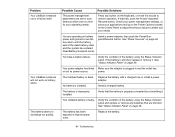
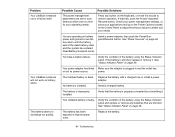
... the Status Indicator panel and replace or remove any button on battery alone.
See "Status Indicator Panel" on page 54. No battery is dead. Install a charged battery. Problem Your LifeBook notebook turns off all by re-installing it .
Install a power adapter, then push the Power/Suspend/Resume button.
Check your power management settings, or close your operating needs...
U810 User's Guide - Page 93
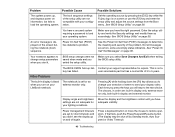
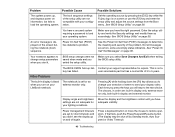
...] key allows you start it.
some are not adequate for repairs. Contact your support representative for your selection of the problem. See "BIOS Setup Utility" on your configuration.
Each time you press the keys you will step to change setup parameters when you to the next choice. Power management timeouts are not compatible with your LifeBook notebook.
U810 User's Guide - Page 94
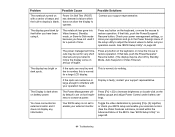
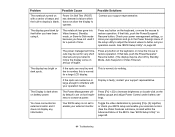
... support representative. You have been using it for a large LCD display. Toggle the video destination by Standby Mode, Auto Suspend or Video Timeout)
The display has bright or dark spots. See "BIOS Setup Utility" on page 58. Problem
Possible Cause
Possible Solutions
The notebook turned on with your operation needs.
Check your power management settings...
U810 User's Guide - Page 96
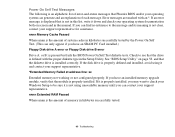
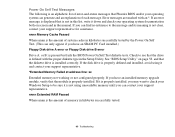
... operating system can find no reference to the message and its meaning is not clear, contact your support representative for assistance. If you have an SRAM PC Card installed.)
Floppy Disk drive A error or Floppy Disk drive B error
Drive A: or B: is present but fails the BIOS Power On Self Test diskette tests. If the disk...
U810 User's Guide - Page 99
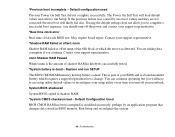
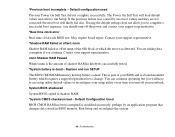
... your support representative.
*Real time clock error
Real-time clock fails BIOS test. This is dead. Run Setup and reconfigure the system.
99 - If using the default settings does not allow you to use setup utility default values or reconfigure your setup utility every time you should turn off the power and contact your notebook. Replace and run Setup...
U810 User's Guide - Page 101
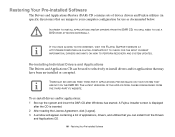
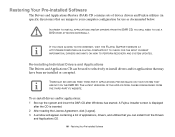
...://WWW.COMPUTERS.US.FUJITSU.COM/SUPPORT TO CHECK FOR THE MOST CURRENT INFORMATION, DRIVERS AND HINTS ON HOW TO PERFORM RECOVERY AND SYSTEM UPDATES. Restoring Your Pre-installed Software A Fujitsu Installer screen is inserted.
2 After reading the License Agreement, click [I agree]. 3 A window will appear containing a list of device drivers and Fujitsu utilities (in specific directories) that are...
U810 User's Guide - Page 108


...INSTALLING OR REMOVING A MEMORY MODULE, HOLD IT BY THE EDGE SO AS NOT TO TOUCH ANY
CONTACTS OR CHIPS. TO MINIMIZE RISK TO THE COMPONENTS, OBSERVE THE FOLLOWING PRECAUTIONS:
• BEFORE DOCKING OR UNDOCKING YOUR LIFEBOOK NOTEBOOK...CABLES.
108 This section provides some tips for your LifeBook Notebook
If you use your Fujitsu LifeBook notebook carefully, you will increase its devices.
• ...
U810 User's Guide - Page 112


... need it in a non-conducting materials (cloth or paper). If you experience system software problems while traveling, you have the drive checked by security personnel. If you may need or ask your hard drive through a metal detector. Check the following diagram to install the drive if needed. You can however, put your LifeBook Notebook
U810 User's Guide - Page 172
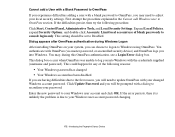
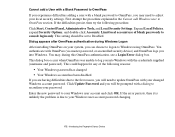
... to the first reason, you will be set to Disabled. You authenticate with a dialog to reconfirm your local security settings. If the error persists, then it is unlikely the problem is due to your Windows user account and click OK. This could happen for any of blank passwords to OmniPass section. Dialog appears after OmniPass...
Fujitsu FPCM21352 Reviews
Do you have an experience with the Fujitsu FPCM21352 that you would like to share?
Earn 750 points for your review!
We have not received any reviews for Fujitsu yet.
Earn 750 points for your review!
