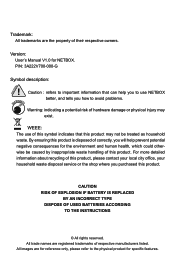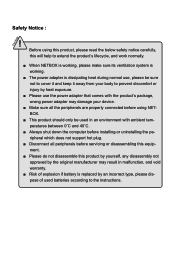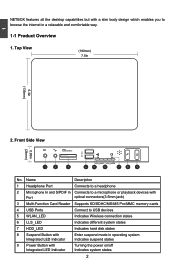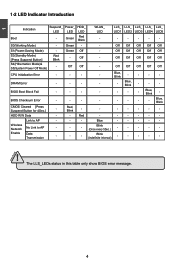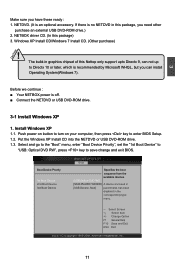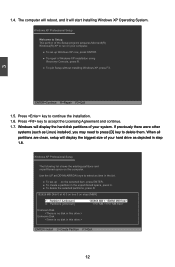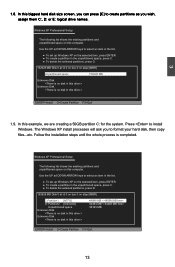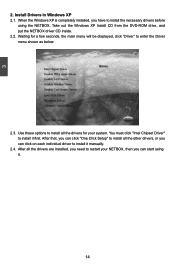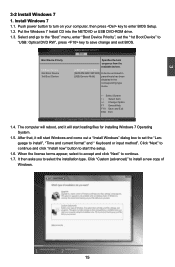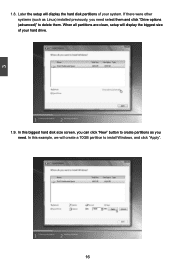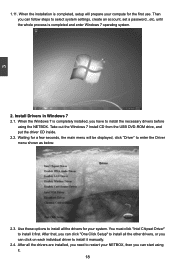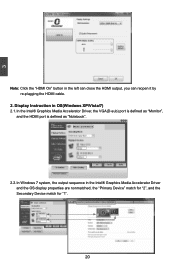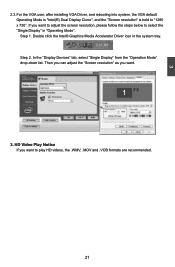Foxconn nT-535 Support and Manuals
Get Help and Manuals for this Foxconn item

View All Support Options Below
Free Foxconn nT-535 manuals!
Problems with Foxconn nT-535?
Ask a Question
Free Foxconn nT-535 manuals!
Problems with Foxconn nT-535?
Ask a Question
Most Recent Foxconn nT-535 Questions
No Display When I Boot My Nt535-0h0w-b-a-na
Hi I have tried 4 seperateNT535-0H0W-B-A-NA with 4GB RAM and 64GB solid state drives and none of the...
Hi I have tried 4 seperateNT535-0H0W-B-A-NA with 4GB RAM and 64GB solid state drives and none of the...
(Posted by mkhurrum52 11 years ago)
Popular Foxconn nT-535 Manual Pages
Foxconn nT-535 Reviews
We have not received any reviews for Foxconn yet.