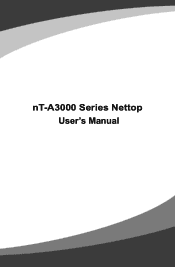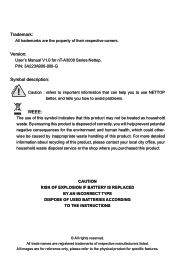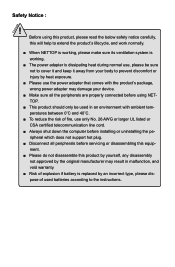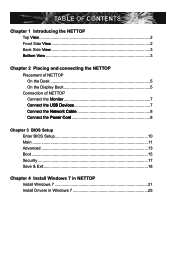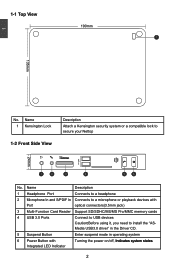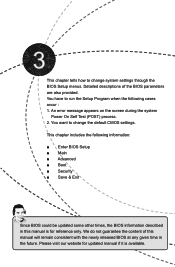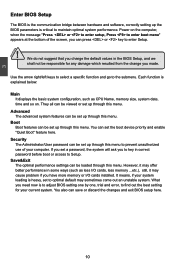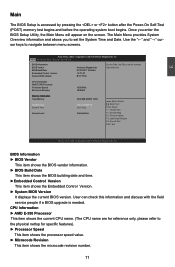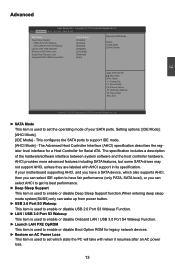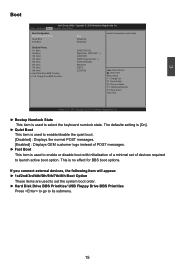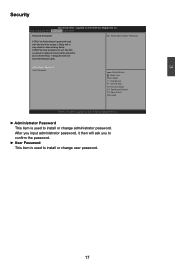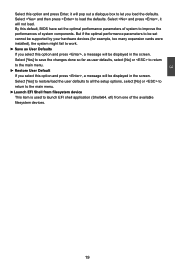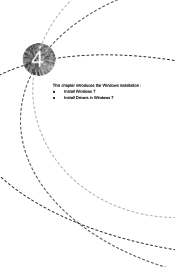Foxconn nT-A3700 Support and Manuals
Get Help and Manuals for this Foxconn item

View All Support Options Below
Free Foxconn nT-A3700 manuals!
Problems with Foxconn nT-A3700?
Ask a Question
Free Foxconn nT-A3700 manuals!
Problems with Foxconn nT-A3700?
Ask a Question
Most Recent Foxconn nT-A3700 Questions
Required Cd/dvd Drive Device Driver Is Missing
I recently purchased two Nettop NanoPC ntA3700 systems. One of them is DOA and I'll handle that late...
I recently purchased two Nettop NanoPC ntA3700 systems. One of them is DOA and I'll handle that late...
(Posted by carlos27695 10 years ago)
Popular Foxconn nT-A3700 Manual Pages
Foxconn nT-A3700 Reviews
We have not received any reviews for Foxconn yet.