Foxconn AT-5250 Support and Manuals
Get Help and Manuals for this Foxconn item
This item is in your list!

View All Support Options Below
Free Foxconn AT-5250 manuals!
Problems with Foxconn AT-5250?
Ask a Question
Free Foxconn AT-5250 manuals!
Problems with Foxconn AT-5250?
Ask a Question
Most Recent Foxconn AT-5250 Questions
Where Can I Get Replacement Flash Drivers
where can I get replacement flash drivers for Foxconn AT-5250.
where can I get replacement flash drivers for Foxconn AT-5250.
(Posted by jlee0243 7 years ago)
Popular Foxconn AT-5250 Manual Pages
User manual - Page 2


..., please read the below safety notice carefully, this will help prevent potential negative consequences for reference only, please refer to the instructions. Version: User's Manual V1.2 for specific features.
WEEE: The use NanoPC better, and tells you purchased this product.
© All rights reserved. All trade names are registered trademarks of this symbol indicates...
User manual - Page 3


... Flash Disk in compliance with the Safety Certificates if you add on the desk 7 Installing to Display 7 2-2 Connection of NanoPC 10 Connect display...10 Connect USB devices 11 Connect network cable 11 Connect power cord 12
BIOS Setup Enter BIOS Setup...14 Main...15 Advanced...16 Miscellaneous...17 Integrated Peripherals 18 SATA Configuration 19 Power...20...
User manual - Page 5


... lock to secure
your system
states.
2
Speaker
3
USB 3.0 port
This USB port supports the USB 3.0/2.0/1.0 specification.
You need to install the USB 3.0 driver in NanoPC USB Disk before using it.
4
Multi-Function card reader
This memory card reader supports SD/SDHC/MS/MS Pro/MMC memory
cards used in devices like digital cameras, mobile phones, Media players
and...
User manual - Page 9


... end of a network cable to the RJ-45 LAN port, and the other end to install the USB 3.0 driver in NanoPC USB disk before using them.
There are two USB 3.0 ports on the front side of your NanoPC.
10
Connect USB devices
PLACEMENT AND CONNECTING
Connect USB devices to the USB ports, for example...
User manual - Page 11


... prevent unauthorized use of the screen, you to key in the BIOS Setup, and we shall not be set up the BIOS parameters is heavy, set a password, the system will display "User". We do not suggest that you change you have more memory or I /O cards, less memory ...etc.), still, it may offer better performance in some ways (such...
User manual - Page 12


...+HDMI].
► High Precision Timer
This item is set or you enter system with administrator password, this item will display "Administrator". Copyright (C) 2011 American Megatrends, Inc.
► Miscellaneous/Integrated Periperals/SATA configuration Pressto go to enable or disable the high precision timer.
17 BIOS SETUP
no password is used to select Onboard Graphic output screen...
User manual - Page 13


....
18
SATA Configuration
BIOS SETUP
Aptio Setup Utility - Copyright (C) 2011 American Megatrends, Inc.
► SATA Controller(s)
[Disabled] : Disable SATA Controller.
[Enabled] : Enable SATA Controller.
► Configure SATA as
This item is used to set to enable the support for Serial ATA. The Advanced Host Controller Interface (AHCI) specification describes the register...
User manual - Page 14
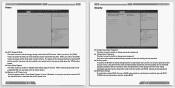
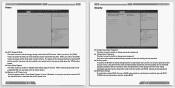
... be required to update BIOS.
21 BIOS SETUP
Power
Aptio Setup Utility - Copyright (C) 2011 American Megatrends, Inc.
► ACPI Suspend Mode This item is used to set to "Disabled". When you select "S3 (STR)" mode, the power will be saved in memory, and the computer can quickly return to install or change supervisor password.
► Change User Password
This item...
User manual - Page 15


...the normal POST messages.
[Enabled] : Displays OEM customer logo instead of the screen. BIOS SETUP
BootOptions
Aptio Setup Utility - Main Advanced Power Security BootOptions Save & Exit
Save Changes and Exit Discard ...the center of the
detected devices.
► Quiet Boot
This item is used to set the system boot order.
► Hard Disk Drives BBS Priorities/Optical Disk Drive BBS...
User manual - Page 16


...this default, BIOS have set cannot be supported by your hardware devices (for example, too many expansion cards were installed), the system ...menu.
24
Install OS
■ Install Windows 7 ■ Install Drivers Select and press , it will be displayed in the screen. BIOS SETUP
Optimal defaults are the best settings of system ...updating the BIOS or after clearing the CMOS values.
User manual - Page 17


... continue.
27 So you will start the setup. 7. Press power on button to turn on your hard drive...BIOS. 5. Click "Custom (advanced)" to install a new copy of
Windows.
26
INSTALL OS
9. INSTALL OS
What kinds of hardware and software you use , set the related items and click "Next" to continue, then click
"Install now" button to start loading the files for system files. NanoPC...
User manual - Page 18


... can then follow the steps to select system settings, create an account, set a password...etc, until the whole process is complete, setup will prepare your computer will then start to install Windows 7 on your hard disk. INSTALL OS
28
INSTALL OS
11. During the installation, your computer for it's first use. The setup program will restart several times.
12.
User manual - Page 19


... NanoPC USB Flash Disk to install the necessary drivers before using it.
30
Utility
■ Fox WINFLASH When the Windows 7 is completely installed, you can click on the screen.
3. After installing all the drivers for a few seconds, the main menu will be displayed on each individual driver to install it manually.
4. Waiting for your system.
2. You must click "Intel Chipset Driver...
User manual - Page 20


...backup file is ".ROM" for AMI BIOS. A setup wizard will be displayed to ensure if you to update your system BIOS. After click "Update BIOS", An alert message will guide you may need them to recover your system BIOS information. Supporting Operating Systems: ■ Windows 7 (32-bit)
Please set the BIOS setting "BIOS Write Protect" or "Super BIOS Protect" to finish the backup operation...
User manual - Page 22
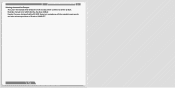
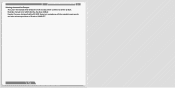
Warning statement for Europe: Also, put in the manual which directive to fulfil and also which countries to tell which directive has been fulfilled: Hereby, Foxconn, declares that this AT-5000 Series is in compliance with the essential requirements and other relevant provisions of a text to sell the product. Example of Directive 1999/5/EC."
Foxconn AT-5250 Reviews
Do you have an experience with the Foxconn AT-5250 that you would like to share?
Earn 750 points for your review!
We have not received any reviews for Foxconn yet.
Earn 750 points for your review!
