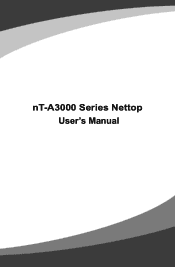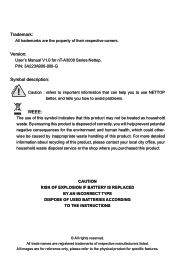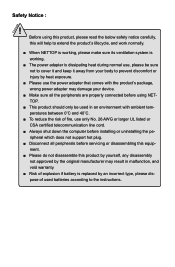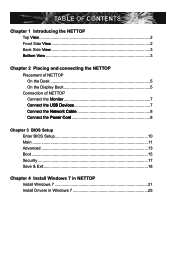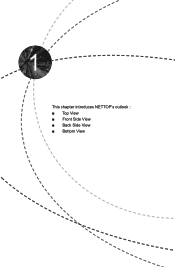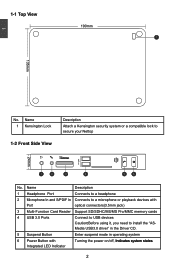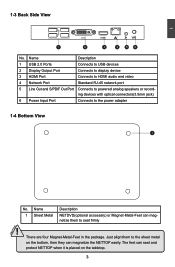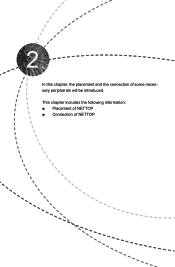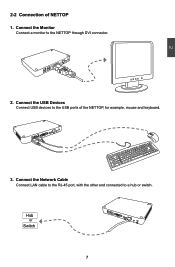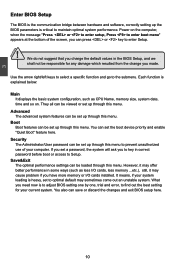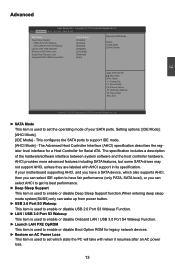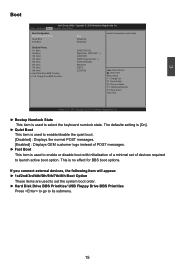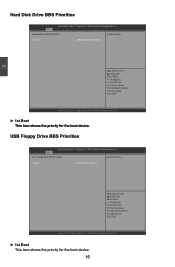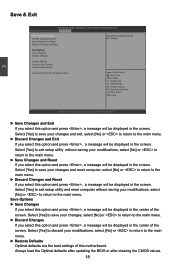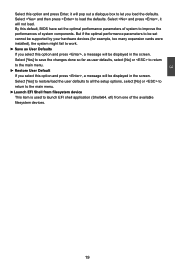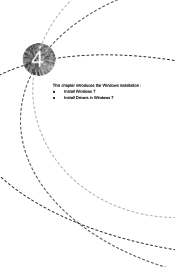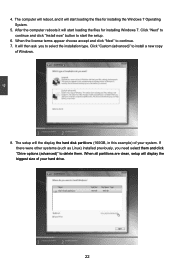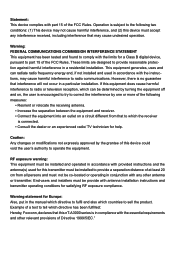Foxconn nT-A3700 Support Question
Find answers below for this question about Foxconn nT-A3700.Need a Foxconn nT-A3700 manual? We have 1 online manual for this item!
Question posted by carlos27695 on April 29th, 2013
Required Cd/dvd Drive Device Driver Is Missing
I recently purchased two Nettop NanoPC ntA3700 systems. One of them is DOA and I'll handle that later but the other boots fine after installing the memory and HD.The problem I've run into is that after attaching an Optical drive via USB and starting a Win7 installation, I get a message readingRequired cd/dvd drive device driver is missing.I am unable to browse the disk or to proceedWhat suggestions do you have?ThanksCG
Current Answers
Answer #1: Posted by tintinb on April 29th, 2013 8:01 AM
Obviously, your Foxconn nT-A3700 requires you to install the compatible driver software to run on your Windows 7 computer. After a thorough research, sad to say that there is no available driver software online for this model. You have to use the software CD included with this device.
If you have more questions, please don't hesitate to ask here at HelpOwl. Experts here are always willing to answer your questions to the best of our knowledge and expertise.
Regards,
Tintin
Related Foxconn nT-A3700 Manual Pages
Similar Questions
Where Can I Get Replacement Flash Drivers
where can I get replacement flash drivers for Foxconn AT-5250.
where can I get replacement flash drivers for Foxconn AT-5250.
(Posted by jlee0243 7 years ago)
Foxconn G31mx Troubelshooting ,fresh Install Win 7 Sata Dvd Writer Newy Bought
i bought a g31mx foxconn motherboard second hand and a new lg sata dvd writer new ,plugged. All in a...
i bought a g31mx foxconn motherboard second hand and a new lg sata dvd writer new ,plugged. All in a...
(Posted by meiring2 8 years ago)
Install Linux Mint
I have problems to install Linux Mint ! did anyone tried it before on this device ?
I have problems to install Linux Mint ! did anyone tried it before on this device ?
(Posted by atefba 10 years ago)
No Display When I Boot My Nt535-0h0w-b-a-na
Hi I have tried 4 seperateNT535-0H0W-B-A-NA with 4GB RAM and 64GB solid state drives and none of the...
Hi I have tried 4 seperateNT535-0H0W-B-A-NA with 4GB RAM and 64GB solid state drives and none of the...
(Posted by mkhurrum52 11 years ago)