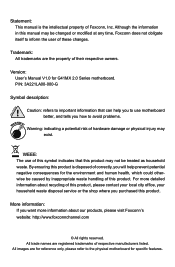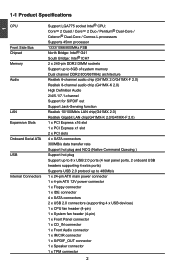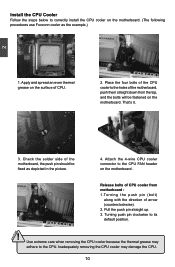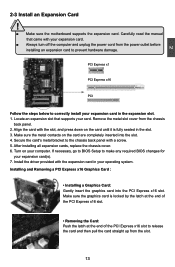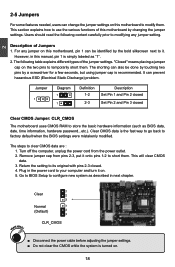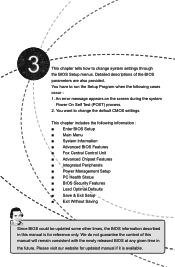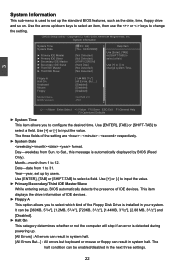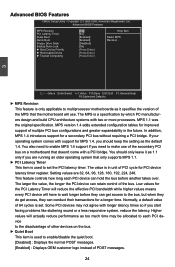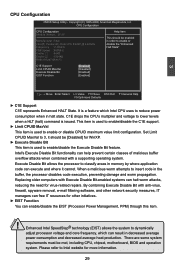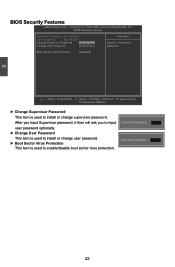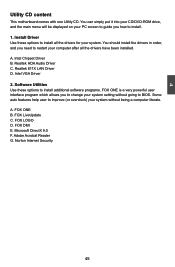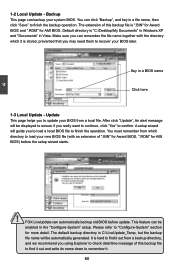Foxconn G41MX-F 2.0 Support and Manuals
Get Help and Manuals for this Foxconn item

View All Support Options Below
Free Foxconn G41MX-F 2.0 manuals!
Problems with Foxconn G41MX-F 2.0?
Ask a Question
Free Foxconn G41MX-F 2.0 manuals!
Problems with Foxconn G41MX-F 2.0?
Ask a Question
Most Recent Foxconn G41MX-F 2.0 Questions
Vga On Board
Xin cho hN87;i: VGA on board là bao nhiêu? Xin cám )7;n.
Xin cho hN87;i: VGA on board là bao nhiêu? Xin cám )7;n.
(Posted by Anonymous-142843 9 years ago)
Popular Foxconn G41MX-F 2.0 Manual Pages
Foxconn G41MX-F 2.0 Reviews
We have not received any reviews for Foxconn yet.