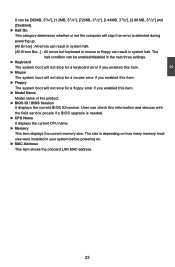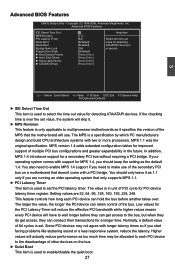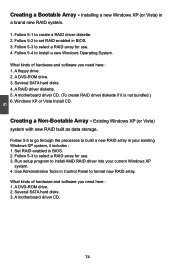Foxconn A7DA 3.0 Support and Manuals
Get Help and Manuals for this Foxconn item

View All Support Options Below
Free Foxconn A7DA 3.0 manuals!
Problems with Foxconn A7DA 3.0?
Ask a Question
Free Foxconn A7DA 3.0 manuals!
Problems with Foxconn A7DA 3.0?
Ask a Question
Most Recent Foxconn A7DA 3.0 Questions
Ada Channel Problem
Dear Ladies and Gentlemen, I added a adapter PCI express 2.0 16x to the Mainboard. This Adapter is b...
Dear Ladies and Gentlemen, I added a adapter PCI express 2.0 16x to the Mainboard. This Adapter is b...
(Posted by krausemichael84 4 years ago)
Ssd Drive Via Pci 4x
Dear Ladies and Gentlemen, I want to install a PCIe 4x Adapter in a PCIe 16x slot with a SSD M. 2 Dr...
Dear Ladies and Gentlemen, I want to install a PCIe 4x Adapter in a PCIe 16x slot with a SSD M. 2 Dr...
(Posted by krausemichael84 4 years ago)
Hello, How Can I Do This ?is It A Driver Update Or Bios Update , Please I Need
some help, and thank you for your time.
some help, and thank you for your time.
(Posted by tzorgis52 7 years ago)
Popular Foxconn A7DA 3.0 Manual Pages
Foxconn A7DA 3.0 Reviews
We have not received any reviews for Foxconn yet.