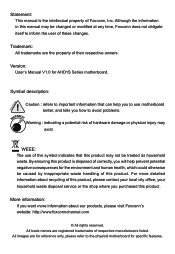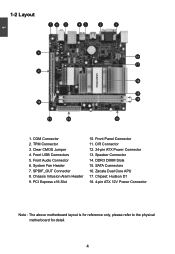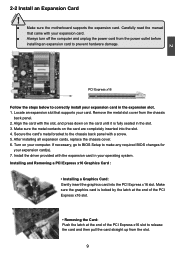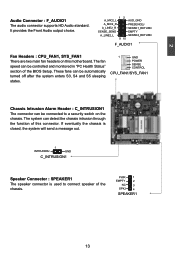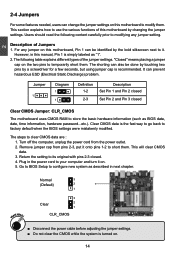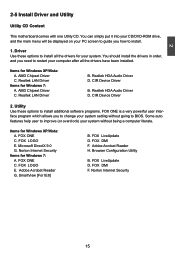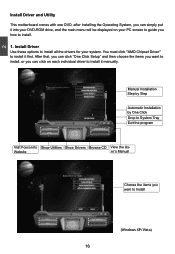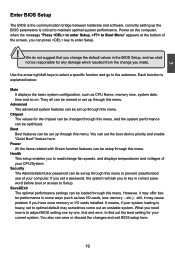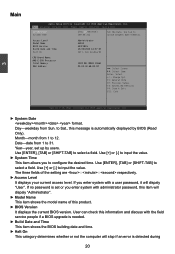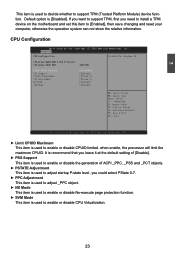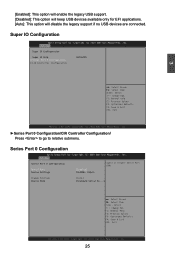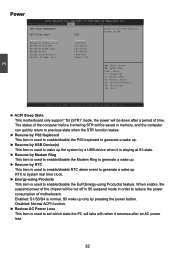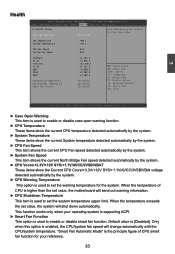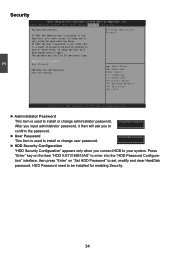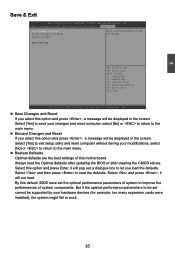Foxconn AHD1S-K Support and Manuals
Get Help and Manuals for this Foxconn item

View All Support Options Below
Free Foxconn AHD1S-K manuals!
Problems with Foxconn AHD1S-K?
Ask a Question
Free Foxconn AHD1S-K manuals!
Problems with Foxconn AHD1S-K?
Ask a Question
Most Recent Foxconn AHD1S-K Questions
Lan Driver Support
i want to know whether RTL 81x drivers for Linux/DOS will work for the LAN it or not? i need to conn...
i want to know whether RTL 81x drivers for Linux/DOS will work for the LAN it or not? i need to conn...
(Posted by msgkatnikdc 10 years ago)
Foxconn AHD1S-K Videos
Popular Foxconn AHD1S-K Manual Pages
Foxconn AHD1S-K Reviews
We have not received any reviews for Foxconn yet.