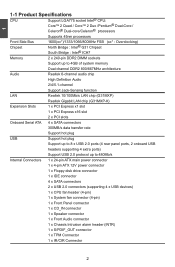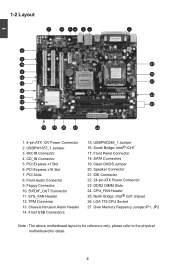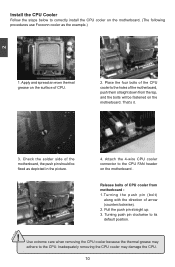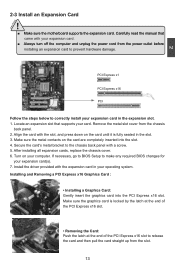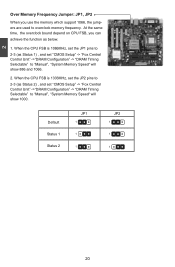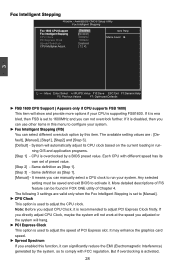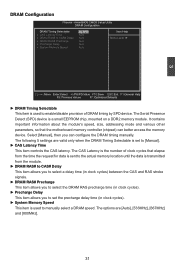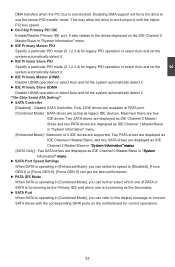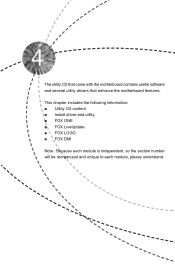Foxconn G31MXP-K Support and Manuals
Get Help and Manuals for this Foxconn item

View All Support Options Below
Free Foxconn G31MXP-K manuals!
Problems with Foxconn G31MXP-K?
Ask a Question
Free Foxconn G31MXP-K manuals!
Problems with Foxconn G31MXP-K?
Ask a Question
Most Recent Foxconn G31MXP-K Questions
How To Reach Foxconn?
Hello,am interested in becoming a supplier for Foxconn, and would like the direct number to speak to...
Hello,am interested in becoming a supplier for Foxconn, and would like the direct number to speak to...
(Posted by abby17065 6 years ago)
Front Audio Doesn't Work
how to jacked the front audio and mic cables??
how to jacked the front audio and mic cables??
(Posted by athulamunasighe922 11 years ago)
Foxconn G31MXP-K Videos
Popular Foxconn G31MXP-K Manual Pages
Foxconn G31MXP-K Reviews
We have not received any reviews for Foxconn yet.